PhotoKit
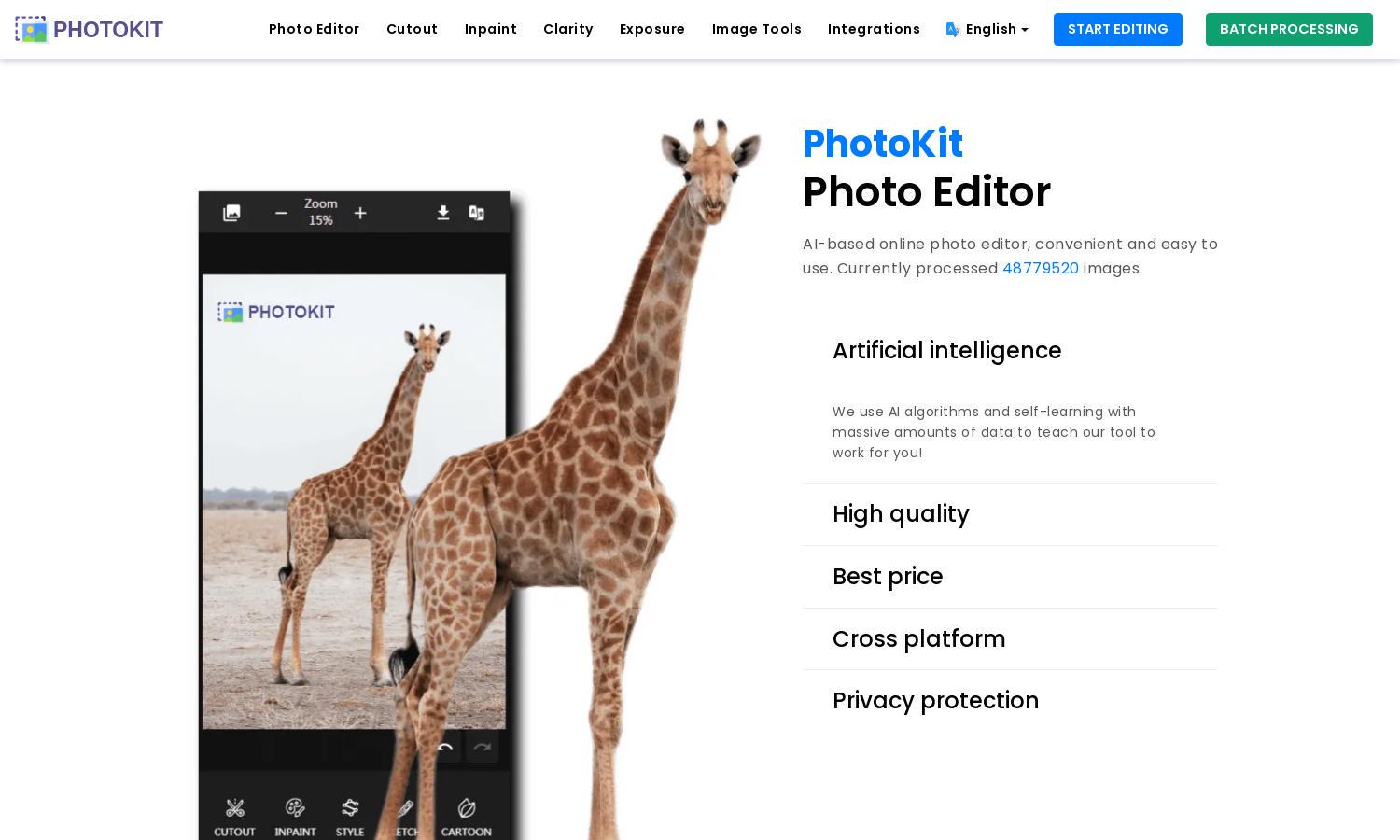
About PhotoKit
PhotoKit.com is an innovative AI-driven online photo editor designed for users seeking a hassle-free editing experience. It allows users to effortlessly enhance images, retouch backgrounds, and achieve unparalleled clarity without technical skills. Ideal for beginners and professionals alike, PhotoKit.com solves the problem of time-consuming photo editing.
PhotoKit.com offers a completely free service, with advanced premium features available to VIP users. This tier includes unlimited downloads, exclusive tools, and priority support. Subscribing unlocks enhanced functionalities, allowing users to maximize their editing capabilities and productivity with PhotoKit.com’s robust features.
The user interface of PhotoKit.com is designed for simplicity and efficiency, making photo editing a seamless experience. Its intuitive layout ensures users can easily navigate through tools and features, enhancing usability. Unique functionalities like batch processing and customizable filters elevate the overall user experience.
How PhotoKit works
Users begin by visiting PhotoKit.com and signing up for a free account. Once onboarded, they can navigate the user-friendly interface to access an array of editing tools, including cropping, resizing, and background removal. The platform enables quick edits with AI assistance and offers tutorials to enhance user proficiency, ensuring a smooth editing process.
Key Features for PhotoKit
Background Removal Tool
The background removal tool on PhotoKit.com is designed to simplify the editing process. Using AI algorithms, this feature allows users to instantly delete backgrounds from images with just one click. This unique capability not only saves time but also enhances image quality, making PhotoKit.com an essential tool for quick edits.
Batch Processing
PhotoKit.com offers a batch processing feature that enables users to edit multiple images simultaneously. This innovative tool significantly reduces the time spent on image editing tasks. With options for resizing, cropping, and applying filters in bulk, users can enhance their workflow and save valuable time on projects.
AI Image Enhancer
The AI image enhancer at PhotoKit.com elevates the quality of photos with just a few clicks. By intelligently adjusting brightness, clarity, and exposure, users can effortlessly transform their images. This feature stands out for its ability to produce professional-quality results without requiring extensive editing knowledge.
You may also like:








