Photoleap
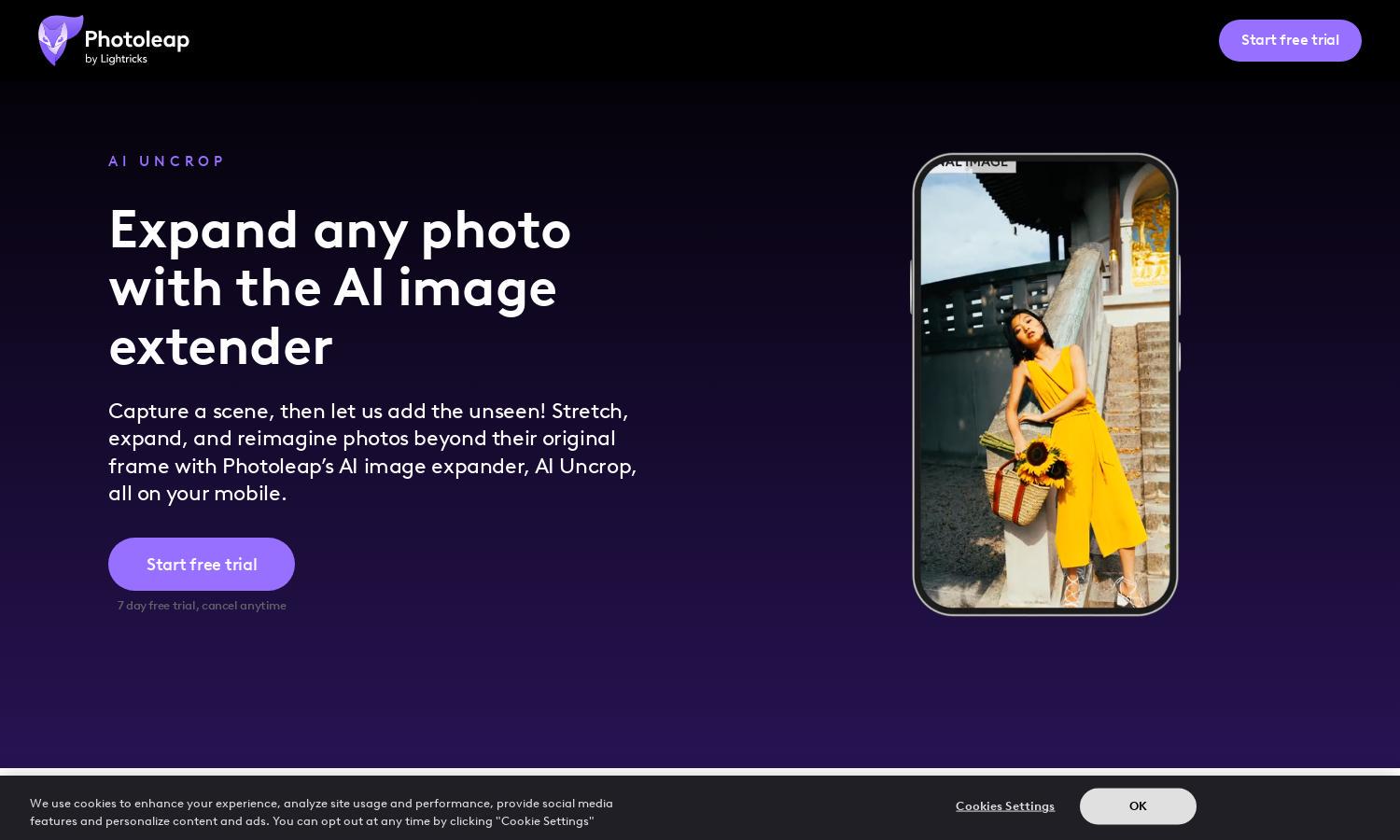
About Photoleap
Photoleap is a revolutionary mobile app that transforms photo editing by utilizing AI technology. Its unique AI Uncrop feature allows users to expand and enhance images effortlessly, making it an ideal solution for creators and designers aiming to elevate their visuals. Experience boundless creativity with Photoleap today!
Photoleap offers flexible pricing plans including a free 7-day trial, with subscription options at $59.99/year or $5/month. Upgrading unlocks advanced features and enhanced tools, providing users with the best photo editing experience to unleash their creativity and produce professional-quality images.
Photoleap's user interface combines intuitive design with powerful editing tools, ensuring a seamless browsing experience. Users can easily navigate through features like AI Uncrop and advanced filters, resulting in efficient photo enhancement. The app's user-friendly layout caters to both novice and experienced editors alike.
How Photoleap works
To get started with Photoleap, users download the app and create an account. After logging in, they can access AI Uncrop by selecting it from the AI tools section. Once a photo is uploaded, users can choose a desired size, letting the AI work magic by expanding the image while preserving its quality. Finally, users share their newly transformed photos on social media, showcasing their creativity.
Key Features for Photoleap
AI Uncrop Feature
The AI Uncrop feature in Photoleap revolutionizes photo editing by magically expanding images. Users can easily stretch photos by adding quality backgrounds that blend seamlessly, providing the perfect solution for creative projects and enhancing visual storytelling effortlessly.
AI Background Generator
Photoleap's AI Background Generator allows users to switch up backgrounds effortlessly, providing endless creative possibilities. This feature enhances images by crafting unique backdrops that complement the primary subject, making it an essential tool for photographers and designers alike.
AI Photo Enhancer
Photoleap's AI Photo Enhancer sharpens and elevates your images, transforming old or blurry photos into high-definition masterpieces. This feature enables users to breathe new life into their visuals, ensuring stunning clarity and detail in every frame.
You may also like:








