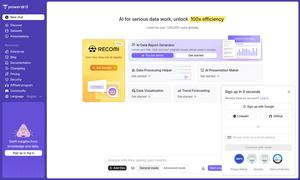PicWonderful
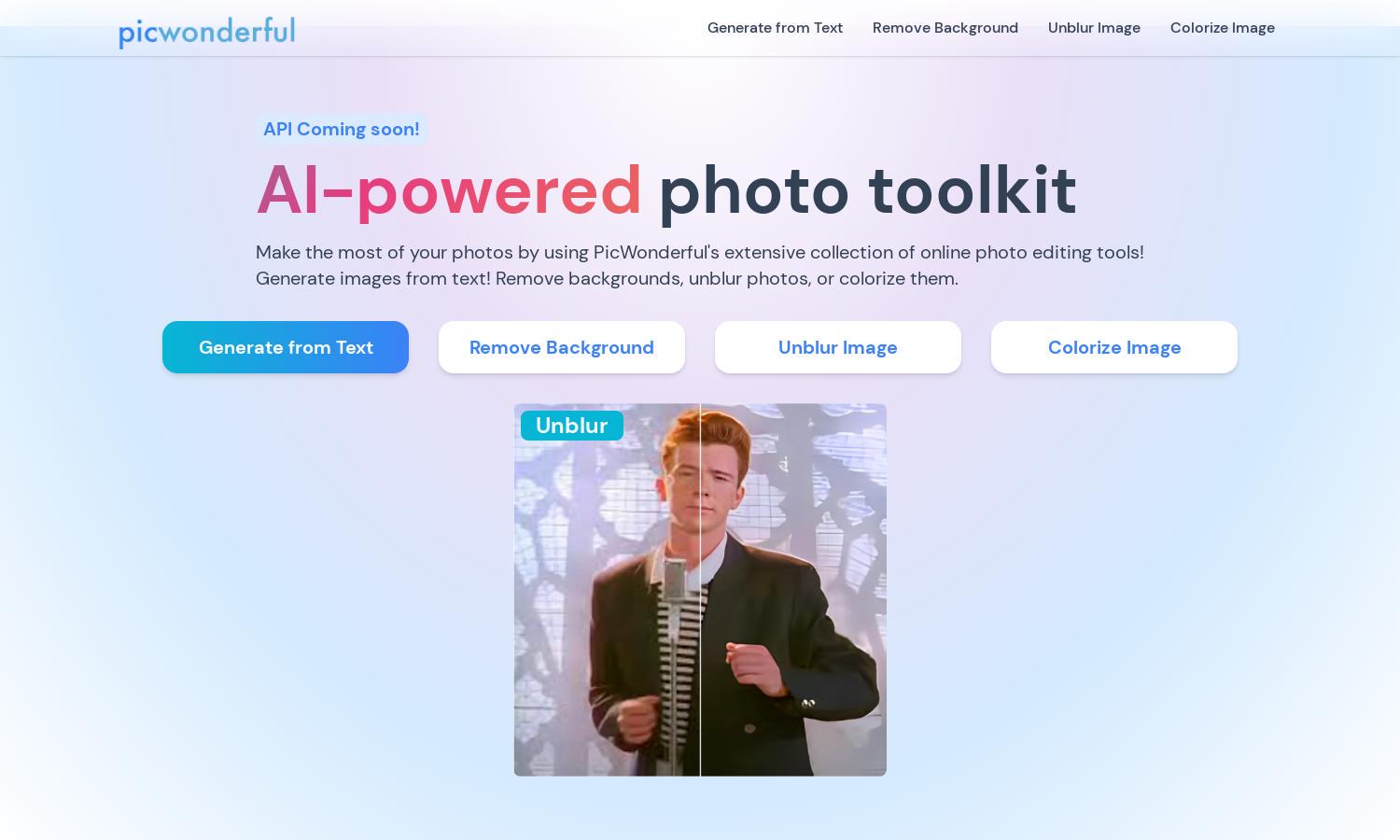
About PicWonderful
PicWonderful is an intuitive online photo editing tool designed for users of all skill levels. With features such as background removal, image enhancement, and photo colorization, it enables users to create stunning visuals effortlessly. Ideal for photographers and casual users alike, PicWonderful solves the problem of complicated editing tools.
PicWonderful offers a range of pricing plans, including free basic edits and premium subscriptions for advanced features. Users can choose plans that suit their needs, enjoying enhanced functionalities like AI-powered tools with attractive discounts for yearly subscriptions, making it accessible for everyone.
PicWonderful's user interface is designed for simplicity and efficiency, creating a seamless editing experience. Its intuitive layout allows users to navigate editing tools effortlessly, featuring easy access to functions like background removal and colorization, ensuring users can focus on creativity without distractions.
How PicWonderful works
Users interact with PicWonderful by visiting the website, where they can easily sign up or access free editing tools. After selecting an editing feature, they upload their photos and apply various enhancements like background removal or colorization. The user-friendly interface guides them through each step, ensuring a smooth editing experience.
Key Features for PicWonderful
Background Removal
PicWonderful features an advanced background removal tool that allows users to effortlessly cut out unwanted backgrounds with just a few clicks. This innovative functionality saves time and enhances photos, making PicWonderful essential for anyone needing quick and professional-looking edits.
Image Colorization
The image colorization feature transforms black and white photos into vibrant images, breathing new life into old memories. PicWonderful utilizes advanced technology to ensure realistic results, making it easy for users to relive cherished moments in full color.
Image Unblurring
PicWonderful offers an effective image unblurring tool designed to enhance clarity in blurry photos. Users can quickly restore details, helping transform unremarkable images into clear, visually impressive pictures, enhancing overall photography quality.
You may also like: