Pixcleaner
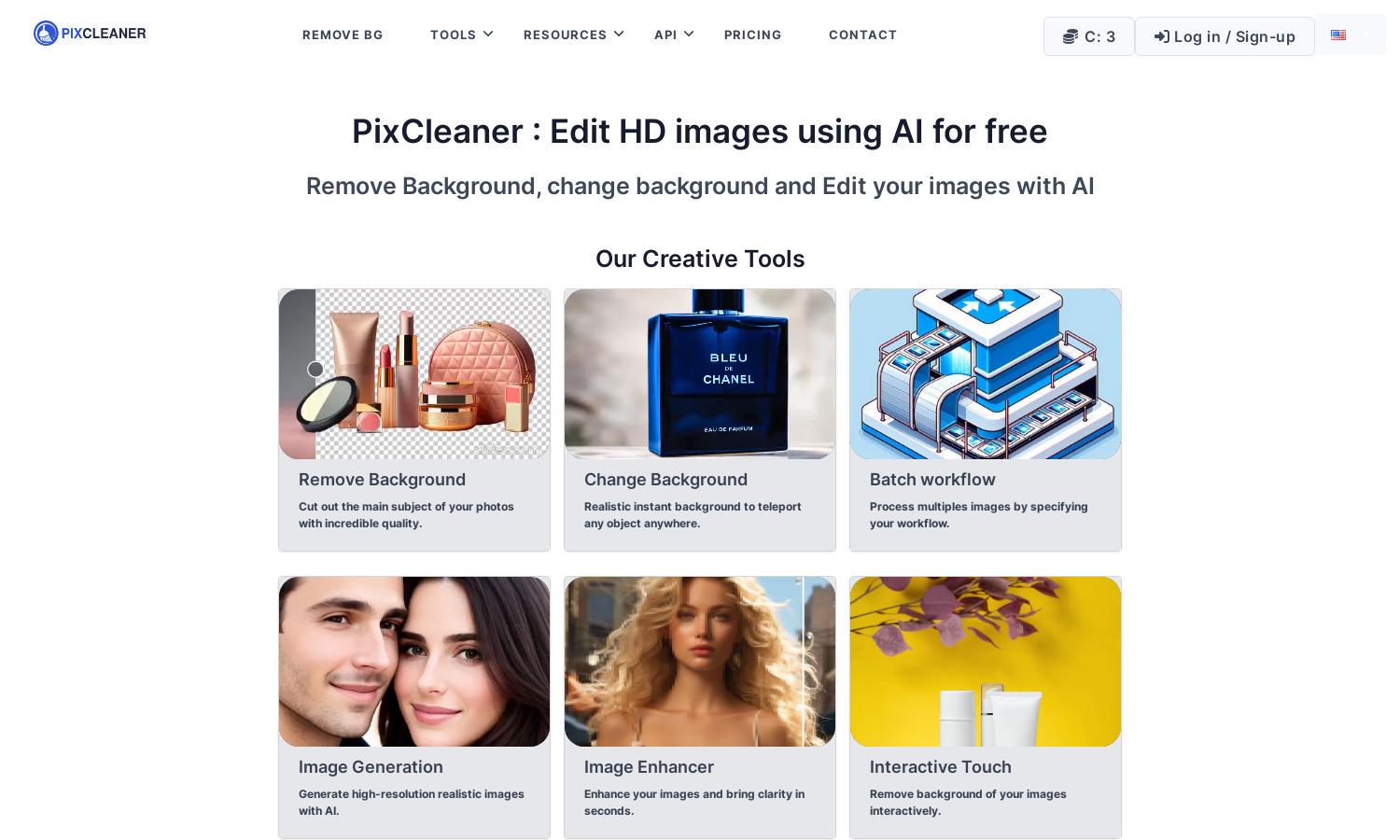
About Pixcleaner
Pixcleaner revolutionizes image editing with its AI-powered tools, allowing users to effortlessly remove and change backgrounds in HD quality. Ideal for individuals and businesses, it enhances images while ensuring professional results. The platform is easy to navigate, making it accessible for all experience levels seeking innovative editing solutions.
Pixcleaner offers a free service for basic editing needs, while advanced features may require a subscription. Each tier delivers added benefits, such as higher resolution outputs and exclusive tools. Upgrading provides users with access to premium features that enhance the editing experience, streamlining workflows for professionals and hobbyists alike.
Pixcleaner features a sleek, user-friendly interface designed for easy navigation through editing tools. Its layout ensures a seamless browsing experience, empowering users to quickly access essential features. The platform's intuitive design facilitates efficient image editing, making Pixcleaner the go-to solution for crafting visually stunning images without fuss.
How Pixcleaner works
To get started with Pixcleaner, users visit the website and begin with a simple onboarding process that guides them through creating an account. Once logged in, they can upload images to utilize the AI-powered editing features. The platform enables background removal, image enhancement, and generation within just a few clicks, allowing users to achieve professional results quickly.
Key Features for Pixcleaner
High-Quality Background Remover
Pixcleaner's high-quality background remover utilizes advanced AI algorithms to deliver precision similar to Adobe technology. This feature allows users to quickly cut out subjects from their images, resulting in seamless edits that maintain the original image's quality. Experience effortless editing with Pixcleaner's innovative background removal solution.
AI Image Generator
Pixcleaner’s AI Image Generator empowers users to create stunning visuals from text descriptions. This feature seamlessly transforms ideas into high-resolution images, catering to various creative projects. Users can generate unique and compelling images for marketing, art, and more, enhancing their visual content effortlessly.
Interactive Segmentation Tool
Pixcleaner's Interactive Segmentation Tool provides users with manual control for precise background adjustments. This feature combines user input with AI assistance, allowing for meticulous edits tailored to individual needs. Users benefit from professional-quality results, making it perfect for both amateurs and seasoned editors striving for perfection.








