Pixify
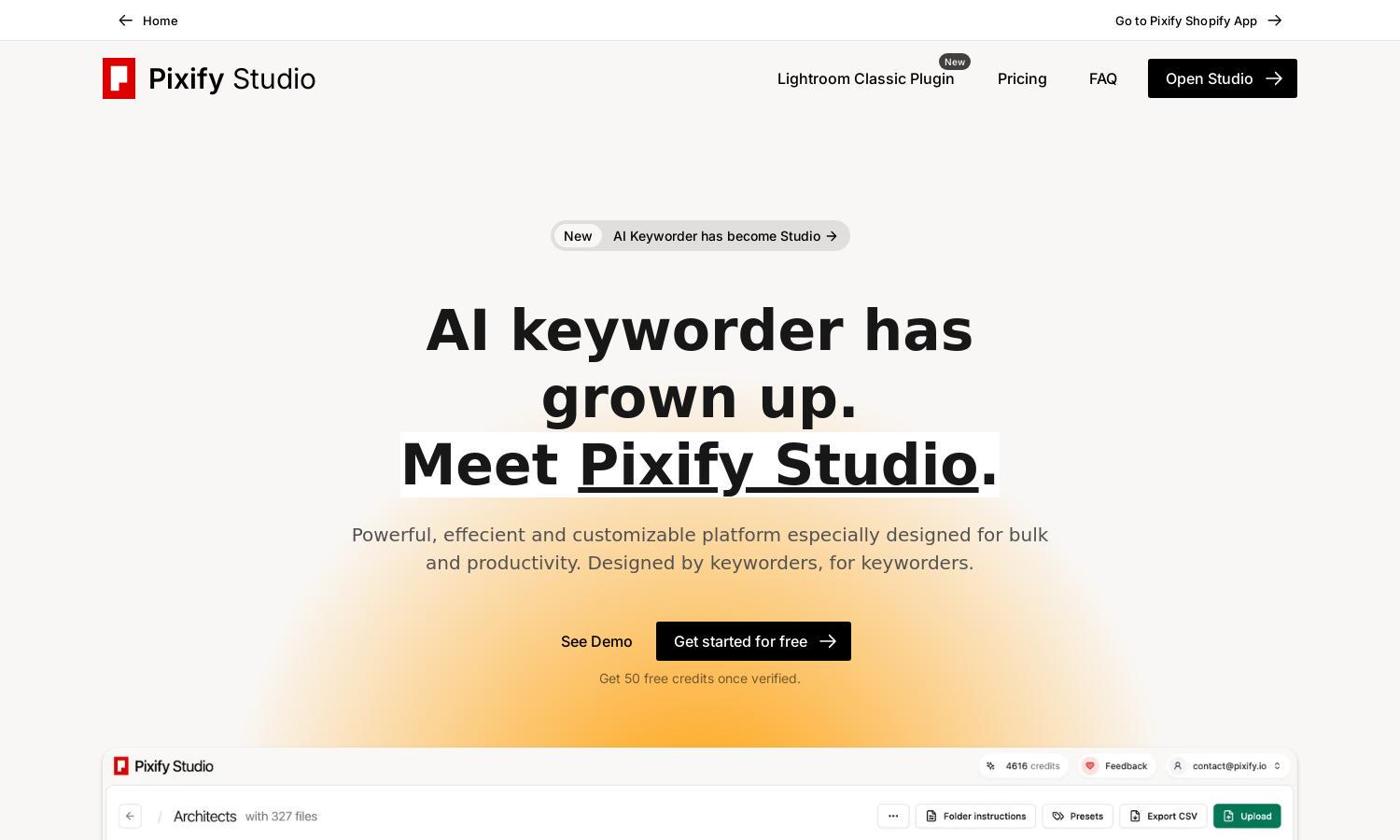
About Pixify
Pixify is an innovative AI keywording tool designed for creatives and professionals to streamline the metadata generation process. With its user-friendly interface and powerful AI technology, Pixify saves time by generating titles, descriptions, and keywords instantly, allowing users to focus more on creating content rather than managing it.
Pixify offers a competitive pricing structure with a generous free plan that provides 10 credits upon verification. For users needing more, subscription tiers allow for extended usage and additional features. Upgrading is beneficial for those looking to maximize their keywording efficiency and save valuable time.
Pixify features an intuitive user interface that ensures a seamless browsing experience. With easy drag-and-drop functionality and instant keyword generation, users find navigating the platform effortless. Unique design elements enhance usability, making Pixify not only powerful but also user-friendly, perfectly catering to photographers and content creators.
How Pixify works
Users start by signing up for Pixify, where they can quickly verify their account. The platform allows users to upload images or videos, after which the AI analyzes the content and generates relevant titles, descriptions, and keywords. With features like bulk uploading and customized instructions, Pixify streamlines the entire process, making metadata management efficient and effective.
Key Features for Pixify
Powerful AI Keyword Generation
Pixify's powerful AI keyword generation feature produces accurate titles, descriptions, and keywords, saving users time and enhancing their workflow. This unique capability allows photographers and content creators to efficiently manage their metadata, ensuring their images are optimized for search and discoverability.
User-Friendly Uploading System
Pixify offers an easy-to-use uploading system, enabling users to drag and drop images effortlessly. This unique feature allows for quick uploads, regardless of file size or type, enhancing productivity and ensuring users can get started on keywording their content in seconds.
API Access for Developers
Pixify provides early access to its API, allowing developers to integrate keywording capabilities into their applications. This feature offers flexibility and scalability, making it easy for users with custom needs to leverage the power of Pixify's AI keywording technology within their own platforms.








