Polaris Office
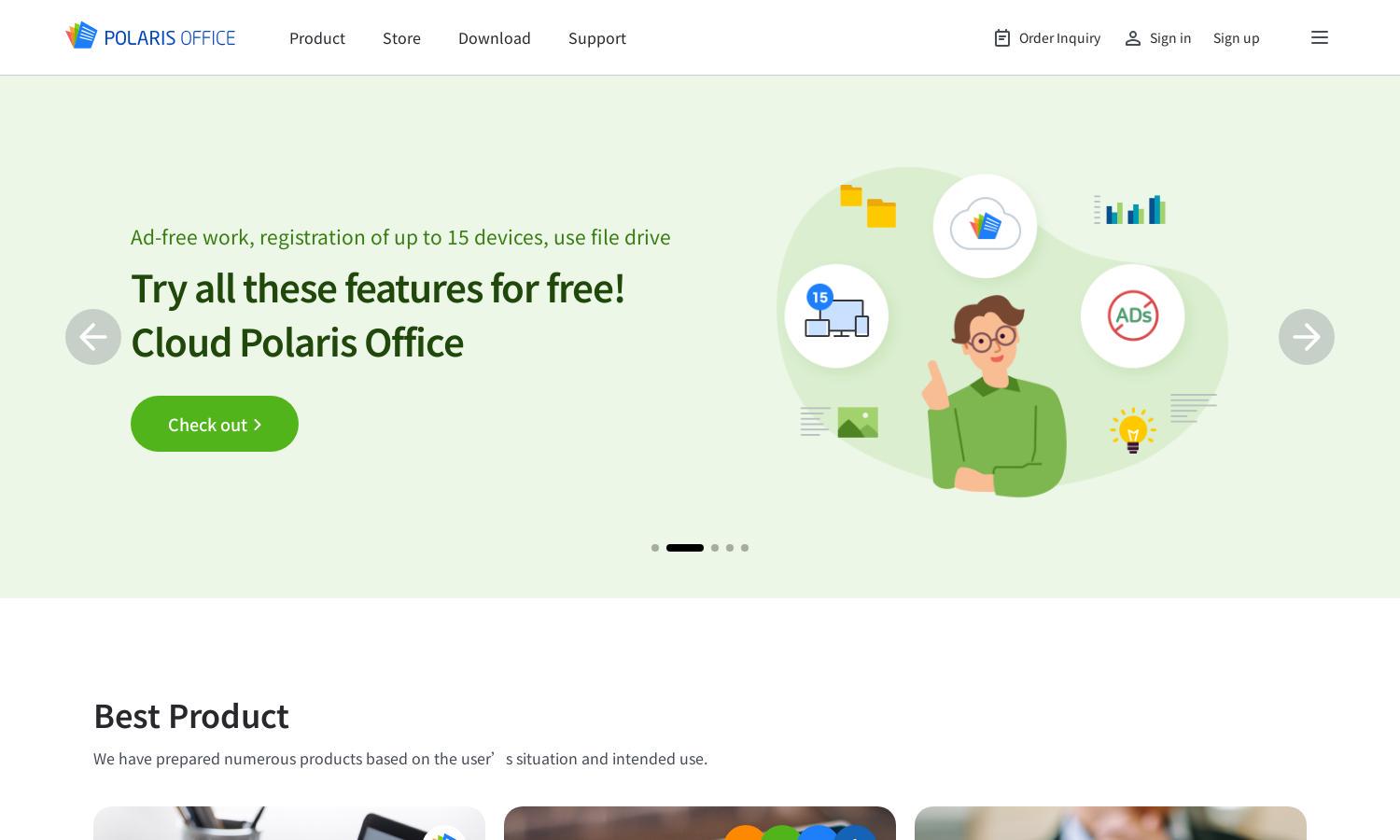
About Polaris Office
Polaris Office is an innovative office software platform designed to enhance productivity for personal and professional users. Its unique compatibility allows seamless viewing and editing of diverse document formats. By providing an integrated environment tailored for businesses and institutions, Polaris Office simplifies collaborative tasks and document management.
Polaris Office offers flexible pricing plans, including a complimentary version and premium tiers enhancing collaborative features and device registrations. Users can unlock additional capabilities with upgrades while experiencing special promotions, making it an attractive choice for both personal and enterprise usage.
The user interface of Polaris Office is designed for efficiency and ease of navigation. Its intuitive layout allows users to manage documents seamlessly across devices. Easily accessed features enhance productivity, making it a pleasure to work with Polaris Office for both casual and professional needs.
How Polaris Office works
Users begin their experience with Polaris Office by signing up for a free account or upgrading to premium to unlock additional features. After onboarding, they can navigate the platform to create, view, and edit documents across various formats directly in their web browser or mobile app, ensuring a streamlined and user-friendly experience.
Key Features for Polaris Office
High Compatibility with Document Formats
Polaris Office offers exceptional compatibility, allowing users to work with a wide range of document formats, including HWP, Word, and PDF. This feature ensures users can collaborate effortlessly without worrying about file compatibility issues.
Cloud-Based Collaboration Tools
Polaris Office's cloud-based collaboration tools enable real-time document editing and sharing, enhancing teamwork and productivity for businesses and educational institutions. This functionality allows users to work together seamlessly, regardless of their location.
AI-Powered Document Features
Polaris Office integrates advanced AI features to improve document management and editing processes. These AI enhancements streamline workflows, making it easier for users to create and refine their documents efficiently, saving time and effort.
You may also like:








