Prompt Refine
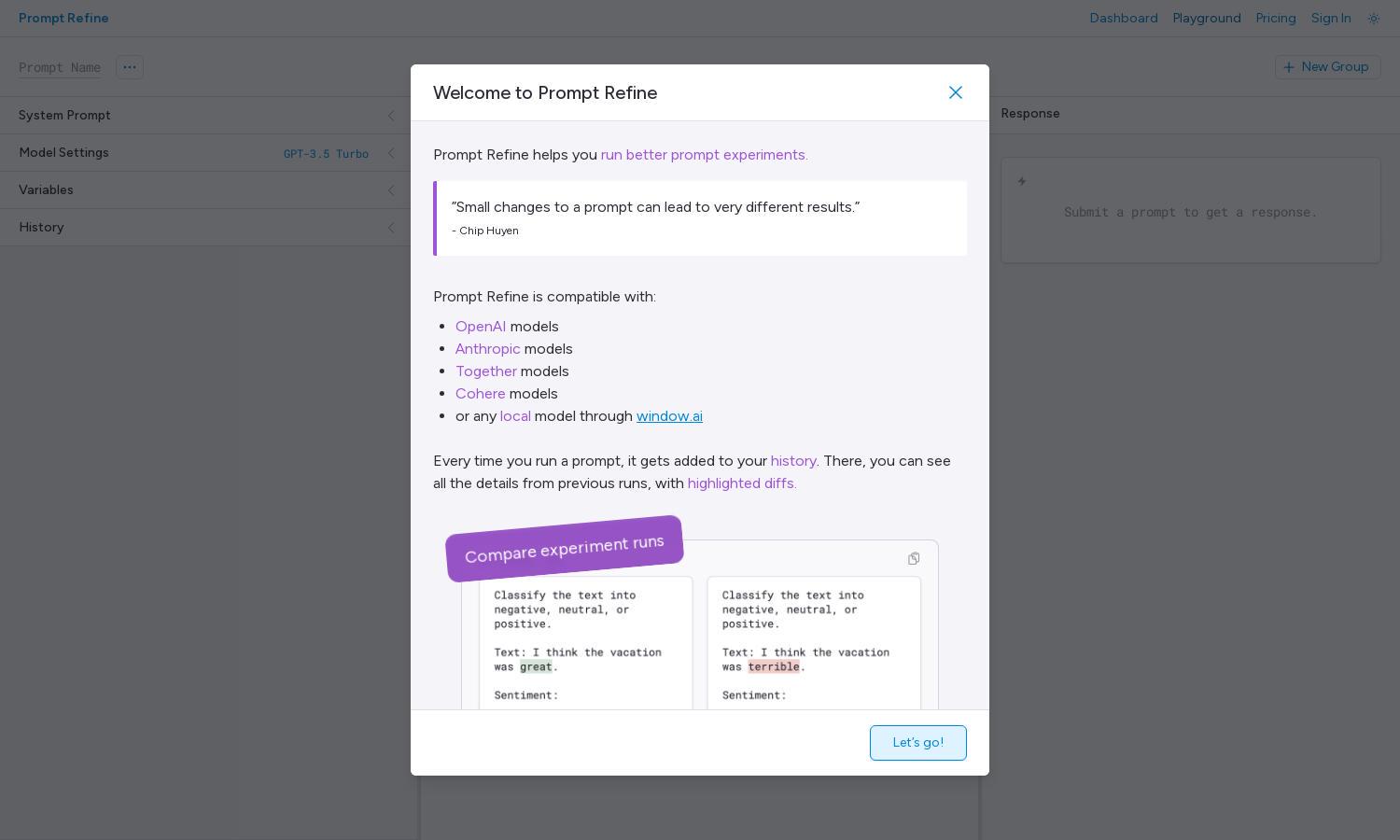
About Prompt Refine
Prompt Refine is designed for AI enthusiasts to optimize and experiment with LLM prompts efficiently. Users can modify prompts, analyze past experiments, and utilize variables for flexibility. It stands out with a unique history feature to track changes, enhancing user experience and boosting the effectiveness of AI interactions.
Prompt Refine offers various pricing plans tailored to user needs, from free access to premium features. Each tier provides enhanced capabilities, including more detailed analytics and additional prompt exports. Upgrading offers significant added value for serious users looking to deepen their prompt experimentation and analysis.
Prompt Refine features a clean and intuitive interface that promotes effortless navigation. Users can easily access their prompt history, create groupings, and utilize variables, all designed for a seamless browsing experience. This user-friendly layout enhances usability while making prompt experimentation efficient and enjoyable.
How Prompt Refine works
Users start by onboarding at Prompt Refine, where they create a user profile and gain access to the dashboard. They can enter prompts, run experiments, and view their historical data for analysis. The platform facilitates easy grouping of tasks and variable management, allowing users to refine their prompt process efficiently.
Key Features for Prompt Refine
Prompt History Tracking
Prompt Refine features a unique history tracking system that records all prompt runs. This allows users to observe changes and outcomes, fostering a deeper understanding of prompt dynamics. By leveraging this feature, users can optimize their prompts for better interactions with AI models effectively.
Variable Creation
With Prompt Refine, users can create variables to streamline their prompt writing process. This feature promotes reusability and flexibility, allowing for personalized adjustments across prompt iterations. Users benefit from this capability, making their experimentation more efficient and tailored to specific AI interactions.
Prompt Grouping and Export
Prompt Refine allows users to organize their prompts into manageable groups, streamlining experimentation. Additionally, the export function enables users to download their results as CSV files for further analysis. This comprehensive approach ensures users can optimize their prompts and analyze performance outcomes seamlessly.
You may also like:








