PromptBox
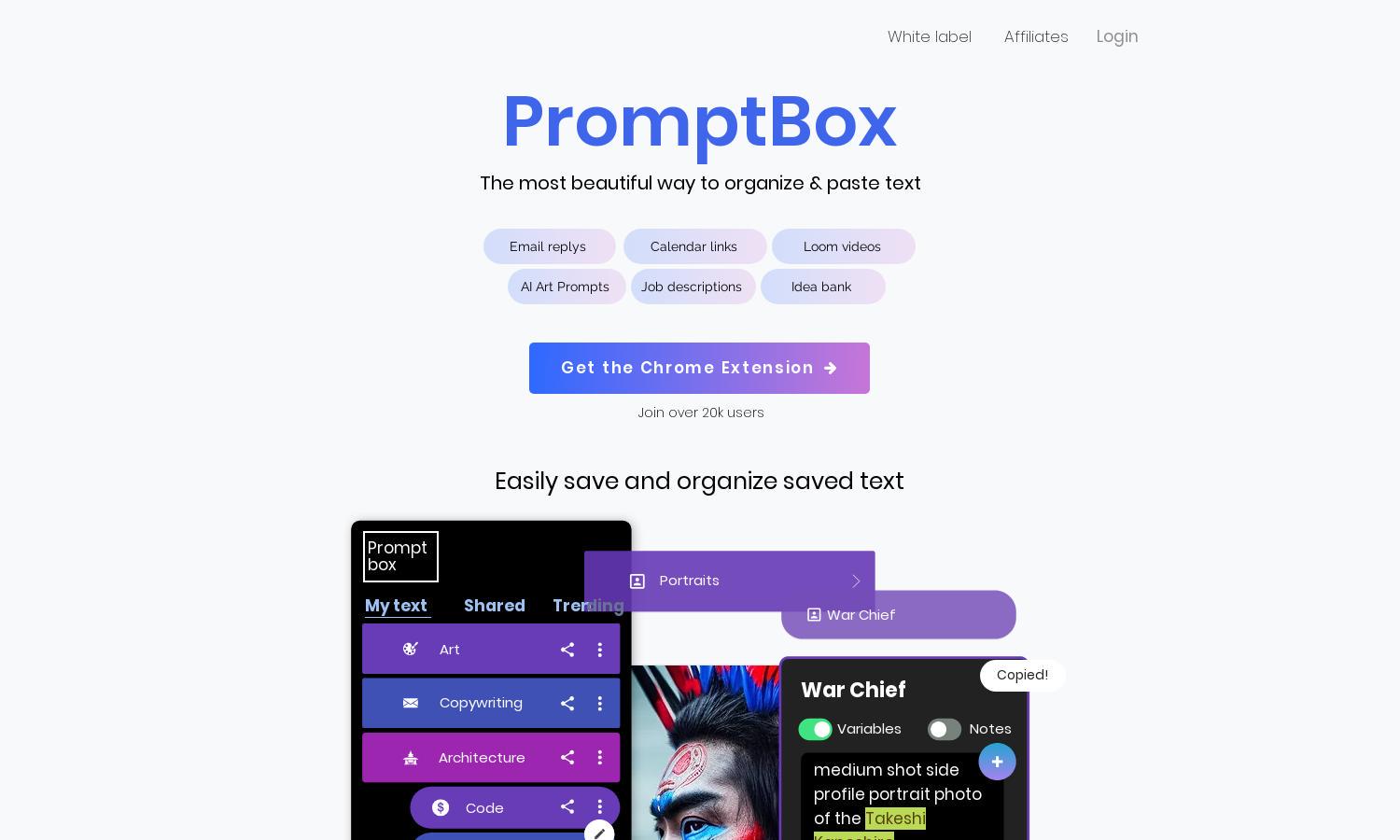
About PromptBox
PromptBox is designed for digital artists, writers, and professionals who want to organize and share their AI prompts effectively. With features that allow for easy categorization and sharing, users can enhance their workflows and simplify their text management. PromptBox makes it easy to access your favorite prompts quickly.
PromptBox offers a free plan to get started, with additional subscription tiers providing advanced features for users. The paid plans unlock greater storage, sharing capabilities, and exclusive tools, helping users maximize their workflow while enjoying the benefits of storing and organizing their AI prompts efficiently.
The user interface of PromptBox is intuitive, featuring a clean layout that enhances the browsing experience. Users can easily navigate through folders, colors, and images, finding their saved prompts or templates without hassle. PromptBox prioritizes usability, ensuring users can focus on their work without distractions.
How PromptBox works
Users begin by signing up on PromptBox, where they can easily save their AI prompts. The onboard features allow users to categorize their prompts into folders, assign colors, and even add images for better organization. With a simple copy/paste function, users can share templates and prompts across various platforms seamlessly, optimizing their workflow with ease.
Key Features for PromptBox
Effortless Template Saving
PromptBox offers effortless template saving, allowing users to copy, paste, and organize AI prompts quickly. This unique feature enhances productivity by enabling users to access frequently used texts without the hassle of searching, making PromptBox an essential tool for anyone serious about optimizing their workflow.
Sharing Prompts with Ease
The sharing functionality in PromptBox allows users to distribute their favorite prompts effortlessly. By creating sharable links, users can engage with their audience or peers, enhancing collaboration and interaction. This feature boosts efficiency and creativity, making PromptBox a versatile tool for all users.
Variable Management
PromptBox introduces variable management, enabling users to customize their prompts dynamically. This unique feature allows for flexible, context-specific adjustments, making it easy for users to adapt prompts for different scenarios, enhancing the overall user experience and effectiveness of AI interactions.
You may also like:








