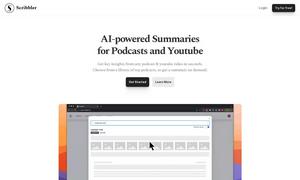PseudoEditor
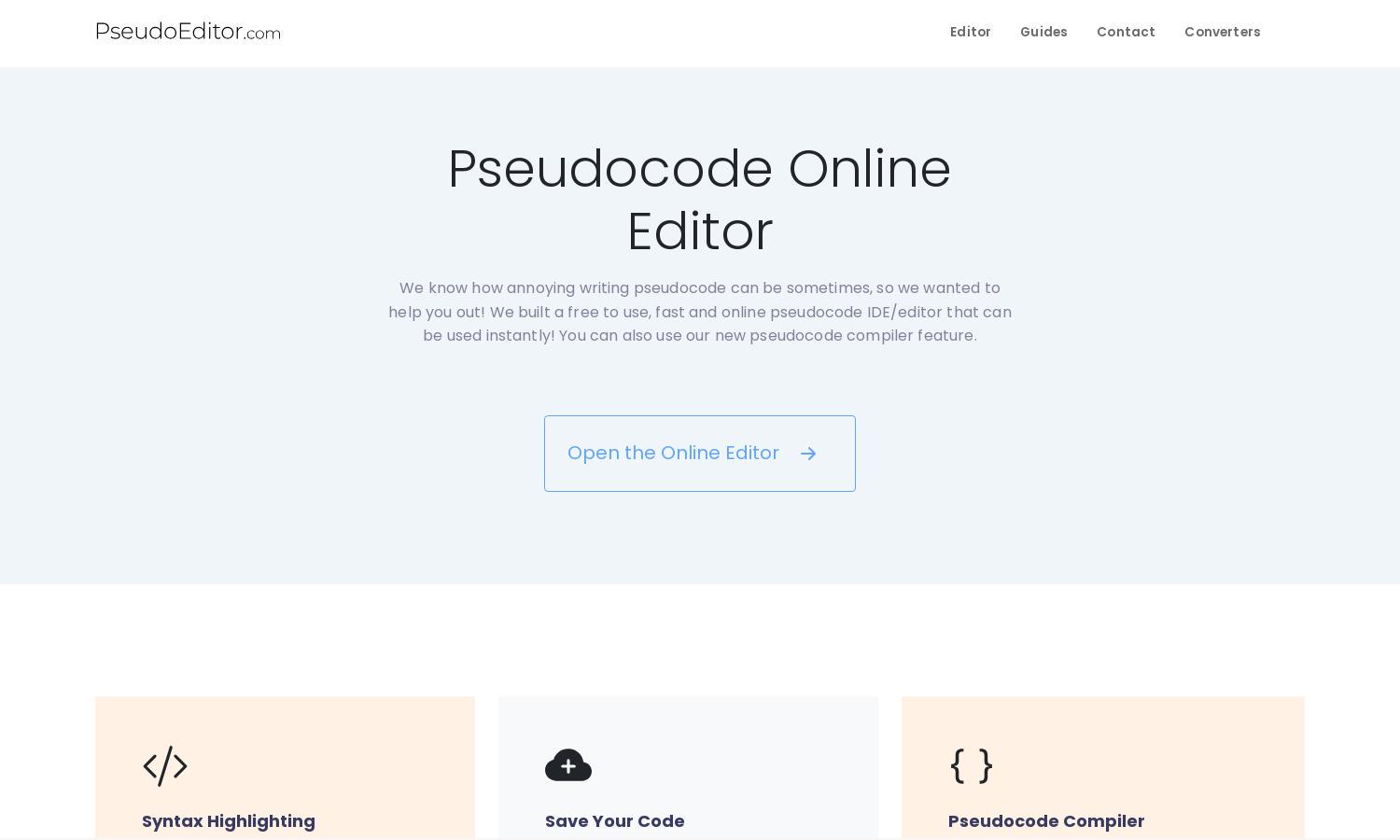
About PseudoEditor
PseudoEditor offers a unique, user-friendly online pseudocode editor designed for programmers and students. Its syntax highlighting, code saving, and compiler features help users write pseudocode efficiently. This innovative platform enables seamless coding experiences, solving the challenge of finding a dedicated pseudocode writing tool.
PseudoEditor is completely free to use, supported by ads. There are currently no subscription tiers or premium upgrades, ensuring all users have access to its robust features without any cost barriers, making it an invaluable resource for aspiring and experienced programmers alike.
The user interface of PseudoEditor features a clean, intuitive layout that enhances usability. With options for light and dark modes, along with dynamic syntax highlighting, it creates a seamless coding environment that allows users to focus on their pseudocode writing without distractions.
How PseudoEditor works
Users begin by accessing PseudoEditor through their web browser. Upon visiting the site, they are greeted with an easy-to-navigate interface. Users can write their pseudocode directly in the editor, utilizing features like syntax highlighting and error detection, and save their projects for later access. The pseudocode compiler allows for immediate testing and debugging, ensuring a smooth and effective coding experience.
Key Features for PseudoEditor
Syntax Highlighting
The syntax highlighting feature of PseudoEditor significantly enhances the coding process by visually distinguishing keywords and functions. This assists users in identifying errors quickly and writing clean pseudocode efficiently, making the platform a powerful tool for programmers of all skill levels.
Code Saving
The code-saving function of PseudoEditor allows users to securely store their pseudocode projects and access them from any device. This flexibility ensures that no important work is ever lost, encouraging collaboration and enhancing user productivity across different workflows.
Pseudocode Compiler
The integrated pseudocode compiler in PseudoEditor enables users to test and validate their pseudocode instantly. This unique feature allows for immediate feedback, streamlining the coding process, and helping users refine their algorithms effectively, thereby enhancing their programming skills.
You may also like: