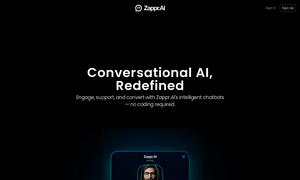Quicky AI
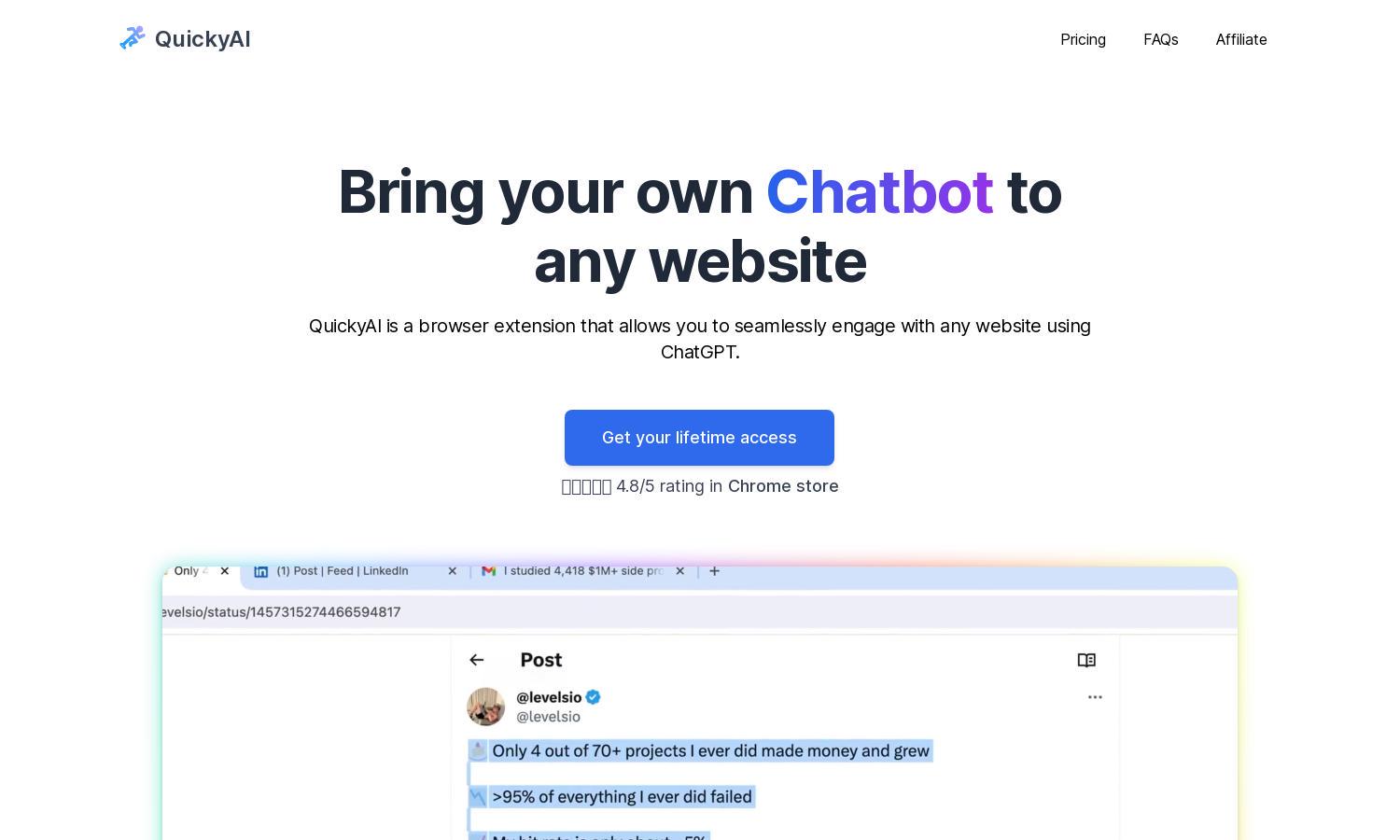
About Quicky AI
Quicky AI is an innovative browser extension designed to integrate ChatGPT into any webpage for enhanced user interaction. It allows users to chat, summarize articles, and create custom prompts seamlessly. Perfect for professionals seeking to boost productivity, Quicky AI simplifies AI utilization and makes web browsing efficient and intuitive.
Quicky AI offers two pricing plans: Basic for $29, allowing one license activation, and Premium for $39, enabling up to three activations. Both plans require users to bring their own OpenAI API key. With upcoming price increases, investing now enhances productivity at an affordable rate.
Quicky AI features a user-friendly interface that ensures a smooth browsing experience. Its floating menu allows easy access to functions like summarization and custom prompts, making it efficient for everyday tasks. This design provides users with quick navigation and seamless engagement with ChatGPT on any website.
How Quicky AI works
Users start by installing the Quicky AI extension from their browser. After onboarding, they can access ChatGPT on any webpage. The extension enables seamless chat, content summarization, and custom prompt creation by selecting text. With features like screenshot capture for questions, Quicky AI ensures user-friendly interactions and productivity enhancement.
Key Features for Quicky AI
Instant Web Interaction
Quicky AI provides instant web interaction through its seamless integration of ChatGPT, allowing users to engage with content directly on any website. This unique feature enhances productivity by streamlining how users access and utilize AI capabilities, making it an essential tool for efficient online work.
Custom Prompt Creation
The custom prompt creation feature of Quicky AI allows users to design tailored prompts that suit their specific needs. By enabling personalized interactions with ChatGPT, this functionality enhances user experience, offering flexibility and customization while interacting with different web content.
Content Summarization
Quicky AI's content summarization feature allows users to condense lengthy articles or web pages into concise summaries with a single click. This distinct functionality saves valuable time and improves efficiency, making information consumption easier and faster for users.
You may also like: