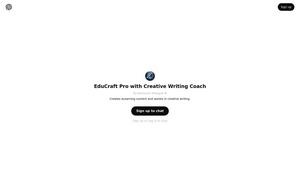Rewind
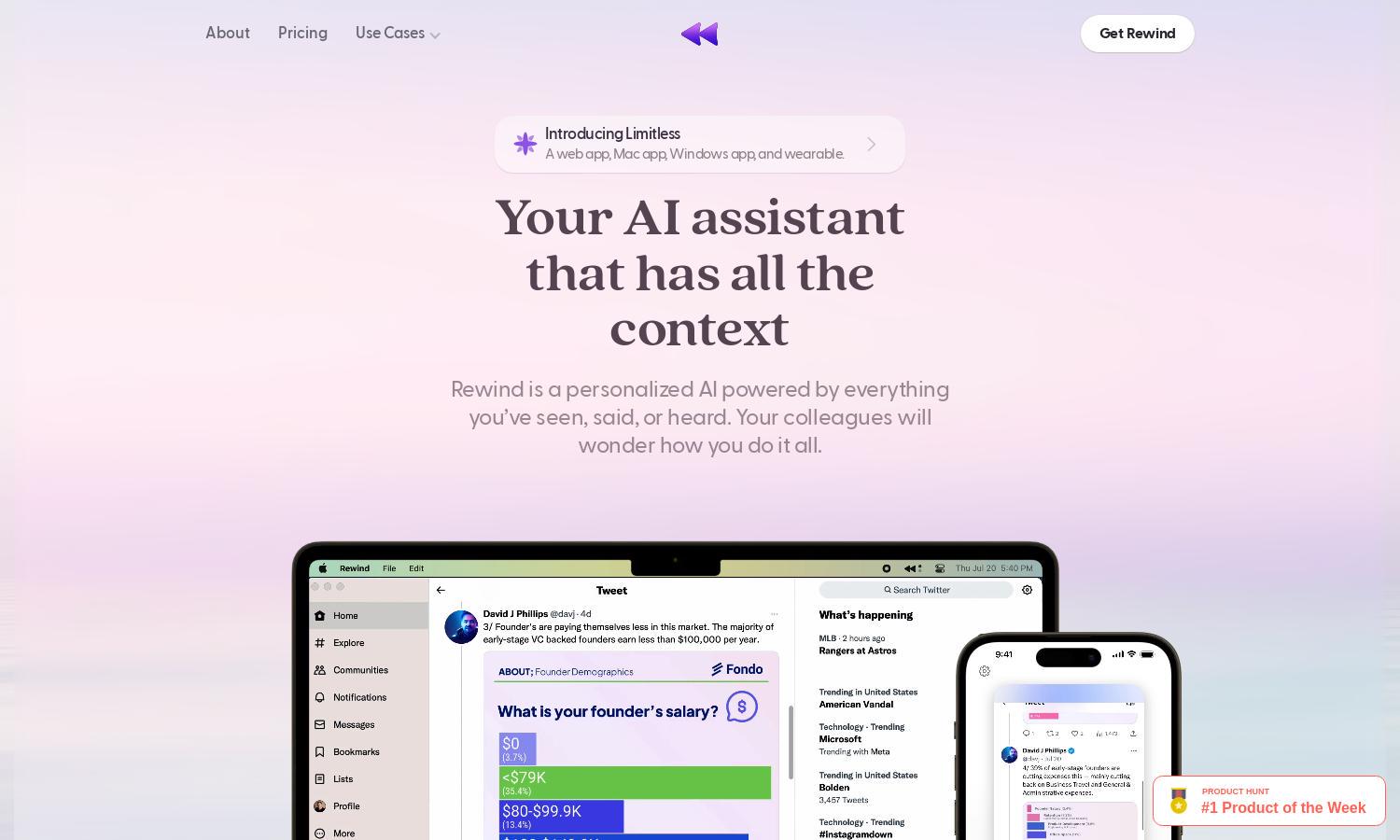
About Rewind
Rewind is a revolutionary AI that helps users enhance productivity by seamlessly capturing everything they see, say, or hear. Designed for professionals, it offers unique features like automated note-taking and meeting summaries, making work effortless while prioritizing user privacy and data security.
Rewind offers flexible pricing plans tailored to user needs, enhancing productivity and organizational skills. With various subscription tiers, users can unlock advanced features and enjoy special discounts, making it a valuable investment for anyone looking to optimize their workflow and maintain privacy.
Rewind’s user interface is designed for seamless navigation, providing a clean layout and easy access to features. The intuitive design enhances the browsing experience, with user-friendly options allowing effortless organization of captured data, ensuring that users can maximize their productivity efficiently.
How Rewind works
Users start by downloading Rewind, which quietly runs in the background to capture screen and audio activity. Its AI technology processes this information locally, enabling users to ask questions, obtain summaries, or easily retrieve data whenever needed. Rewind’s privacy-first design ensures that only the user has access.
Key Features for Rewind
Automated Meeting Summaries
Rewind's automated meeting summaries are a standout feature that revolutionizes how users manage their time. This functionality allows users to record important discussions without interruption and instantly generate shareable summaries, making meetings more productive and efficient.
Local Data Privacy
With Rewind, users benefit from local data privacy, which ensures all recordings are securely stored on their devices. This unique feature guarantees that personal data never leaves the user's Mac, enhancing trust and security in managing sensitive information.
Personalized AI Assistant
Rewind serves as a personalized AI assistant that assists users in organizing their daily tasks efficiently. By automating note-taking and answering inquiries on past activities, it boosts productivity and makes life easier, providing a truly tailored user experience.