RewriteBar
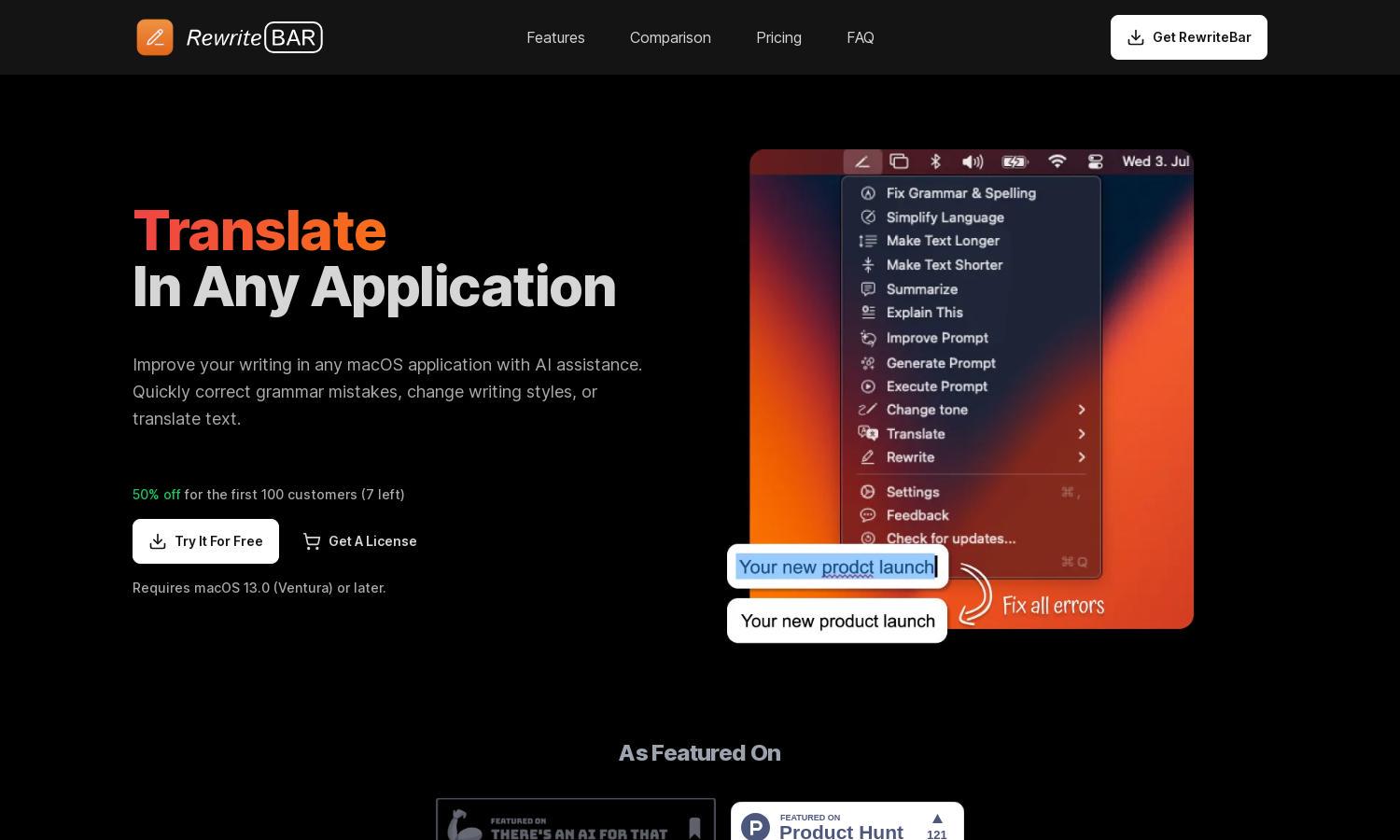
About RewriteBar
RewriteBar is an innovative AI writing assistant designed for macOS users, streamlining the writing process across various applications. It effortlessly corrects grammar, simplifies complex language, and translates text in real-time. By integrating with tools like Slack and Gmail, RewriteBar enhances productivity, making writing more efficient and user-friendly.
RewriteBar offers an affordable pricing structure, with a $5/month subscription or a one-time payment of $15. Users can opt for an annual plan at $40, providing significant savings. The platform ensures unlimited updates and device use, making it a cost-effective solution for anyone looking to enhance their writing.
The user interface of RewriteBar is lightweight and intuitive, providing a clutter-free experience for optimal writing efficiency. With a simple design, users can easily trigger text improvements with keyboard shortcuts, enabling a seamless workflow that enhances productivity across various applications without intrusive distractions.
How RewriteBar works
Users interact with RewriteBar by installing the app on their macOS device, which integrates seamlessly with any application. Users can select text, activate the app using a keyboard shortcut, and receive instant improvements, allowing for corrections, style adjustments, and translations. This process is intuitive, saving time and enhancing writing quality across emails, documents, and social media.
Key Features for RewriteBar
Real-Time Grammar Correction
RewriteBar's real-time grammar correction feature stands out by fixing all errors simultaneously. This unique aspect enhances user confidence while writing, allowing them to focus on their message rather than worrying about grammar, making RewriteBar an essential tool for anyone looking to improve their writing quality efficiently.
Custom Rewrite Actions
With RewriteBar’s custom rewrite actions, users can tailor the tool to their specific writing needs. This feature allows for personalized adjustments and creative outputs, enhancing productivity and making it easier than ever to produce engaging content, regardless of the platform utilized.
Multi-Language Translation
The multi-language translation feature of RewriteBar empowers users to translate text seamlessly within any application. Supporting over 30 languages, this functionality eliminates the need for external tools, making it a valuable resource for non-native English speakers and enhancing communication across diverse platforms.








