SaneBox
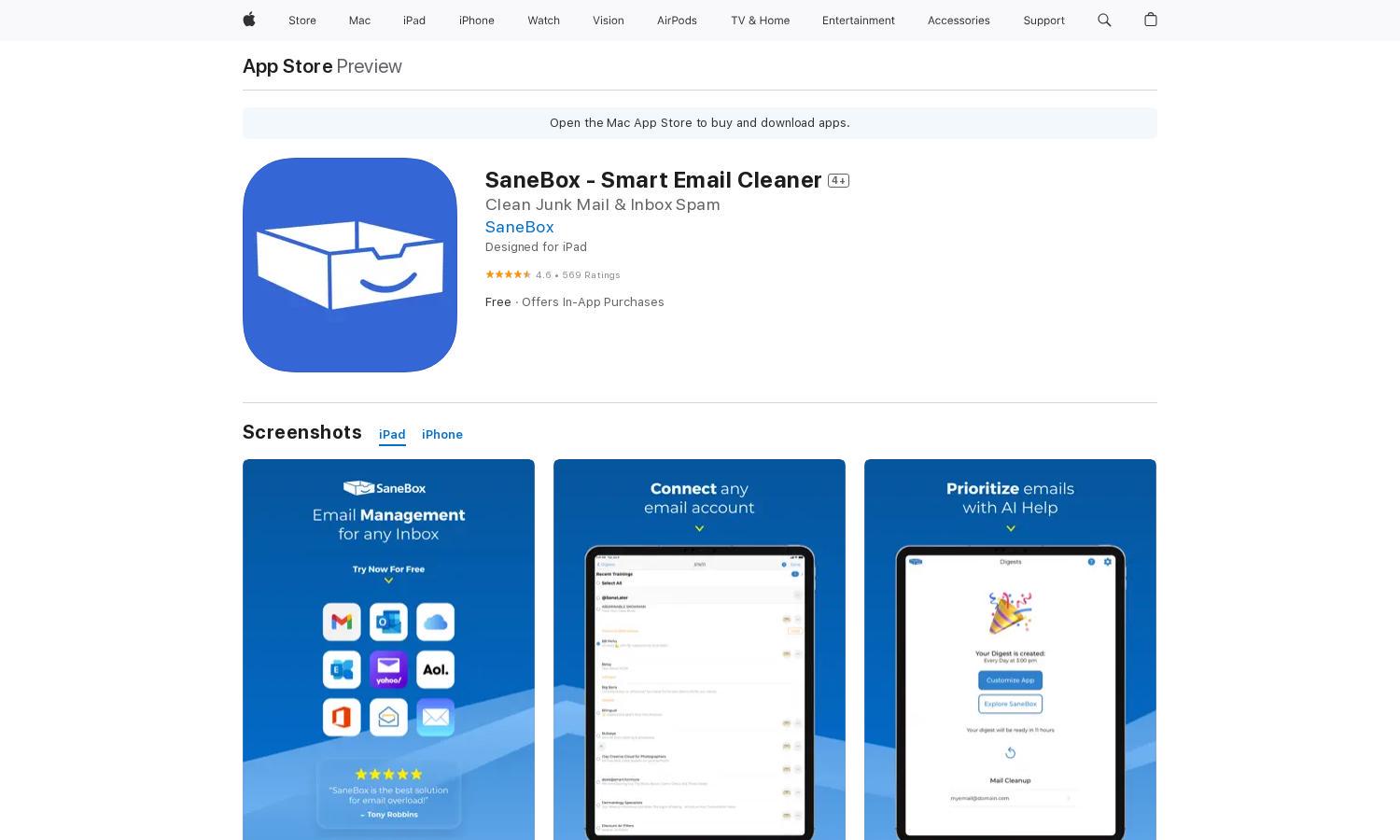
About SaneBox
SaneBox is a powerful email management tool that helps users regain control over their inboxes. By using innovative AI technology, SaneBox sorts incoming emails into relevant folders, automatically prioritizing valuable messages while hiding less important ones. It’s perfect for anyone seeking a more productive email experience.
SaneBox offers flexible subscription plans including Snack for $6.99/month, Lunch for $11.99/month, and Dinner for $35.99/month. Each tier provides increased email account connections and optional extras, ensuring value for users. Special discounts are available for annual subscriptions, enhancing affordability and functionality for users.
SaneBox's user-friendly interface is designed for seamless navigation and efficient email management. With intuitive folder organization and quick access to essential features, users enjoy a streamlined experience. The app's layout enhances usability, making email decluttering efficient and manageable, ultimately improving productivity and focus.
How SaneBox works
To start using SaneBox, users simply connect their email accounts during onboarding. The app then analyzes their email history to understand what is important. Users will see their inbox sorted into different SaneBox folders, allowing them to check important messages quickly while distractions are hidden. This organization creates a tidy inbox and streamlines email management, ensuring users can focus on what truly matters.
Key Features for SaneBox
Smart Email Automation
SaneBox's Smart Email Automation intelligently organizes emails, using AI to analyze history and prioritize messages. This unique feature allows users to quickly access important emails while reducing inbox clutter. It offers a simple solution for those overwhelmed by daily email volumes, enhancing productivity.
Do Not Disturb Feature
SaneBox’s Do Not Disturb feature empowers users to schedule breaks from incoming emails. This innovative function allows for a focused work environment, reducing interruptions caused by constant notifications. By temporarily silencing email alerts, SaneBox helps users maintain productivity and regain control over their time.
Follow-Up Reminders
SaneBox includes Follow-Up Reminders that notify users when they need to check on replies. This unique feature helps prevent important messages from being overlooked, ensuring that communication remains efficient. Users can manage email follow-ups effortlessly, making their email experience smoother and more organized.








