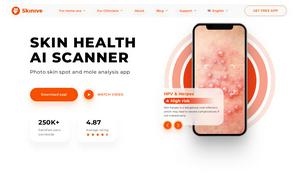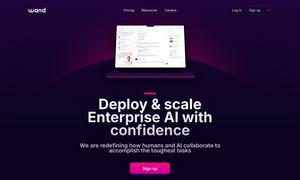Scanner Go
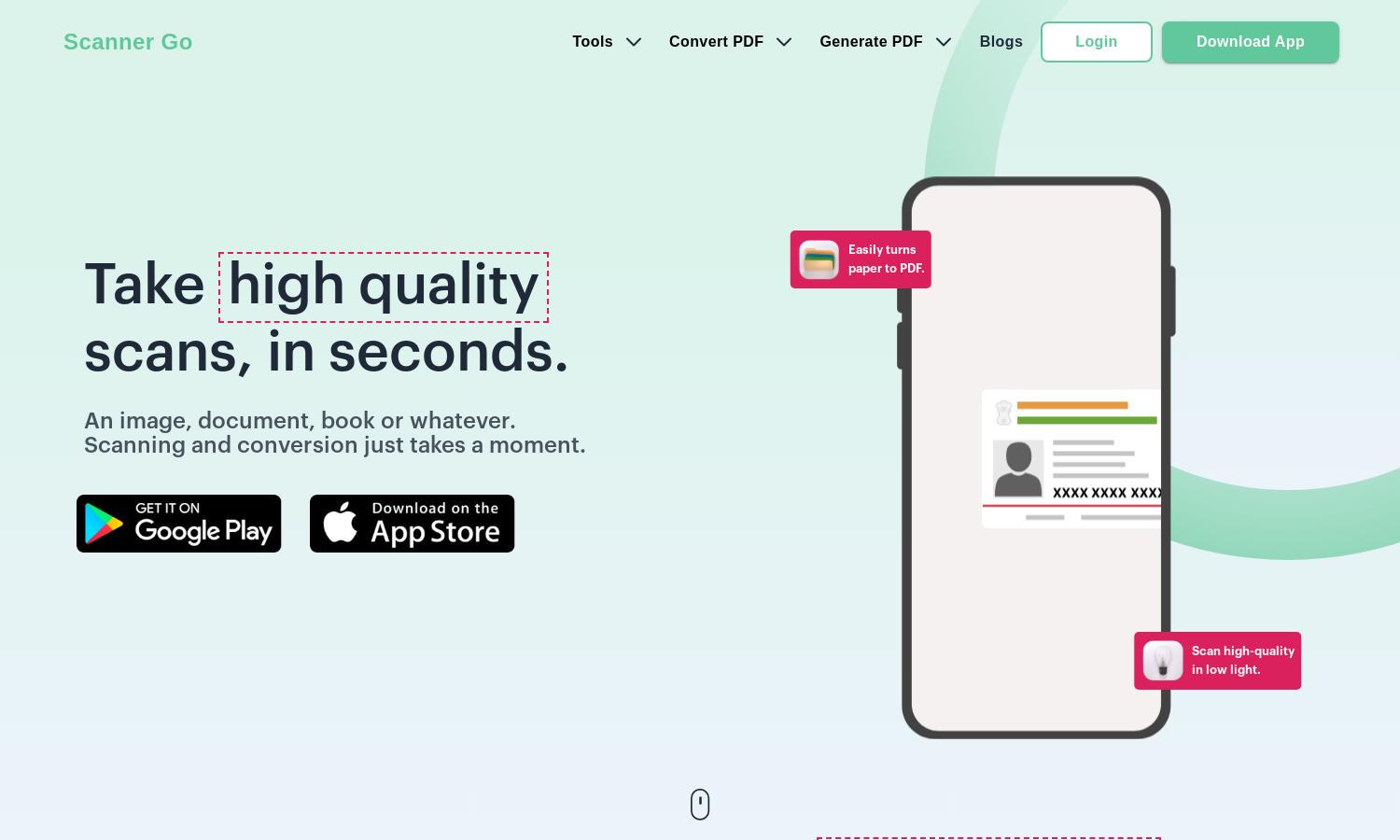
About Scanner Go
Scanner Go is an innovative PDF scanner and converter designed for effortless document management. Users can easily scan physical documents to high-quality PDFs, convert different file types, and utilize OCR technology to extract text. This application primarily serves students, professionals, and anyone needing efficient document handling.
Scanner Go offers a user-friendly free version and premium plans for advanced features. While the free version covers basic scanning and conversion, the premium tiers unlock specialized tools, such as advanced OCR, enhanced editing, and integration with cloud services, maximizing document productivity.
Scanner Go features an intuitive interface that ensures a seamless user experience. Its clean layout allows users to navigate between scanning, editing, and converting efficiently, while easy access to various tools enhances usability. With its user-friendly design, Scanner Go simplifies digital document management for everyone.
How Scanner Go works
Users begin with Scanner Go by downloading the app and following an easy onboarding process. Once registered, they can access the main features, including one-tap scanning of documents, images, and books. The powerful OCR technology then extracts text for editing, while various tools allow users to convert, compress, and share their files seamlessly.
Key Features for Scanner Go
One-Tap Scanning
Scanner Go's one-tap scanning feature allows users to quickly digitize documents and images with ease. This unique functionality simplifies the scanning process, enabling users to convert paper documents into high-quality PDFs in seconds, thus streamlining their workflow and saving precious time.
Powerful OCR Technology
The OCR technology in Scanner Go is an innovative feature that extracts text from images and PDFs smoothly. This functionality transforms scanned documents into editable formats, empowering users to manage their files more effectively. It significantly enhances productivity by enabling quick text edits and repurposing of content.
Multiple File Format Support
Scanner Go uniquely supports multiple file formats, allowing users to convert various types of files into high-quality PDFs. This feature ensures that no matter the source file format, users can seamlessly generate PDFs, making document management more flexible and efficient for different use cases.
You may also like: