ScreenApp
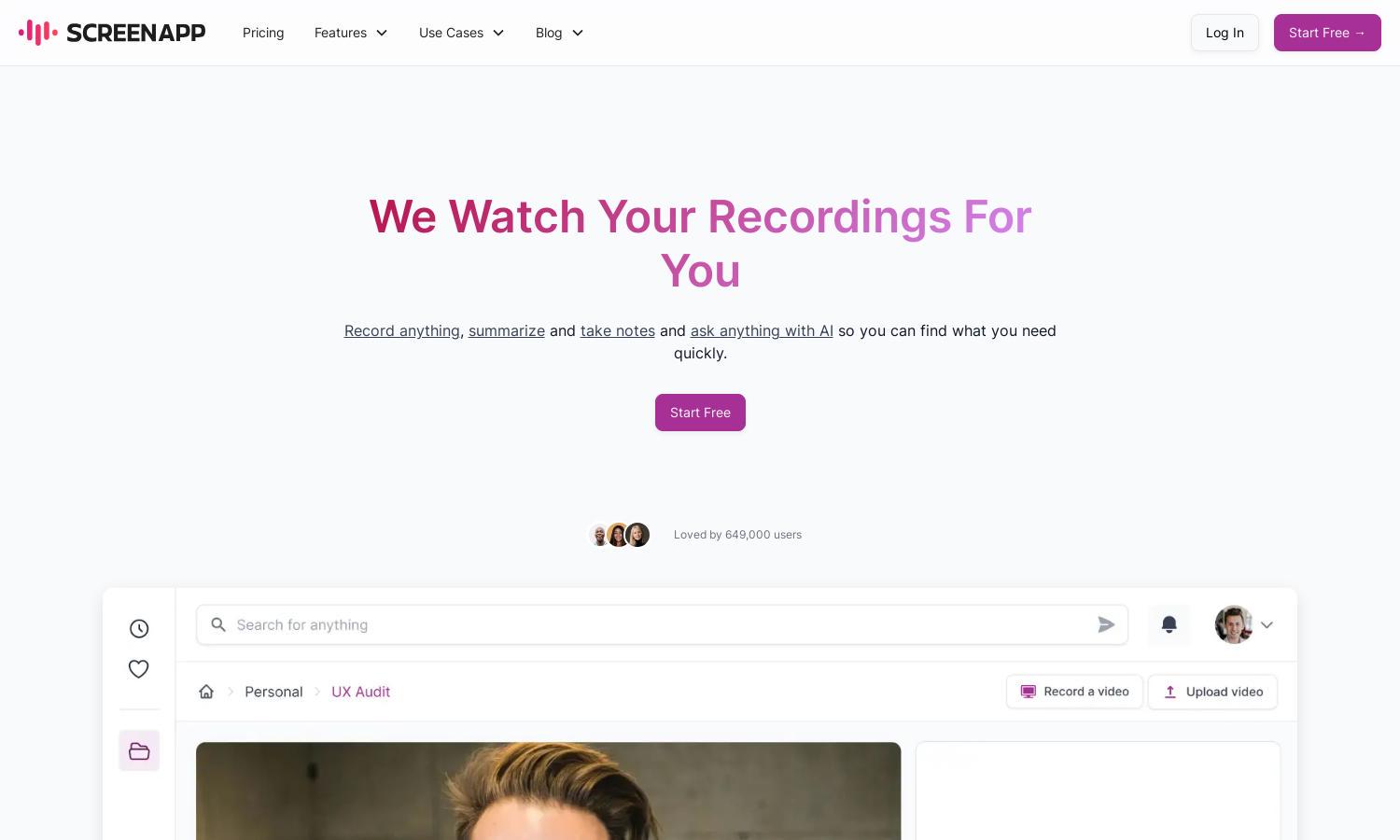
About ScreenApp
ScreenApp is designed to simplify recording and transcribing audio and video, aiming to assist professionals, students, and educators in capturing content effortlessly. This platform stands out with its AI-driven features that generate summarized notes and transcriptions, allowing users to focus on their work without distraction.
ScreenApp offers a variety of pricing plans to cater to different users, from free trials to premium subscriptions. Each tier provides access to features like superior transcription accuracy and unlimited storage, making it an attractive option for businesses and individuals seeking extensive functionality in a seamless experience.
ScreenApp's user interface boasts a clean, intuitive design that enhances usability. The layout promotes easy navigation through features, allowing users to quickly access recording, transcription, and summarization tools, ensuring a smooth interaction that meets the needs of both new and experienced users.
How ScreenApp works
Users begin by signing up for an account on ScreenApp, where they can easily navigate to record audio or video directly from their browser with a single click. After recording, the advanced AI tools automatically transcribe the content and provide summarized notes, allowing users to efficiently locate key points, thus enhancing productivity in various tasks.
Key Features for ScreenApp
AI-Powered Transcription
ScreenApp's AI-Powered Transcription feature stands out, providing users with accurate transcriptions of audio and video recordings. This unique functionality allows individuals to quickly convert spoken content into text, saving time and enhancing productivity for professionals and educators alike.
Automatic Summarization
Automatic Summarization is another notable feature of ScreenApp, allowing users to generate concise summaries of their recorded content. By highlighting key points and important information, ScreenApp makes it easier for users to grasp essential details without sifting through entire recordings.
Multi-Language Support
Multi-Language Support is a distinctive feature of ScreenApp, enabling users to transcribe and translate content in over 50 languages. This capability enhances accessibility and global usability, making the platform ideal for diverse teams and users from various linguistic backgrounds.
You may also like:








