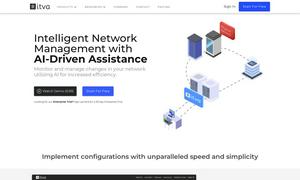Screenshot Coder
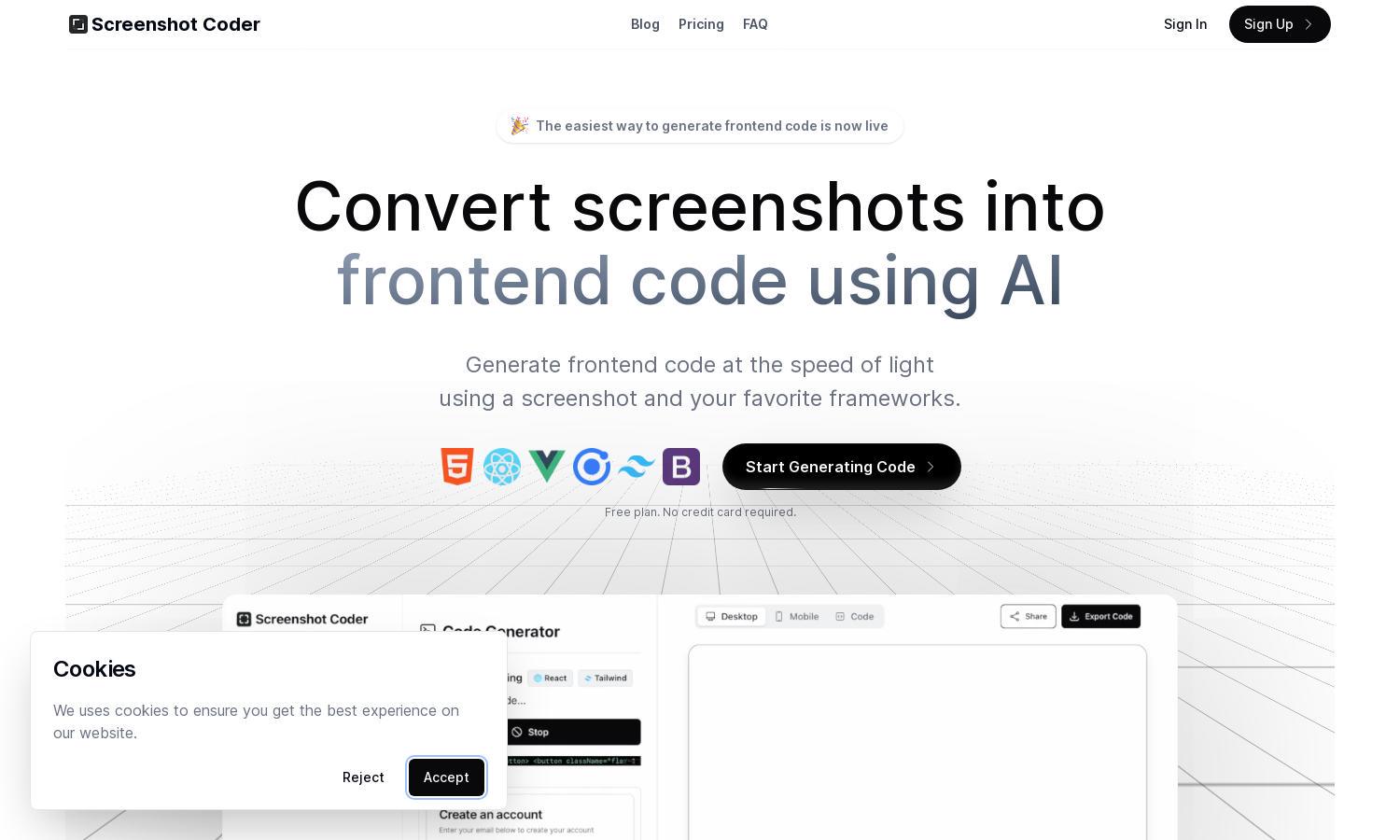
About Screenshot Coder
Screenshot Coder is an AI-driven platform designed for developers needing quick frontend code generation from screenshots. Ideal for web developers and designers, it streamlines the coding process by converting images into ready-to-use code, enabling faster project completion and user-friendly experience with its intuitive interface.
Screenshot Coder offers flexible pricing plans, including a free tier for initial users. Upgrade for more advanced features and enhanced code generation capabilities. Each subscription level expands the number of screenshots processed monthly, allowing users to scale their usage effectively and benefit from premium functionalities.
The user interface of Screenshot Coder is designed for simplicity and efficiency. With a clean layout, it guides users through the code generation process effortlessly. Features include intuitive navigation and quick access to generated codes, ensuring an optimal experience while working on frontend development projects.
How Screenshot Coder works
Users begin by signing up on Screenshot Coder to access its features. After onboarding, they can upload screenshots and select their desired frameworks. The platform then utilizes AI to analyze the images and auto-generate the corresponding frontend code. Users can preview and download the code, streamlining web development.
Key Features for Screenshot Coder
Rapid code generation
Screenshot Coder's rapid code generation allows users to effortlessly convert screenshots into frontend code. This innovative feature ensures that developers can quickly create functional web components, reducing coding time and increasing productivity, making Screenshot Coder an essential tool for modern web development.
Framework support
Screenshot Coder offers extensive framework support, enabling users to generate code in popular frameworks like React and Vue. This versatility enhances user experience, allowing developers to work seamlessly with their preferred tools while efficiently converting design ideas into functional code, proving invaluable in their projects.
Free plan availability
Screenshot Coder features a free plan, making it accessible for new users to explore its capabilities. This no-obligation option allows developers to experience the power of screenshot-to-code conversion without upfront costs, encouraging them to upgrade as their projects and needs grow.