Sheet Copilot
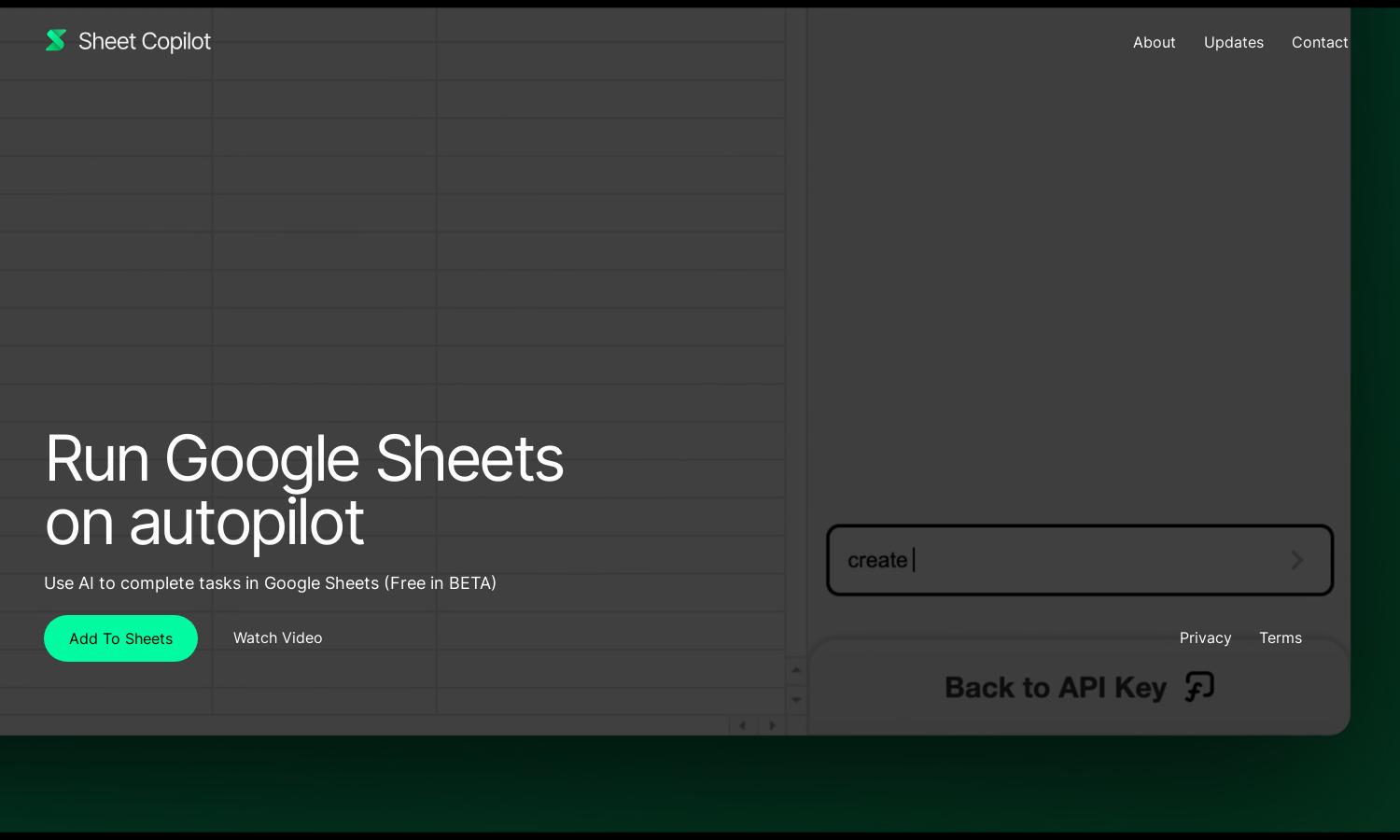
About Sheet Copilot
Sheet Copilot is an innovative web app designed to enhance productivity in Google Sheets by utilizing artificial intelligence. By automating tasks and streamlining data management, it addresses the common challenges professionals face with spreadsheets, significantly reducing the time spent on repetitive tasks and improving overall efficiency.
Sheet Copilot offers a free beta version to users. Future pricing plans will likely include tiered subscriptions with additional features. Upgrading will provide access to advanced automation tools and premium support, enhancing the overall experience for users looking to maximize their Google Sheets capabilities.
Sheet Copilot features a clean, intuitive interface designed for seamless user interaction. The layout is optimized for easy navigation between tools and features, offering users a streamlined experience. Unique, user-friendly elements ensure that both beginners and advanced users can fully utilize its innovative capabilities without hassle.
How Sheet Copilot works
Users begin with a simple onboarding process on Sheet Copilot that guides them through feature exploration. They can then integrate AI capabilities into their Google Sheets, automating repetitive tasks, while the intuitive interface allows effortless navigation. This unique approach ensures users maximize productivity with minimal learning curve.
Key Features for Sheet Copilot
AI Task Automation
Sheet Copilot’s AI Task Automation feature streamlines Google Sheets usage by automatically completing repetitive tasks. This core functionality not only saves time but also enhances accuracy, allowing users to focus on strategic decision-making rather than mundane data entry. Experience unmatched efficiency with Sheet Copilot.
Seamless Integration
Seamless Integration with Google Sheets is a standout feature of Sheet Copilot, allowing users to easily connect their existing spreadsheets. This integration ensures a smooth transition to AI automation, enhancing user experience by minimizing setup time and enabling quick access to advanced productivity tools within their familiar environment.
User-Friendly Interface
The User-Friendly Interface of Sheet Copilot is designed for all skill levels, promoting ease of use. With clear navigation and intuitive controls, users can quickly find features and functions without frustration. This emphasis on simplicity enhances user satisfaction and makes Google Sheets automation accessible to everyone.
You may also like:








