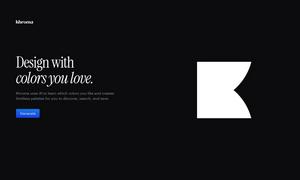SheetAI
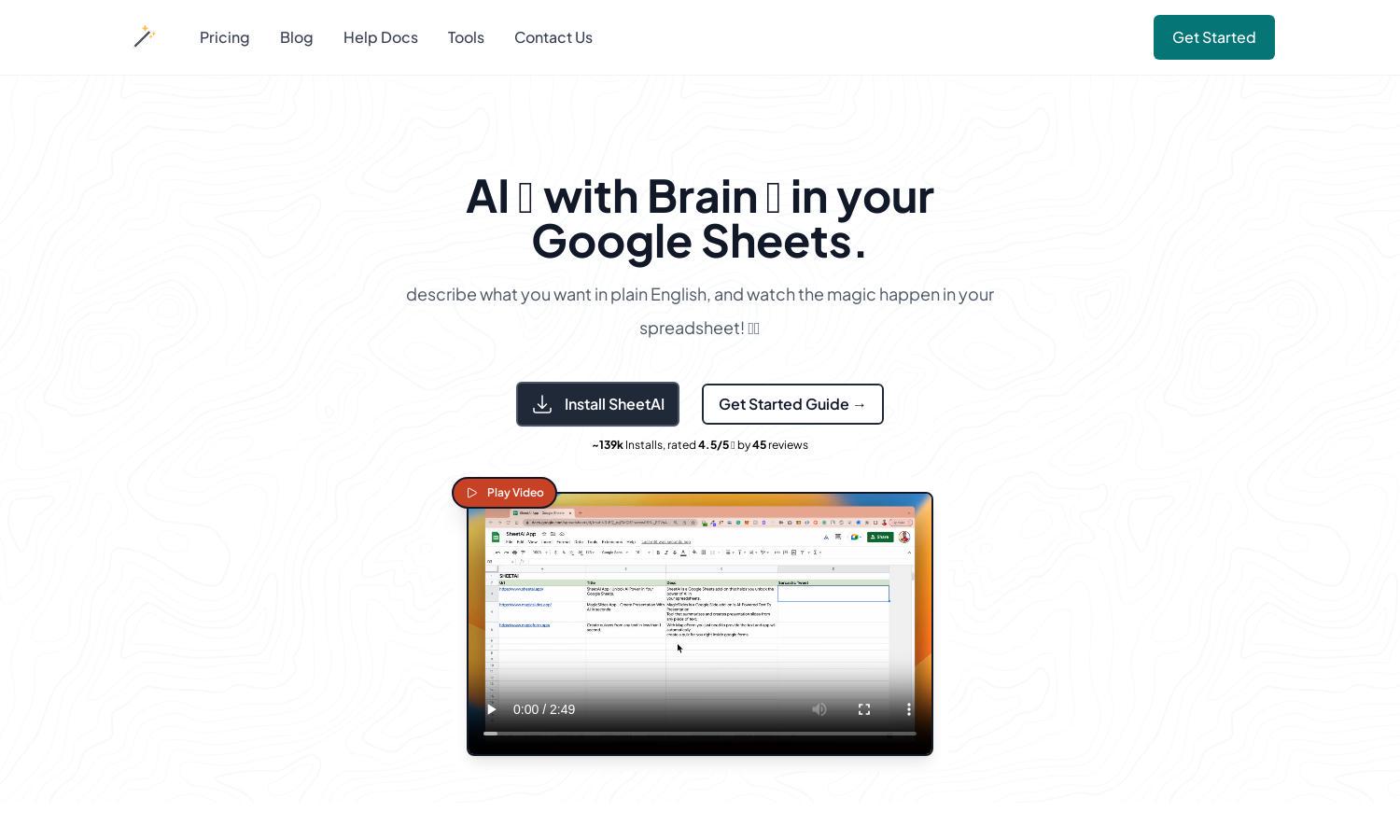
About SheetAI
SheetAI enhances Google Sheets by introducing AI-driven functions that automate tasks and generate insights, allowing users to manage data efficiently. Streamline repetitive actions with a unique AI memory feature that remembers details and assists in content generation. Ideal for professionals needing productivity boosts.
SheetAI offers a free base plan with optional premium features. Users can upgrade to access advanced functionalities at a nominal fee. Premium plans provide added benefits, such as enhanced AI capabilities, making it easier to generate insights and manage data efficiently.
The user interface of SheetAI is designed for seamless navigation, featuring intuitive layouts and easy access to tools. Users can effortlessly launch the AI functions, streamline their spreadsheet tasks, and enjoy a smooth experience, enhancing productivity without any steep learning curves.
How SheetAI works
Users start by installing SheetAI from the Google Workspace Marketplace. Upon creating a new Google Sheet, they launch the AI tool from the add-ons menu. With easy commands in plain English, users can automate repetitive tasks, generate insights, and fill in data using AI memory features.
Key Features for SheetAI
AI Memory Functionality
SheetAI’s AI memory functionality uniquely remembers details and automates tasks within Google Sheets, empowering users to work efficiently. By accessing this feature, users can significantly reduce manual data entry and enhance productivity, making SheetAI an invaluable tool for professionals.
Dynamic Data Generation
Dynamic data generation in SheetAI allows users to effortlessly create lists, tables, and useful information directly in their spreadsheets. This feature enables quick content generation and offers a variety of AI-driven solutions, enhancing the overall user experience and productivity while using Google Sheets.
Content Creation Assistance
SheetAI provides exceptional content creation assistance by generating taglines, product descriptions, and marketing materials. This unique functionality not only aids users in crafting engaging content quickly but also enriches their spreadsheets with relevant information, streamlining overall workflow and enhancing productivity.
You may also like: