ShotSolve
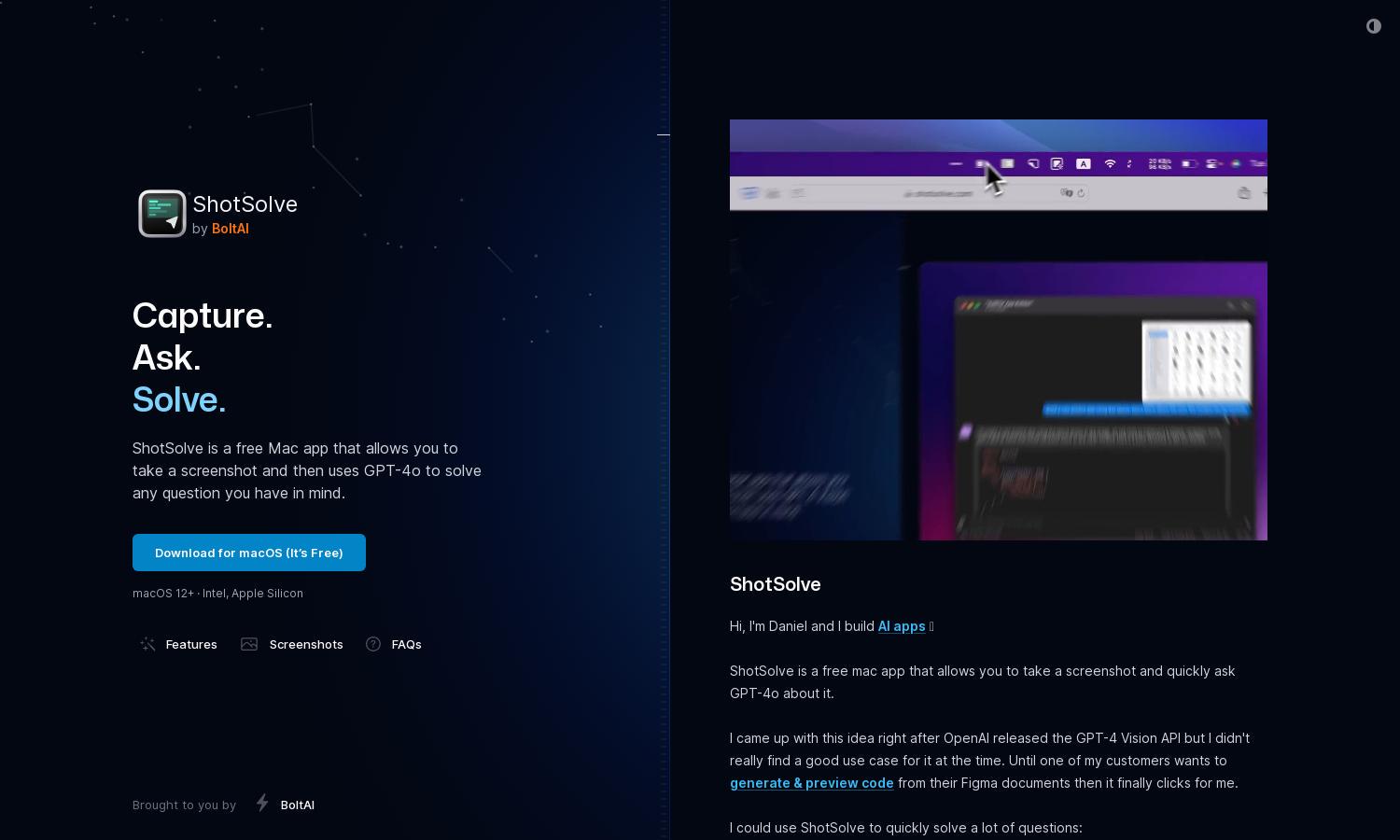
About ShotSolve
ShotSolve is an innovative Mac menubar app that leverages GPT-4 Vision to provide fast solutions to user inquiries derived from screenshots. Ideal for developers and designers, it enables users to quickly ask complex questions about images, significantly boosting productivity and efficiency in problem-solving.
ShotSolve is completely free—no account required. Users can download the app, set up their OpenAI API key, and start utilizing its powerful features without any costs or hidden fees. The app brings accessibility to advanced AI capabilities without financial barriers, making it perfect for everyone.
ShotSolve features a sleek, intuitive user interface that enhances user experience. Its native macOS design prioritizes ease of use, incorporating light and dark modes along with customizable fonts. The seamless navigation and chat UI ensure that users can effortlessly utilize ShotSolve’s powerful features at any time.
How ShotSolve works
Users interact with ShotSolve by first taking a screenshot, using the default shortcut key Command + Shift + 1. Once the screenshot is captured, users can easily ask questions related to the image, allowing GPT-4 Vision to process the query and provide relevant solutions. This streamlined process ensures that users receive quick and effective assistance, making their tasks easier and faster.
Key Features for ShotSolve
Instant Screenshot Analysis
ShotSolve's instant screenshot analysis transforms user queries into actionable insights. Utilizing advanced GPT-4 Vision technology, users can capture images and receive immediate feedback or answers, making it an invaluable tool for anyone needing quick solutions, whether for coding or design assistance.
Customizable Chat UI
The customizable chat UI in ShotSolve enhances user engagement by allowing personalized adjustments. Users can modify font styles, theme colors, and line spacing to create a comfortable interface. This adaptability ensures that users have an enjoyable experience while seeking answers through the app.
OpenAI API Integration
ShotSolve’s seamless integration with OpenAI’s API provides users with direct access to advanced AI capabilities. This connection allows users to leverage GPT-4 Vision without technical complexities, ensuring they can effectively use the AI's power for various queries and tasks directly from their Mac.
You may also like:








