SimpleMail
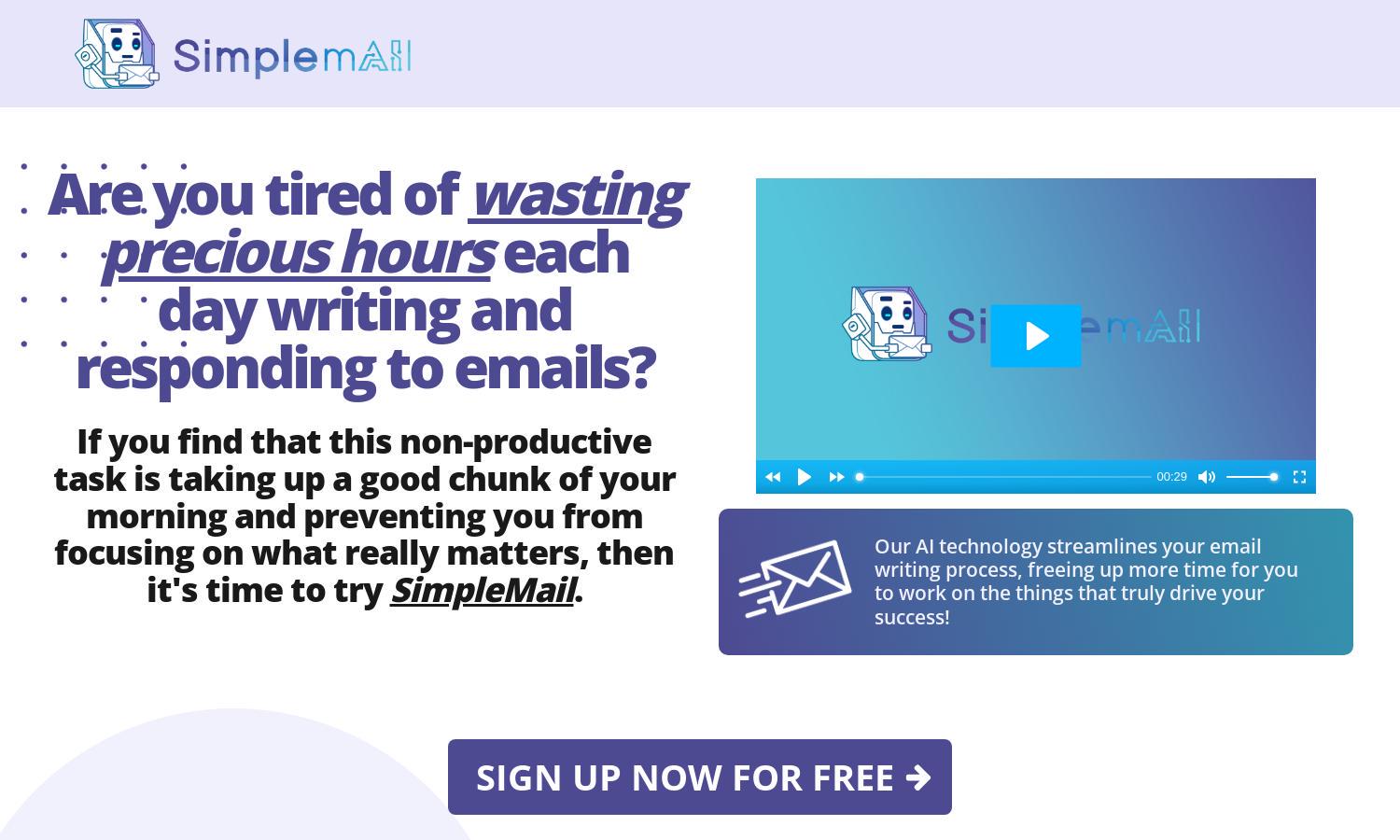
About SimpleMail
SimpleMail is an innovative AI-powered tool designed for professionals looking to optimize email communication. It allows users to compose, summarize, and reply to emails intelligently and efficiently. With features that adjust tone and create original content, SimpleMail transforms the email writing process, significantly enhancing productivity.
SimpleMail currently offers a free open beta for all users. Once this phase concludes, a small monthly fee will apply. Upgrading to a paid plan will unlock additional features and increased functionality, providing enhanced benefits for users looking to maximize their email productivity.
SimpleMail's user interface is intuitive and user-friendly, ensuring seamless navigation. Its clean layout allows users to compose, summarize, and reply to emails effortlessly. Unique features like tone selection and error-free email generation enhance the experience, making SimpleMail an indispensable tool for efficient communication.
How SimpleMail works
Users start by signing up for free access to SimpleMail. After onboarding, they can compose emails from bullet points, easily summarize long messages, or choose a tone for replies. The AI handles grammar, ensuring professional correspondence. SimpleMail streamlines the entire email process with user-friendly features.
Key Features for SimpleMail
AI Email Composition
SimpleMail's AI email composition feature allows users to generate professional emails effortlessly from concise notes. By simply providing bullet points, this innovative system instantly crafts error-free messages, significantly saving time and enhancing communication quality.
Email Summarization
The email summarization feature in SimpleMail enables users to condense lengthy emails into key takeaways. This capability helps users focus on essential information quickly, saving time and effort while ensuring they never miss important details.
Tone Selection for Replies
SimpleMail offers a unique tone selection feature for replying to emails, allowing users to choose between positive, negative, or neutral tones. This functionality ensures that users communicate effectively and appropriately, enhancing their email interactions and outcomes.








