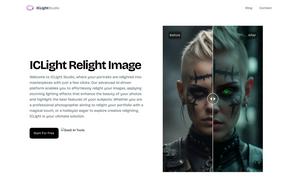SketchPro
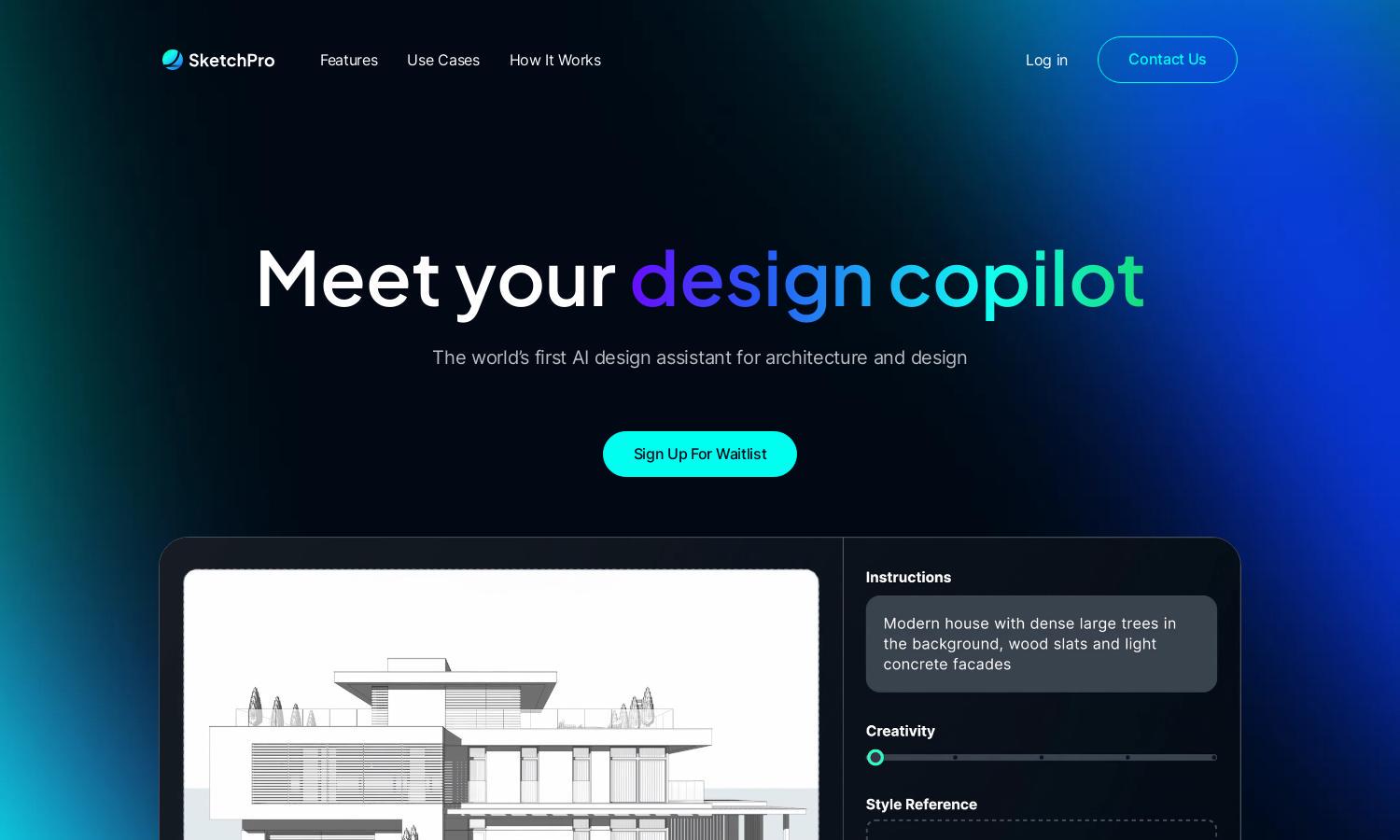
About SketchPro
SketchPro is a groundbreaking AI design assistant revolutionizing architecture and design. It enables users to quickly generate renders, enhance creativity, and visualize designs using existing sketches or 3D models. Its intuitive platform caters to architects and designers, solving time-consuming tasks with personalized AI support.
SketchPro offers various pricing plans to cater to different user needs. Each tier provides unique value, including advanced features and exclusive access to new tools. Users benefit from upgraded plans with enhanced functionality, ensuring they maximize their design capabilities with SketchPro.
The user interface of SketchPro is designed for seamless navigation and efficiency. Its layout enhances the browsing experience, allowing users to quickly access features like instant edits and material customization. Unique tools ensure that navigating through designs is user-friendly and intuitive for all users.
How SketchPro works
Users begin their journey with SketchPro by signing up and accessing the intuitive dashboard. They can quickly upload sketches, elevations, or images and provide text-based instructions. The platform utilizes AI to generate instant edits, 3D visualization, and customizable designs, ensuring a smooth workflow throughout the design process.
Key Features for SketchPro
Instant Edits
SketchPro’s Instant Edits feature allows users to effortlessly add objects to their design scenes with a click. This innovative functionality streamlines the design process, enabling architects and designers to visualize and modify their projects quickly and efficiently, enhancing creativity and productivity.
Flexible Inputs
With Flexible Inputs, SketchPro caters to diverse design needs by allowing users to start from any sketch, elevation, or 3D model. This essential feature empowers architects and interior designers to visualize their ideas accurately, streamlining the design process and fostering creativity with AI assistance.
Style Reference
The Style Reference feature in SketchPro enables users to upload style references for accurate visualization. This unique capability ensures that designs align with user expectations, enhancing the creative process for architects and designers by allowing them to see various styles in action before finalizing their projects.
You may also like: