Skybox AI
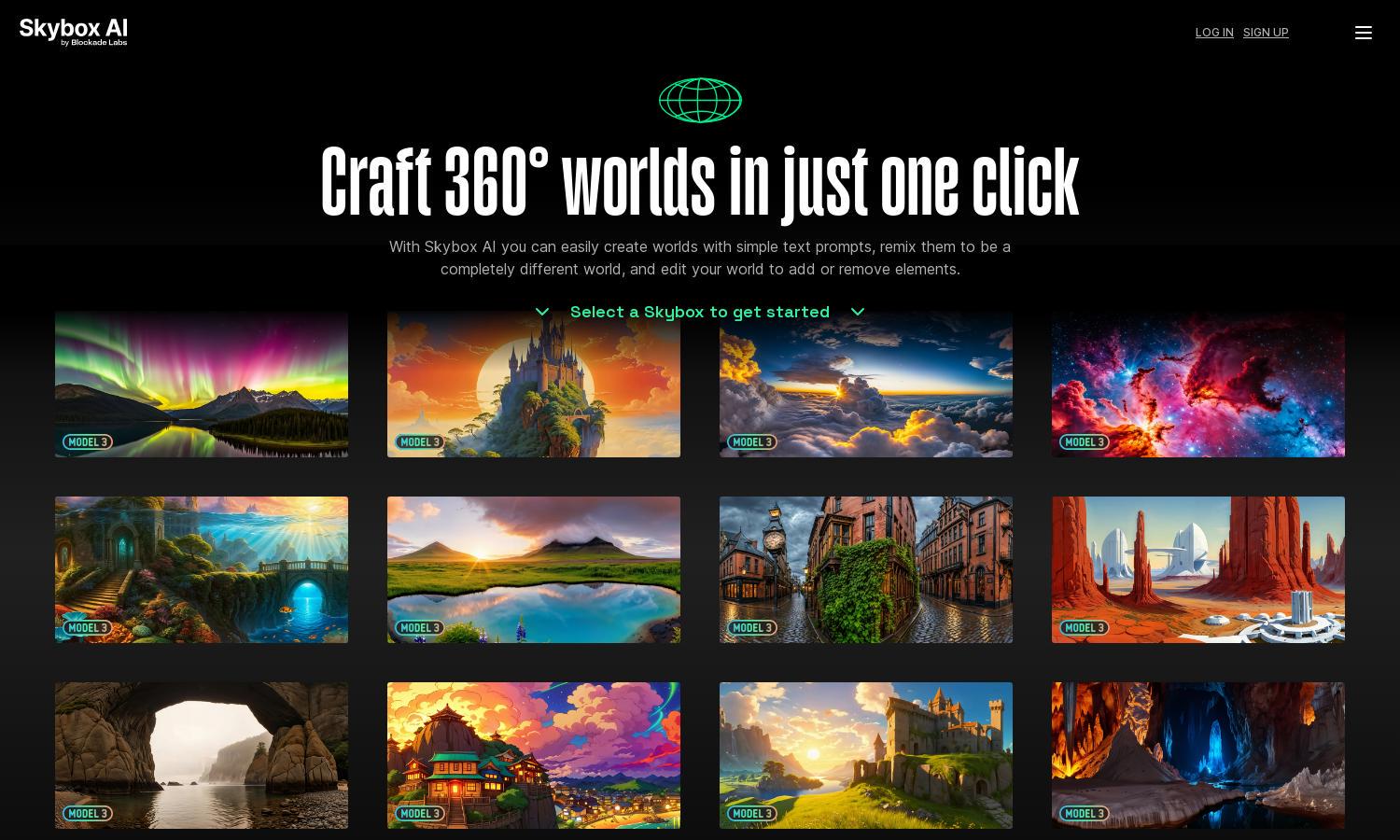
About Skybox AI
Skybox AI empowers users to create immersive 360° worlds easily through straightforward text prompts. Ideal for artists, designers, and hobbyists, this user-friendly platform allows for remixing and editing designs, making world-building accessible for everyone. With Skybox AI, creativity knows no bounds.
Skybox AI offers a flexible pricing structure with free, premium, and enterprise plans catering to varying user needs. Each tier provides specific features and capabilities, such as enhanced image resolution and advanced editing tools. Upgrading unlocks significant benefits, ensuring users maximize their creative potential.
Skybox AI features a sleek, intuitive interface designed for optimal user experience. The layout facilitates seamless navigation, allowing users to easily access tools and features. Unique functionalities, such as drag-and-drop editing and one-click world generation, enhance usability, making the creation process enjoyable and efficient.
How Skybox AI works
Users start with Skybox AI by signing up and navigating the clean dashboard. From there, they can enter simple text prompts to generate 360° images. The platform also allows remixing of existing worlds and intuitive editing options for adding or removing elements, making the creative process fun and straightforward.
Key Features for Skybox AI
One-click 360° Image Generation
Skybox AI's standout feature is its one-click 360° image generation, facilitating effortless world creation. Users simply input text prompts, and within seconds, stunning visuals are produced, allowing for quick iterations and experimentation. This innovative functionality enhances creativity and saves valuable time for artists and designers.
World Remixing
Another unique feature of Skybox AI is its world remixing capability, enabling users to transform generated worlds into entirely new designs. By layering creativity with pre-existing worlds, artists can explore diverse environments, maximizing their creative potential while enjoying an intuitive, user-friendly platform that inspires limitless imagination.
Customizable Editing Options
Skybox AI provides customizable editing options for users to refine their 360° creations. This feature allows for adding or removing elements seamlessly, ensuring that artists can achieve their vision. Its intuitive design not only simplifies the editing process, but also enhances the overall creative experience for users.
You may also like:








