SlashDreamer
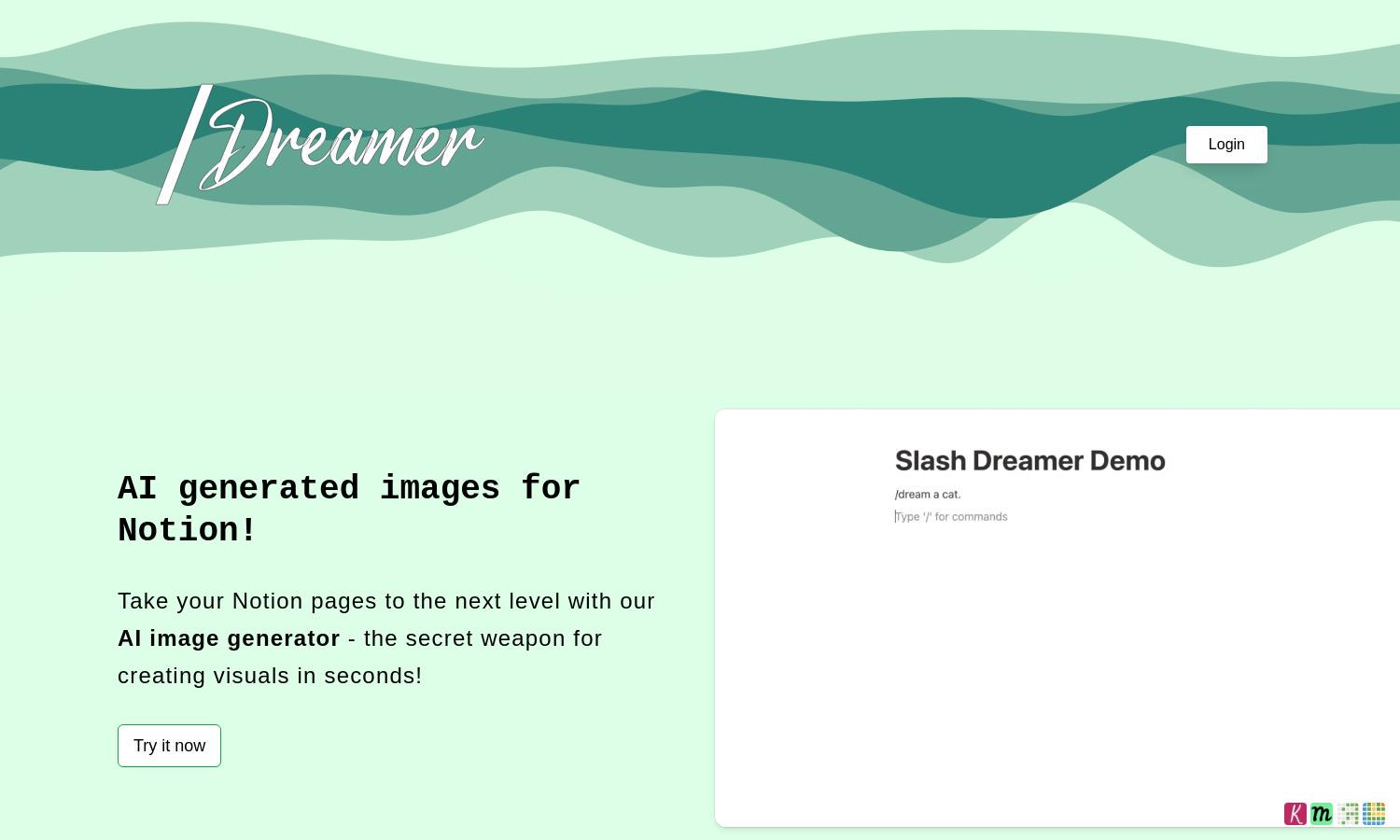
About SlashDreamer
SlashDreamer provides a unique way to create AI-generated images directly in Notion. Users simply type the /dream command followed by their prompt, and images are instantly generated beneath their text. This frictionless integration empowers users to enhance their pages with stunning visuals effortlessly, solving the need for quick and creative content solutions.
SlashDreamer offers three distinct subscription plans: AI Artist Beginner at $0.99/month, AI Artist at $4.99/month, and AI Artist Pro at $9.99/month. Each plan features a trial period and varying monthly image generation limits, catering to different user needs while allowing experimentation with AI-powered visuals in Notion.
SlashDreamer boasts an intuitive user interface designed for ease of use. The platform's streamlined layout allows users to navigate through features seamlessly. With a focus on user experience, SlashDreamer ensures that generating images is a simple, enjoyable process, making it accessible for everyone, from beginners to advanced users.
How SlashDreamer works
Users start by connecting their account to SlashDreamer, where they can utilize the convenient /dream command within Notion. By entering their image description right after /dream and finalizing it with a dot, users receive AI-generated images promptly. SlashDreamer maximizes creativity while minimizing effort, allowing users to generate visually appealing content effortlessly.
Key Features for SlashDreamer
AI Image Generation Integration
SlashDreamer’s standout feature allows instantaneous AI image generation within Notion through the /dream command. This innovation enables users to effortlessly create visuals that enhance their pages, streamlining content creation while leveraging powerful AI technology to meet diverse creative needs.
Flexible Subscription Plans
SlashDreamer offers flexible subscription plans that cater to different user preferences. With options ranging from affordable beginner plans to advanced subscriptions, users can choose a plan that aligns with their needs, ensuring they maximize the value of AI-generated visuals in their Notion projects.
User-Friendly Interface
SlashDreamer features a user-friendly interface that simplifies the process of generating AI images. Its intuitive design fosters seamless navigation, making it easy for users to create and edit their content, ultimately enhancing their productivity and satisfaction in using Notion.
You may also like:








