Smartrazor
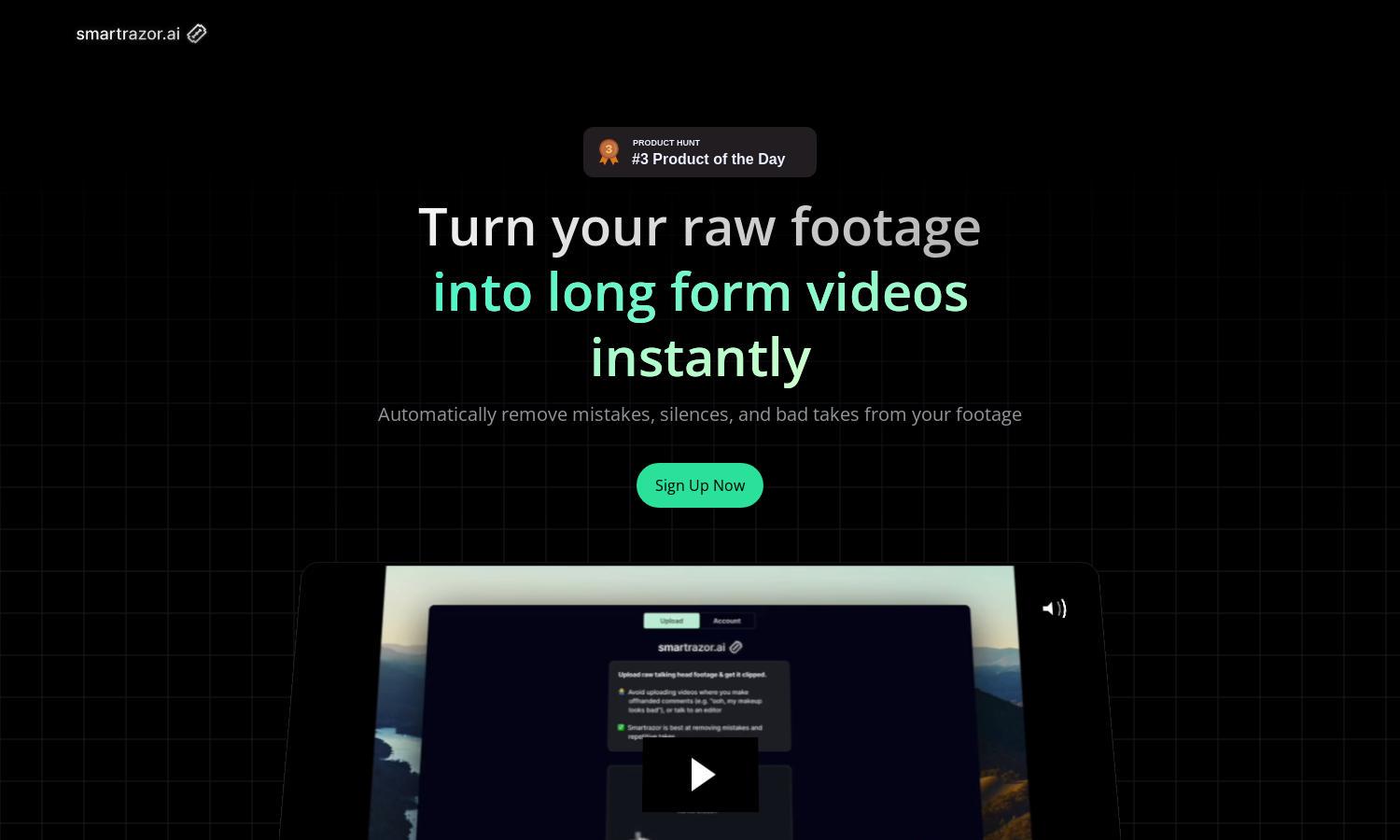
About Smartrazor
Smartrazor simplifies video editing for content creators by utilizing AI to automate cutting mistakes and adding engaging elements. The platform enables users to create professional-looking YouTube videos quickly and efficiently. By removing tedious editing tasks, Smartrazor allows creators to focus on producing high-quality content and growing their audience.
Smartrazor offers three subscription plans: Lite for $9/month with 80 upload minutes, Standard for $29/month with 240 upload minutes, and Team for $79/month with 960 upload minutes. Each plan provides auto-cutting and engaging features, allowing users to choose the best fit for their needs while benefiting from cost-effective solutions.
Smartrazor features an intuitive user interface designed for smooth navigation. The layout prioritizes user experience, with accessible controls for editing video clips, adjusting captions, and integrating effects seamlessly. Users appreciate Smartrazor’s streamlined approach, enhancing efficiency in video production without compromising on quality.
How Smartrazor works
To start with Smartrazor, users sign up and upload their raw video footage or directly record. The platform's AI processes the content, automatically cutting out mistakes and adding engaging elements like captions and effects. Users can then adjust their edits via the transcript editor and export their polished videos to YouTube effortlessly.
Key Features for Smartrazor
AI-driven mistake cutting
Smartrazor's unique AI-driven mistake cutting feature sets it apart, automating the editing process by removing errors and bad takes from videos. This invaluable tool saves time and enhances video quality, enabling creators to produce engaging content quickly without the hassle of traditional editing methods.
Text-based editing
The text-based editing feature of Smartrazor allows users to adjust cuts using a transcript, making it easier to refine video content. This innovative approach saves time by enabling quick revisions without needing to watch entire clips, enhancing the overall editing experience and efficiency for creators.
Multiple pricing plans
Smartrazor offers flexible pricing plans to cater to different user needs. Its tiered structure allows users to select a plan that fits their upload requirements and budget, ensuring everyone, from beginners to professional teams, can utilize the platform's powerful video editing capabilities and features effectively.








