Spatial Media Toolkit
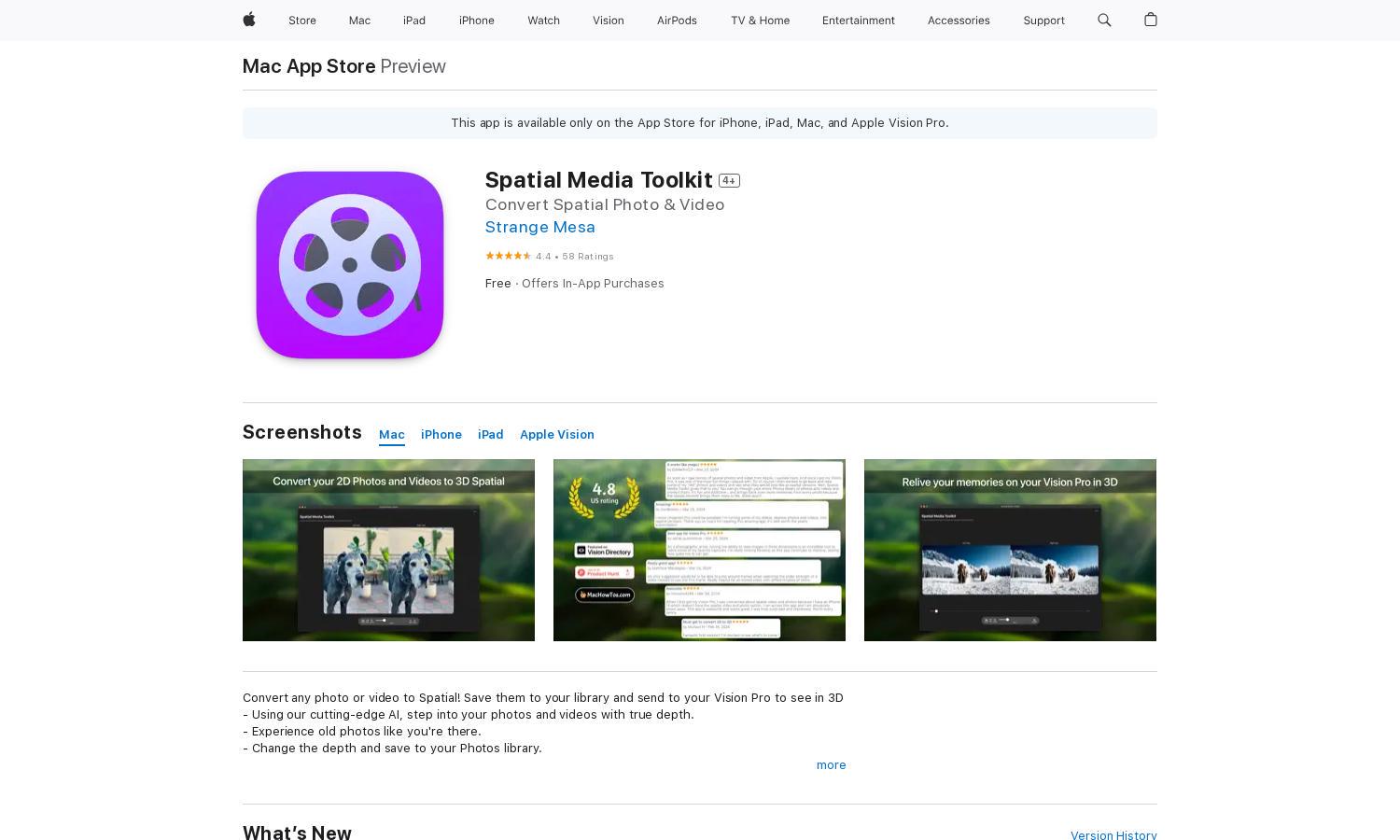
About Spatial Media Toolkit
Spatial Media Toolkit enhances your photo and video experience by transforming them into immersive Spatial formats. Users can utilize advanced AI technology to create stunning 3D visuals from their media. It's perfect for anyone looking to relive and experience their memories in a captivating way with Vision Pro.
Spatial Media Toolkit offers a free version, with premium features available through in-app purchases ranging from $5.99 to $59.99. These options unlock additional capabilities like batch processing and exclusive filters, enhancing the user experience and providing significant value for anyone interested in 3D media conversions.
The user interface of Spatial Media Toolkit is designed for seamless interaction, allowing users to effortlessly navigate its features. Its intuitive layout combines simplicity and efficiency, making converting photos and videos to Spatial quick and easy. The app engages users with its visually appealing design, enhancing the overall experience.
How Spatial Media Toolkit works
To use Spatial Media Toolkit, users first download the app and sign up for an account. They can easily import photos and videos from their library. The app's advanced AI then processes these media files, converting them into Spatial formats. Users can adjust depth settings, preview their creations, and save the final results for viewing on their Vision Pro.
Key Features for Spatial Media Toolkit
Cutting-edge AI integration
The artificial intelligence in Spatial Media Toolkit uniquely transforms ordinary photos and videos into immersive Spatial experiences, allowing users to relive memories in unprecedented ways. This innovative feature enhances the user experience, making it easy to create high-quality 3D visuals from everyday media.
Batch processing capability
Spatial Media Toolkit's batch processing feature allows users to convert multiple photos and videos simultaneously. This time-saving capability makes it easier to prepare large media collections for viewing in 3D, greatly enhancing productivity and user satisfaction while exploring the app’s functionality.
Depth adjustment features
The depth adjustment feature in Spatial Media Toolkit lets users customize the spatial effects of their converted photos and videos. This unique offering enhances the viewing experience, providing users with control over how immersive their memories appear when viewed on their Vision Pro.








