Speechnotes
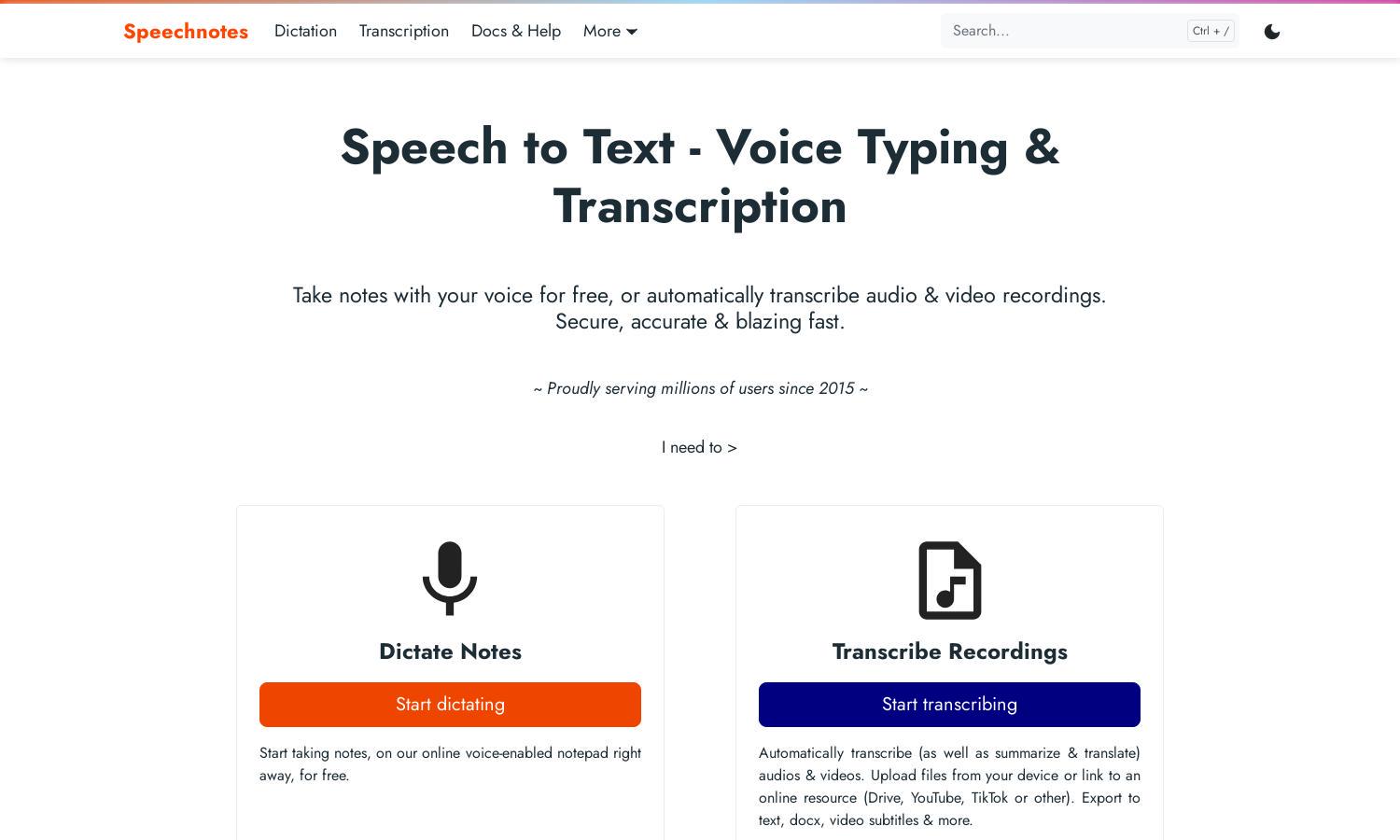
About Speechnotes
Speechnotes provides an intuitive platform enabling users to dictate notes and transcribe recordings seamlessly. It offers advanced AI-driven transcription features, ensuring accuracy and privacy for professionals and students alike. Users can easily access this reliable tool via web or mobile devices, simplifying their note-taking and transcription needs.
Speechnotes offers a free dictation notepad and flexible transcription services at just $0.10 per minute. Users can upgrade to a premium plan for enhanced features, including ad-free experience and dedicated support. This pricing model ensures high value, catering to diverse transcribing needs without ongoing commitments.
Speechnotes boasts a user-friendly interface designed for effortless navigation. Its clean layout minimizes distractions, focusing on the core dictation and transcription functionalities. With features tailored for optimal user experience, Speechnotes enables users to concentrate on their content creation while utilizing cutting-edge speech recognition technology.
How Speechnotes works
Users can access Speechnotes directly via the website or download the mobile app. After creating an account, they can easily start dictating notes or upload audio and video files for transcription. The platform offers real-time voice-to-text technology alongside options for editing and exporting content, ensuring a seamless user experience focused on productivity.
Key Features for Speechnotes
Real-time Voice Typing
Speechnotes' real-time voice typing feature allows users to convert speech to text instantaneously. This innovative functionality enhances productivity by enabling quick note-taking and idea generation, catering to students, professionals, and creatives seeking an effortless dictation experience while maintaining high accuracy.
Automatic Transcription Service
Speechnotes provides an automatic transcription service that quickly converts recorded audio and video files into text. This service ensures high accuracy and supports various formats, making it ideal for content creators, educators, and anyone needing efficient transcription solutions without compromising privacy and security.
Privacy-First Transcription
Speechnotes emphasizes user privacy with its no-human-in-the-loop transcription service. By relying on advanced AI technology, it ensures that audio recordings are not stored or accessed by third parties, providing users with a secure and trustworthy platform for their transcription needs, enhancing peace of mind.
You may also like:








