Spike
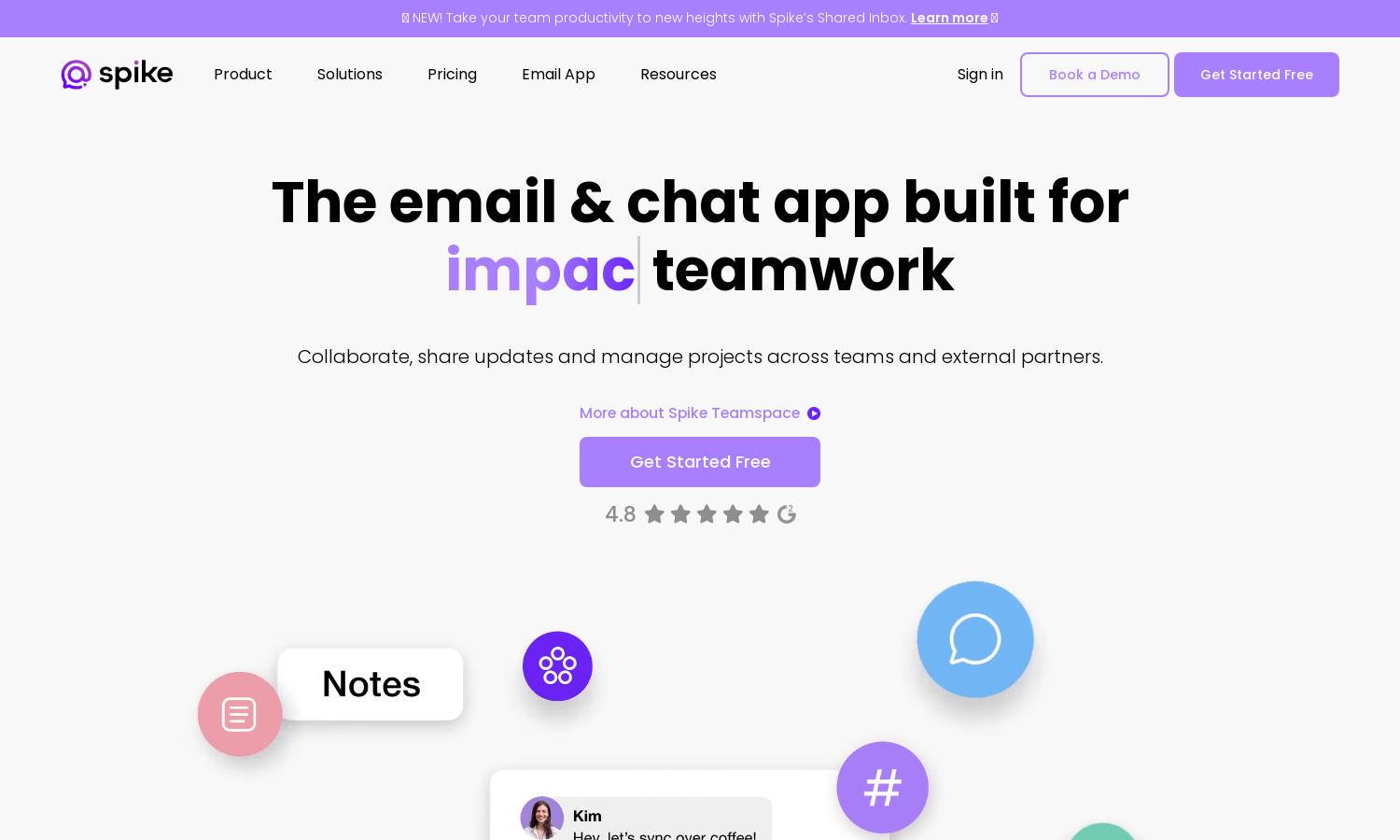
About Spike
Spike is an innovative communication platform designed for teams of all sizes, streamlining collaboration with chat, email, meetings, and documents all in one feed. By leveraging its unique Magic AI feature, Spike helps teams enhance productivity, overcome communication chaos, and achieve seamless interactivity.
Spike offers flexible pricing plans, including free and premium tiers designed for various business needs. Each plan provides unique benefits, such as enhanced storage and additional features, allowing users to select the best option for their team's collaboration requirements, making communication efficient and effective.
The user interface of Spike is intuitively designed for seamless navigation, featuring a clean layout that integrates chat, email, and collaborative tools in one convenient space. This design enhances user experience, reducing friction in communication and making it easier for teams to manage their tasks effectively.
How Spike works
Users begin their journey with Spike by signing up to create an account. Once onboarded, they can configure their email domains, set up team chat channels, and initiate collaborative projects. Spike's Magic AI assists users in drafting emails and managing tasks, allowing effortless navigation through its chat and document functionalities for enhanced productivity.
Key Features for Spike
Magic AI
Magic AI is a standout feature of Spike that streamlines email management and messaging. This innovative tool helps users craft better emails and replies, saves time through automated features, and enhances task management, making Spike an essential platform for improving communication efficiency and productivity.
Shared Inbox
The Shared Inbox feature in Spike revolutionizes how teams handle emails collectively. By allowing multiple team members to manage and respond to messages as a cohesive unit, it boosts response times and customer satisfaction, making communication more effective and efficient for any organization.
Collaborative Docs
Spike's Collaborative Docs feature enhances teamwork by enabling users to brainstorm, edit, and work on documents together in real-time. This functionality fosters creativity and improves output quality, ensuring teams can collaborate effectively and manage their projects seamlessly within the Spike platform.








