SRead
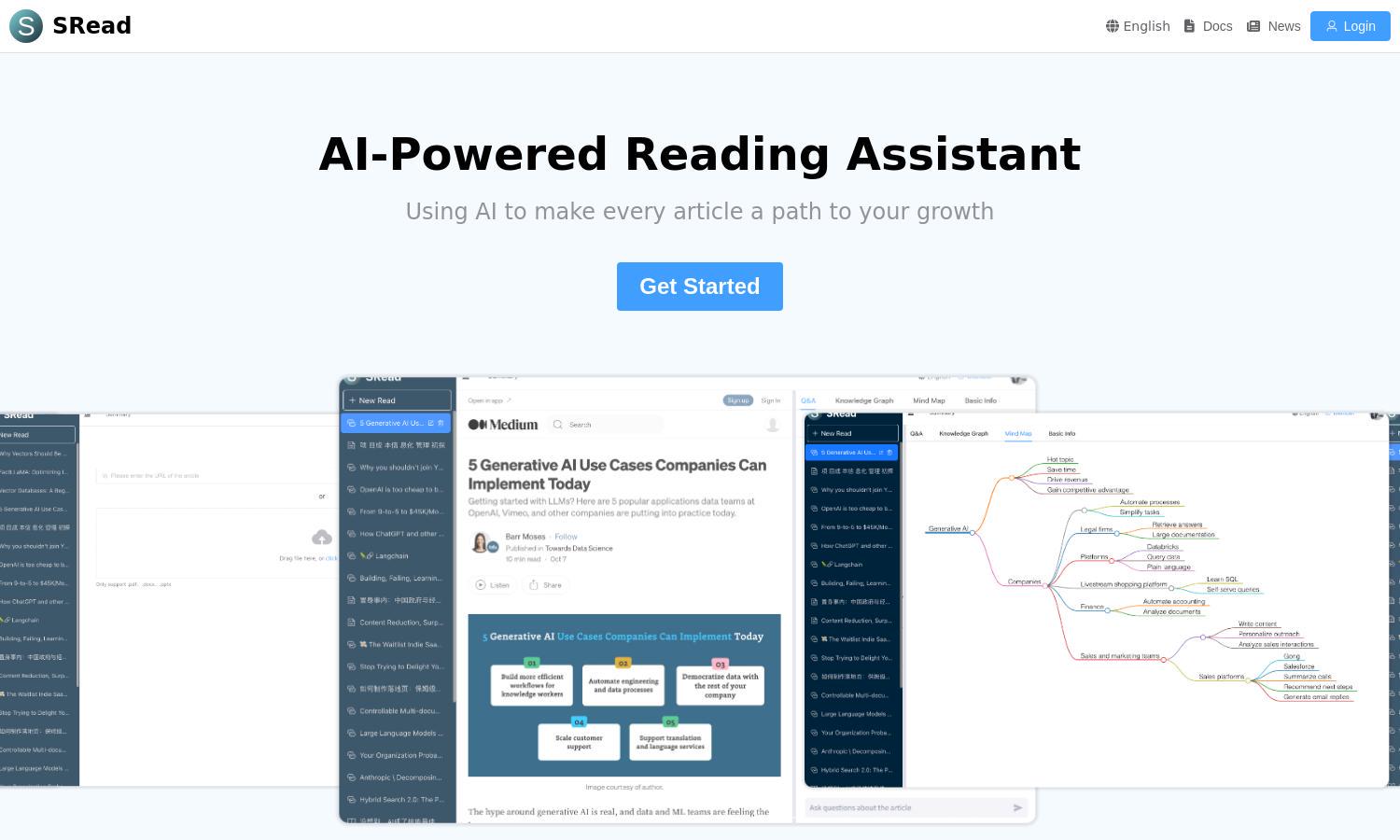
Overview
SRead is an AI-powered platform designed to transform the reading experience by allowing users to engage directly with articles and documents. Targeted mainly at students, educators, and professionals, its most innovative feature is the ability to chat with online content, providing instant feedback and understanding. Users can ask questions about the material, and the AI generates responses that clarify key points, thereby addressing the problem of passive reading. This interactive approach not only enhances comprehension but also encourages active engagement with the material.
SRead offers a free 7-day trial for new users, with subscription options available afterward to maintain access to advanced features. The pricing structure typically includes a basic tier that grants essential functionalities and a premium tier that unlocks additional capabilities like enhanced document processing and knowledge graphs. Upgrading to premium provides users with comprehensive insights, making it valuable for serious learners who wish to deepen their understanding of complex texts. Promotional offers may also exist periodically to attract new subscribers.
The user experience on SRead is intuitive and user-friendly, featuring a clean layout that enhances navigation. The design incorporates accessible interfaces that guide users through various functionalities seamlessly, whether chatting with articles or accessing the Chrome extension. The focus on user interaction is evident in the responsive design choices that prioritize feedback and engagement. This thoughtful approach not only simplifies the reading process but also distinguishes SRead as a comprehensive tool compared to traditional reading apps, promoting an enjoyable and efficient browsing experience.
Q&A
What makes SRead unique?
SRead stands out as an innovative AI-powered reading assistant that enables users to interactively chat with online articles and diverse document formats like PDF, DOCX, and PPTX. Its unique features include generating mind map summaries and knowledge graphs that facilitate deep understanding, making it ideal for researchers, students, and anyone looking to enhance their reading experience. This platform not only helps users comprehend content more efficiently but also provides a pathway for personal growth through structured reading insights.
How to get started with SRead?
New users can get started with SRead by signing up for a free 7-day membership on their website. After creating an account, they can immediately access various features, including chatting with online articles, uploading document files, and utilizing the Chrome extension for a more integrated browsing experience. No prior technical skills are required, allowing anyone interested in improving their reading capabilities to jump right in.
Who is using SRead?
The primary user base of SRead includes students, educators, researchers, and professionals who frequently interact with written content. These users come from diverse industries such as education, journalism, and academia, all seeking to enhance their reading efficiency and comprehension. By leveraging the AI capabilities of SRead, users can gain quick insights into articles and documents, streamline their learning processes, and improve overall knowledge retention.
What key features does SRead have?
SRead offers a variety of key features designed to enhance the reading experience, such as the ability to chat with online articles for instant understanding, and to engage with document files, including PDFs and PowerPoints. It also includes a Chrome extension that enables real-time engagement with content directly in the browser. The platform's mind map summaries and knowledge graphs provide users with visual aids to reinforce understanding and retention. These features work together to create a comprehensive reading assistant that helps users efficiently navigate and digest information.


