Streamlabs Podcast Editor
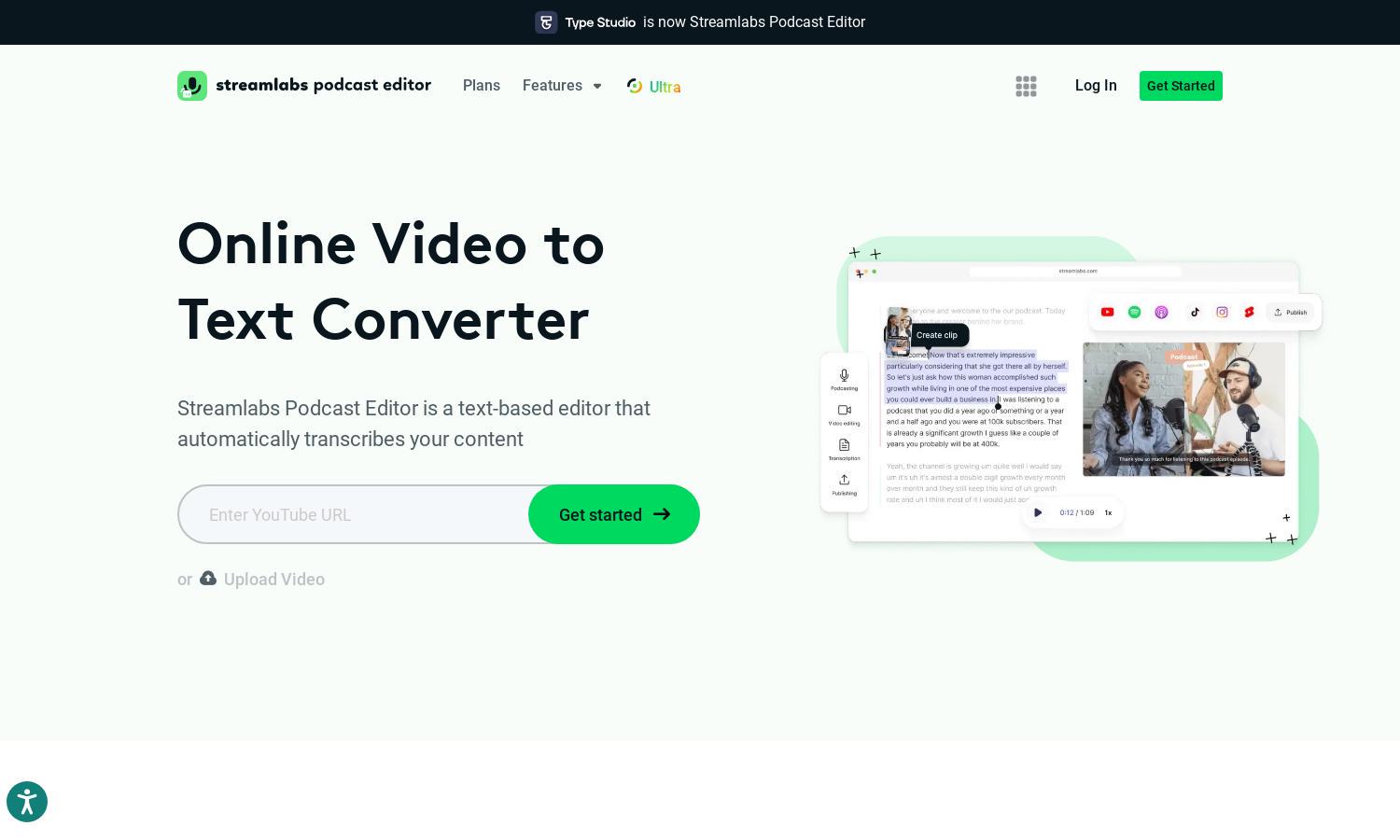
About Streamlabs Podcast Editor
Streamlabs Podcast Editor allows creators to seamlessly convert video to text, benefiting podcasters, educators, and content creators. Its automatic transcription feature simplifies content editing and enhances accessibility, making videos searchable and more engaging to diverse audiences. Experience smooth editing from the comfort of your browser.
Streamlabs Podcast Editor offers various pricing plans, including a free trial for new users. Upgrading provides access to advanced features like multilingual translation and enhanced export formats. Each tier is designed to deliver superior value, helping users maximize their content's potential while catering to different needs.
Streamlabs Podcast Editor features a user-friendly interface designed for intuitive navigation. Its layout fosters a seamless browsing experience, making video editing straightforward. The platform's easy access to video transcription and editing tools empowers users to manage their content with efficiency and ease.
How Streamlabs Podcast Editor works
To start with Streamlabs Podcast Editor, users sign up on the platform and upload their video files for transcription. The platform automatically generates text, allowing users to edit the content directly. Users can easily export in multiple formats, share links, and utilize additional features like multilingual translation, enhancing their content's reach and accessibility.
Key Features for Streamlabs Podcast Editor
Automatic Video Transcription
Streamlabs Podcast Editor's automatic video transcription transforms the way you edit content. This feature enables users to quickly convert video to text, making it easier to create subtitles, enhance accessibility, and improve search engine visibility. Experience streamlined editing with this efficient tool.
Multilingual Translation
The multilingual translation feature of Streamlabs Podcast Editor allows users to expand their audience by converting video content into over 30 languages. This unique offering ensures that creators can reach diverse demographics, enhancing their engagement and visibility across various platforms and languages.
Easy Export Options
Streamlabs Podcast Editor offers straightforward export options, allowing users to save their transcripts in formats like .srt, .vtt, and .txt. This flexibility ensures a seamless workflow for sharing and utilizing video content across different platforms—ideal for content creators looking to enhance distribution.








