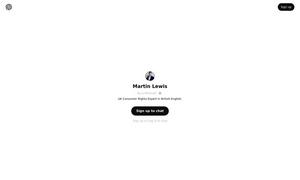Strut
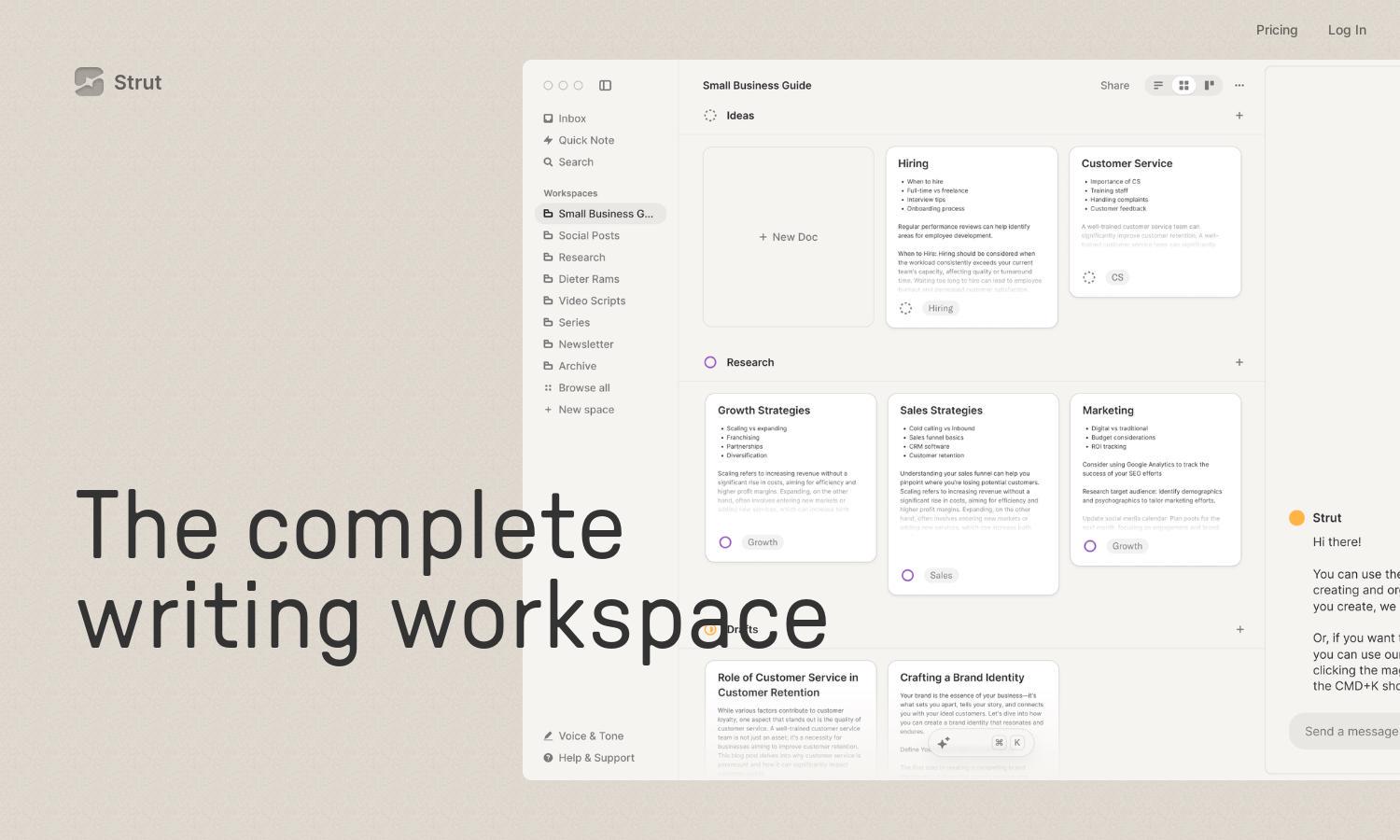
About Strut
Strut is an innovative writing workspace designed for creators and teams seeking collaboration and organization. It seamlessly merges notes, documents, and projects with AI tools for enhanced efficiency. Users can easily capture thoughts, manage writing workflows, and collaborate in real-time, making it ideal for diverse writing needs.
Strut offers various pricing plans tailored to different user needs, ensuring flexibility and value. Each tier provides unique features, with benefits like advanced AI integration and enhanced collaboration tools. Upgrading can further streamline writing processes and improve team productivity, enhancing the user experience within Strut.
Strut features an intuitive user interface that simplifies navigation and enhances the writing experience. Its layout includes drag-and-drop capabilities, focused writing modes, and real-time collaboration tools. Designed for maximum usability, Strut prioritizes a seamless browsing experience, empowering users to focus on their writing projects effectively.
How Strut works
Users begin their journey with Strut by signing up and onboarding through a simple process. Afterward, they can create workspaces to organize their notes, docs, and writing projects effectively. With tools for collaborative writing, project management, and AI assistance, navigating Strut becomes effortless, allowing users to focus on their creativity and productivity.
Key Features for Strut
AI-Powered Collaboration
Strut's AI-powered collaboration feature is a standout aspect that enhances the writing process. With Strut, users can engage with a virtual writing partner that provides suggestions, edits, and research support, transforming the way collaborative writing is approached and making projects more efficient.
Deep Focus Modes
Strut offers deep focus modes that create a distraction-free environment for writing. This unique feature allows users to transition seamlessly from project organization to intense writing sessions, ensuring maximum productivity and an immersive experience within the platform, tailored to each writer's needs.
Writing Inbox
The Writing Inbox feature in Strut allows users to capture spontaneous thoughts and ideas effortlessly. This unique tool organizes notes automatically in a daily timeline, letting creators focus on writing while ensuring inspiration is preserved and can be converted into structured projects later.
You may also like: