TabMate
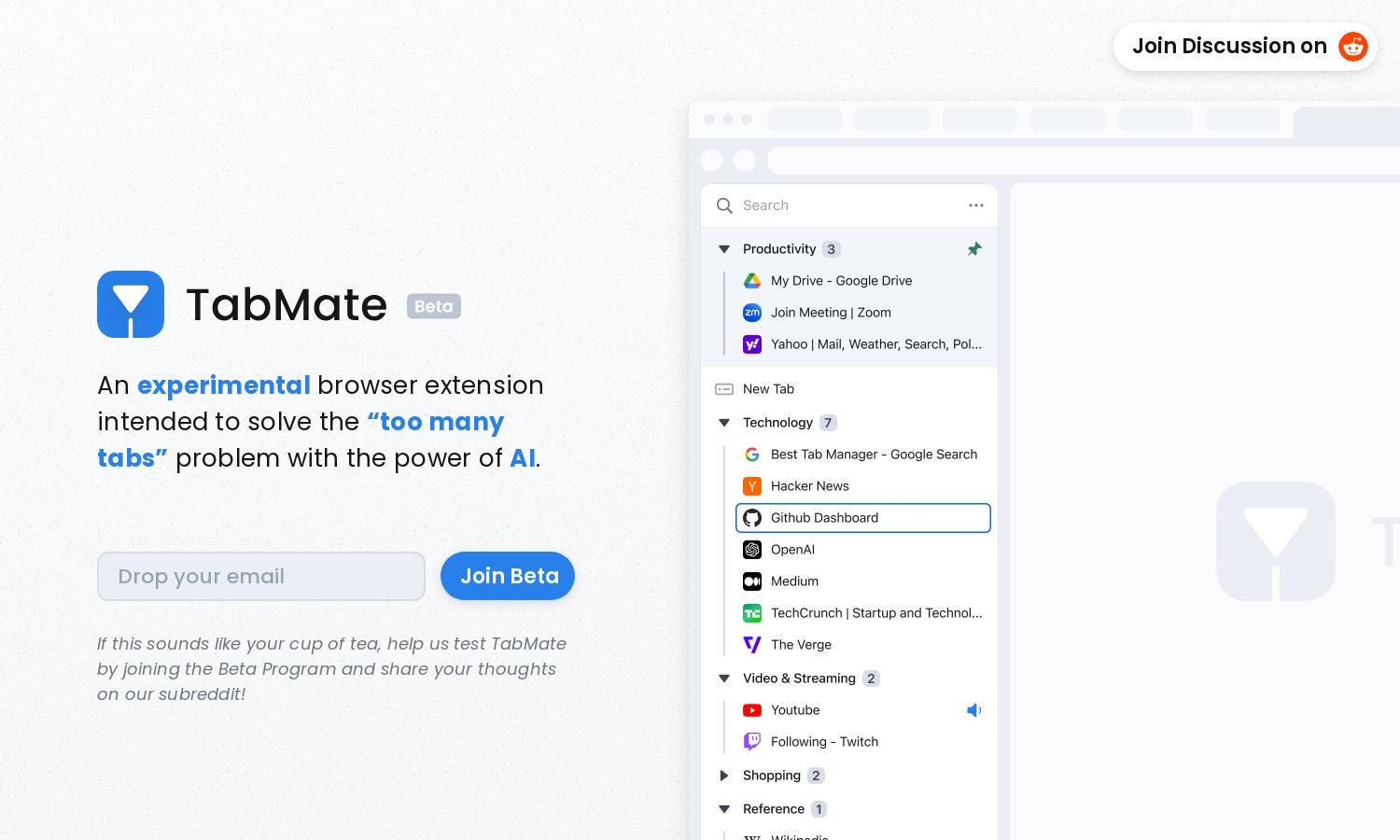
About TabMate
TabMate serves as a revolutionary AI-powered tab manager for browsers, simplifying how users interact with tabs. Designed to alleviate the common “too many tabs” issue, it automatically categorizes tabs, allowing users to declutter and focus on what matters. TabMate enhances productivity and streamlines the browsing experience effortlessly.
TabMate offers a free beta program for users to test its features. As it develops, the platform may introduce tiered subscription plans that provide additional functionalities, priority support, and exclusive features. Upsgrading will enhance user organization and overall browsing efficiency within the TabMate platform.
The user interface of TabMate is designed with simplicity and functionality in mind, providing an intuitive layout that facilitates easy navigation. Its dark mode and customizable features ensure a seamless experience. Unique functions like categorization and pinning enhance the usability of TabMate, making organization effortless.
How TabMate works
To use TabMate, users install the extension in their browser, allowing them to browse normally while opening multiple tabs. As users accumulate tabs, TabMate's AI begins to categorize and organize them automatically. Users can then customize their tab groups, pin the most important tabs, and utilize keyboard shortcuts to streamline their workflow.
Key Features for TabMate
Auto-Categorization
TabMate’s standout feature, Auto-Categorization, leverages AI to intelligently group tabs based on user behavior and tab content. This transformative function not only declutters the browser experience but also saves time, allowing users to focus on their most important tasks with ease.
Customizable Groups
TabMate provides customizable groups, enabling users to organize their tabs according to personal preferences. This feature enhances the user experience by allowing easy access to frequently used tabs and improves overall productivity through efficient tab management tailored to individual needs.
Pin Tabs & Groups
With the Pin Tabs & Groups feature, TabMate allows users to keep essential tabs accessible at the top of their browser. This unique offering ensures that important tabs are always within reach, optimizing workflow and enhancing productivity while navigating through various browser sessions.
You may also like:








