Taskheat
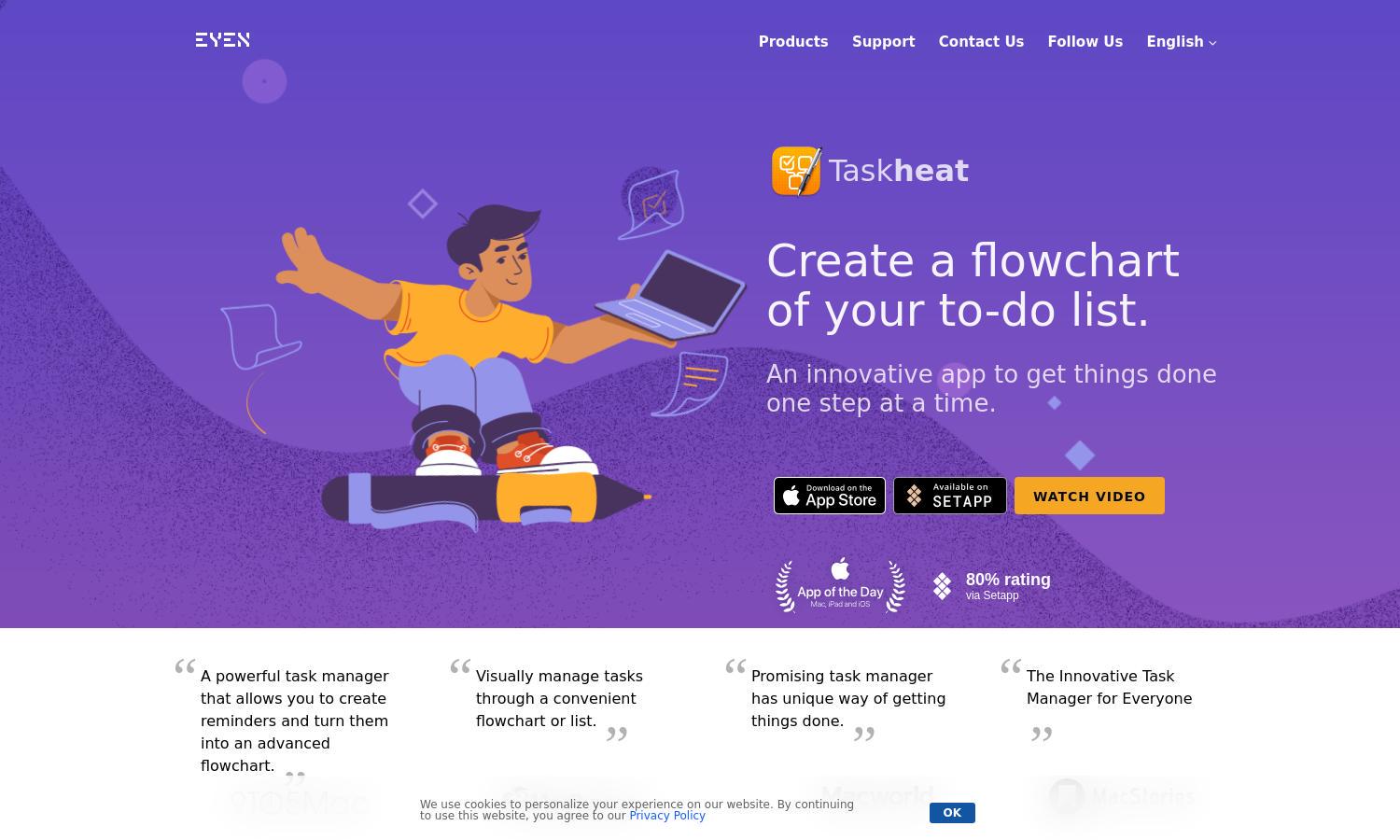
About Taskheat
Taskheat revolutionizes task management by allowing users to visualize their to-do lists as flowcharts. Ideal for professionals and students, Taskheat simplifies the organization of complex tasks by linking them logically. With features like dependency management and reminders, Taskheat enhances productivity and facilitates effective workflow through intuitive visuals.
Taskheat offers a straightforward pricing structure with a 14-day free trial, allowing potential users to explore its features risk-free. After the trial, a one-time purchase grants access to the full application on all devices. This model ensures users enjoy all functionalities without ongoing subscription fees.
Taskheat features a clean, user-friendly interface that enhances the task management experience. Its intuitive layout facilitates easy navigation through flowcharts and task lists, allowing users to focus on what matters most. With color-coded tags and visual reminders, Taskheat ensures every user can manage their tasks efficiently and effectively.
How Taskheat works
Users begin with Taskheat by downloading the app on Mac, iPad, or iPhone. After a quick onboarding process, they can create their initial tasks and organize them visually as flowcharts or lists. Users can then link tasks, define dependencies, and set reminders, benefiting from color-coded navigation and delegating tasks seamlessly within the app.
Key Features for Taskheat
Visual Task Flowcharts
Taskheat's unique visual task flowcharts allow users to manage their tasks interactively, establishing clear dependencies between different tasks. This innovative feature enables effortless task tracking and prioritization, improving productivity by helping users focus on what needs to be accomplished first.
AI Task Assistant
The Taskheat AI Assistant leverages artificial intelligence to support users in generating and organizing task flowcharts. This feature enhances the user experience by simplifying task creation and providing intelligent suggestions based on existing input, making task management more intuitive and efficient.
Color-Coded Task Management
The color-coded tagging system in Taskheat empowers users to categorize and prioritize their tasks visually. This feature enhances navigation and organization, helping users quickly identify task types and their urgency, ultimately streamlining their workflow and boosting productivity.








