TeamSmart AI
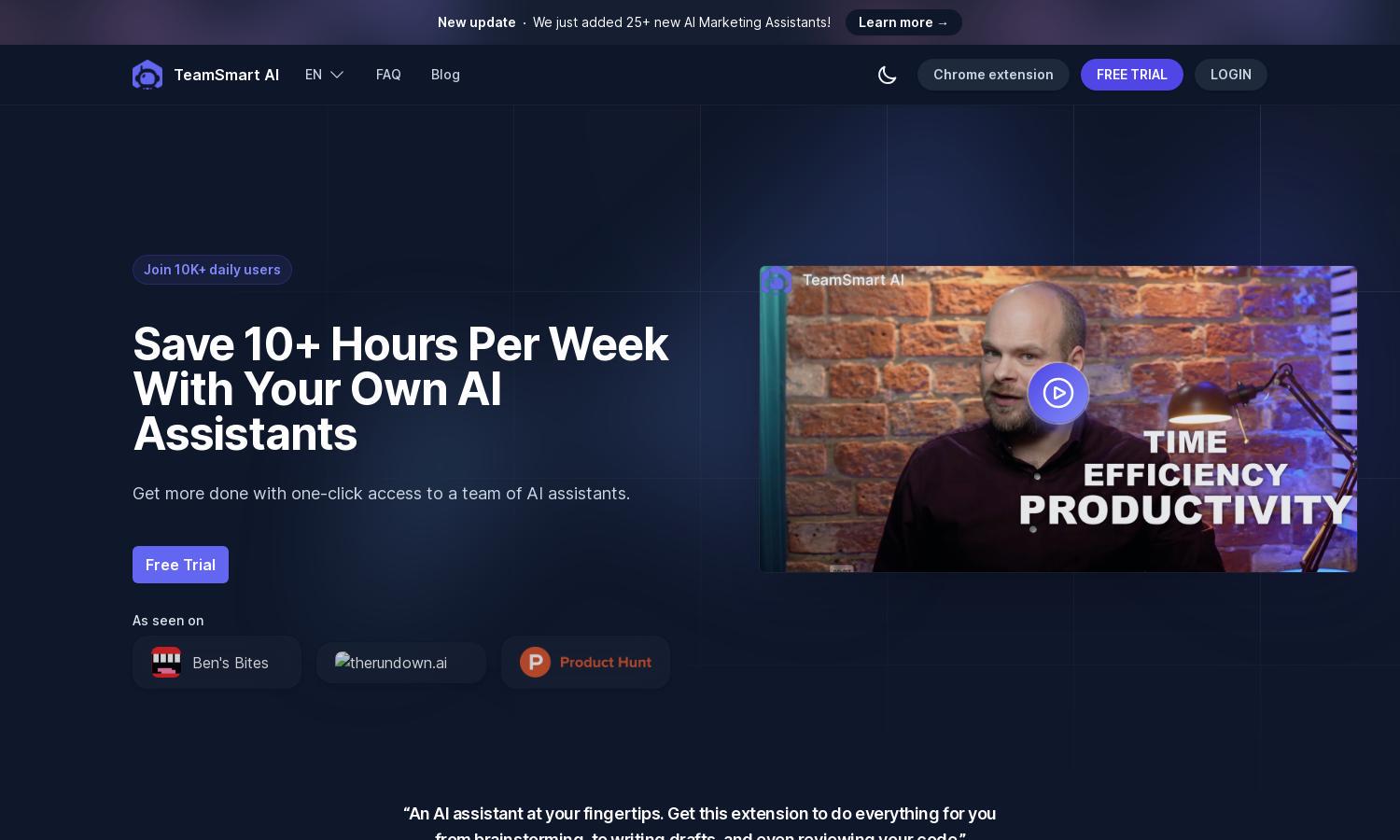
About TeamSmart AI
TeamSmart AI serves as a powerful Chrome extension, enabling users to tap into a team of specialized AI assistants for a wide range of tasks, such as content summarization, coding help, and creative writing. Its innovative design fosters productivity and streamlines workflows, appealing to professionals and marketers alike.
TeamSmart AI offers competitive pricing plans, starting with a free trial and a Starter Plan at $30/month for basic features and limited credits. Users can upgrade to the Business Plan for $99/month or a yearly plan for $650, unlocking unlimited access to all AI assistants and premium features, maximizing user productivity.
The user interface of TeamSmart AI is designed for efficiency, featuring a seamless layout that ensures easy navigation and access to tools. Users can quickly select AI assistants, utilize high-quality prompts, and manage tasks effortlessly, creating a positive browsing experience while maximizing productivity.
How TeamSmart AI works
Users interact with TeamSmart AI by installing the Chrome extension and creating their personalized AI team from a variety of specialized assistants. Once set up, accessing AI assistance is just a click away, allowing users to engage in diverse tasks such as brainstorming, coding, or content creation with ease and efficiency, all within their browser.
Key Features for TeamSmart AI
One-click AI Access
TeamSmart AI's one-click access feature revolutionizes user interactions by allowing instant engagement with a range of specialized assistants directly from the browser. This unique capability streamlines productivity, enabling users to efficiently manage their tasks without the need for cumbersome log-ins or navigating away from their current workflow.
Customizable AI Team
The customizable AI team feature of TeamSmart AI allows users to select and deploy assistants tailored to their specific needs. This personalization enhances the user experience, ensuring that individuals get expert support for tasks ranging from content creation to technical inquiries, maximizing the usefulness of the platform.
High-Quality AI Prompts
TeamSmart AI offers a library of high-quality prompts accessible via keyboard shortcuts, significantly enhancing user productivity. This feature simplifies the content creation process, enabling users to generate ideas and streamline workflows efficiently, addressing diverse needs while effectively utilizing the capabilities of AI assistants.
You may also like:








