Tenorshare
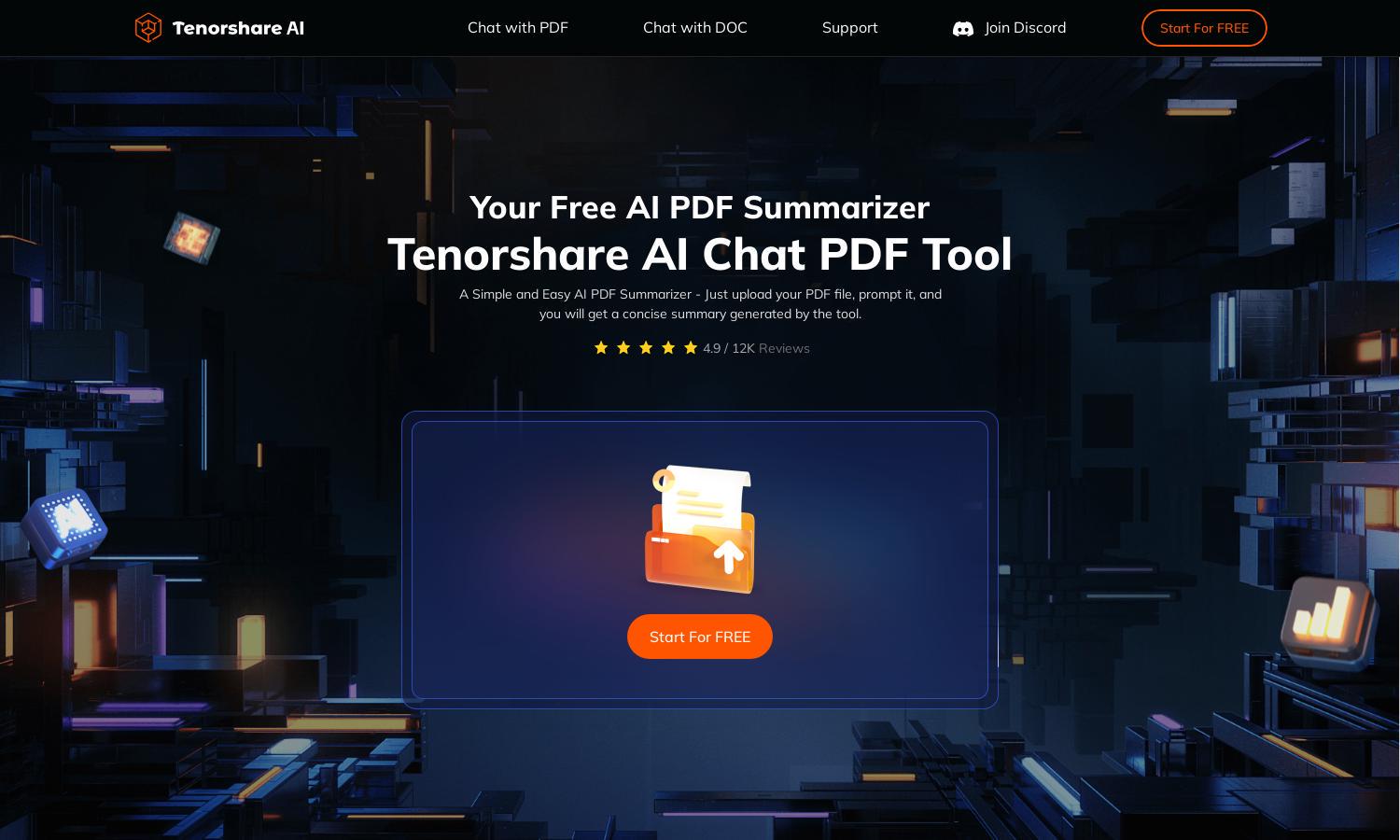
About Tenorshare
Tenorshare ChatPDF is an innovative AI tool designed to transform how users interact with PDF documents. By enabling effortless summarization and providing quick insights, it caters to students, researchers, and professionals alike. With its user-friendly interface, Tenorshare ChatPDF enhances productivity and efficiency.
Tenorshare ChatPDF offers a free trial with the option to upgrade for more features. The basic plan allows daily free use, while premium tiers unlock extra functionalities for intensive users. Upgrading enhances experience and provides users with advanced capabilities tailored to their PDF needs.
Tenorshare ChatPDF's clean and user-friendly interface creates a seamless browsing experience. With intuitive navigation and interactive features, users can easily upload, summarize, and chat about their PDFs, maximizing efficiency and ensuring that key information is accessible at their fingertips.
How Tenorshare works
Users begin by uploading their PDF documents to Tenorshare ChatPDF's platform, which ensures secure processing. Once loaded, they can ask questions about the content, and the AI will respond with instant, accurate summaries and insights. With easy navigation and a user-friendly layout, interacting with the tool is straightforward and efficient.
Key Features for Tenorshare
AI-Powered PDF Summarization
Tenorshare ChatPDF's core functionality lies in its AI-powered PDF summarization. This unique feature extracts essential information in seconds, allowing users to quickly grasp key insights, saving time and enhancing understanding of lengthy documents.
Interactive Q&A Feature
The interactive Q&A feature sets Tenorshare ChatPDF apart by allowing users to inquire directly about their PDF documents. This functionality facilitates immediate access to crucial details, streamlining research and study processes for improved productivity and efficiency.
Batch Processing Capability
Tenorshare ChatPDF offers a batch processing capability, enabling users to upload up to four files at once. This feature significantly enhances workflow and efficiency, allowing busy professionals and students to manage multiple documents seamlessly.
You may also like:








