TinyWow
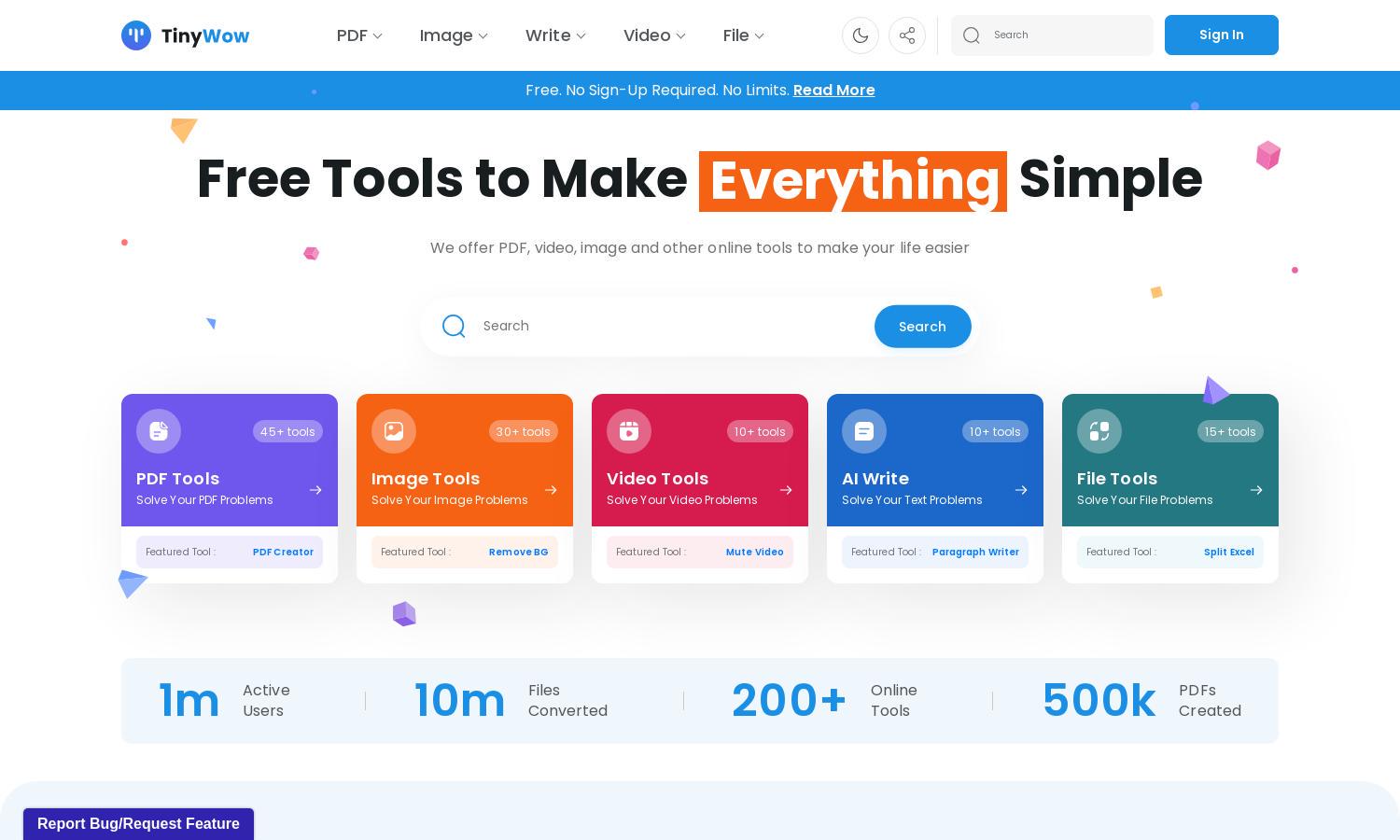
About TinyWow
TinyWow is a versatile platform offering free online tools for PDF editing, image enhancements, and AI writing assistance. Catering to students, professionals, and creatives, it simplifies digital tasks, allowing users to edit, convert, and generate content effortlessly. Discover TinyWow's innovative features and enhance your productivity today!
TinyWow offers various pricing plans, including a free tier with all features and an optional subscription of $5.99 per month for an ad-free experience and faster processing. Users can enjoy essential tools without limitations, while upgrading enhances their experience, making TinyWow a valuable resource for everyone.
TinyWow features a user-friendly interface that promotes easy navigation through its extensive range of tools. With an intuitive layout and quick access to functions, users can seamlessly perform tasks such as editing PDFs or generating content. Experience a streamlined browsing experience with TinyWow, designed for effortless usability.
How TinyWow works
Users start by visiting TinyWow’s website, where they can access various online tools without signing up. After selecting a desired tool, such as PDF editing or image background removal, users upload their files or content. The streamlined process is user-friendly, allowing quick modifications or creations that enhance productivity, making TinyWow an invaluable resource.
Key Features for TinyWow
PDF Tools
TinyWow's PDF Tools allow users to efficiently edit, convert, and manage PDF files. This unique feature streamlines common document tasks, like merging and splitting PDFs, giving users a comprehensive solution for all their PDF needs while ensuring a simple and effective user experience.
AI Writing Tools
The AI Writing Tools at TinyWow empower users to create content effortlessly, ranging from essays to business descriptions. By utilizing advanced algorithms, these features assist in generating high-quality text, making writing tasks less daunting and more accessible for individuals and professionals alike.
Image Editing Tools
TinyWow's Image Editing Tools offer a variety of features, including background removal and image resizing. Designed to enhance visual content seamlessly, these tools allow users to quickly modify images to meet specific needs, contributing to higher quality outputs for personal and professional projects.
You may also like:








