ToWords
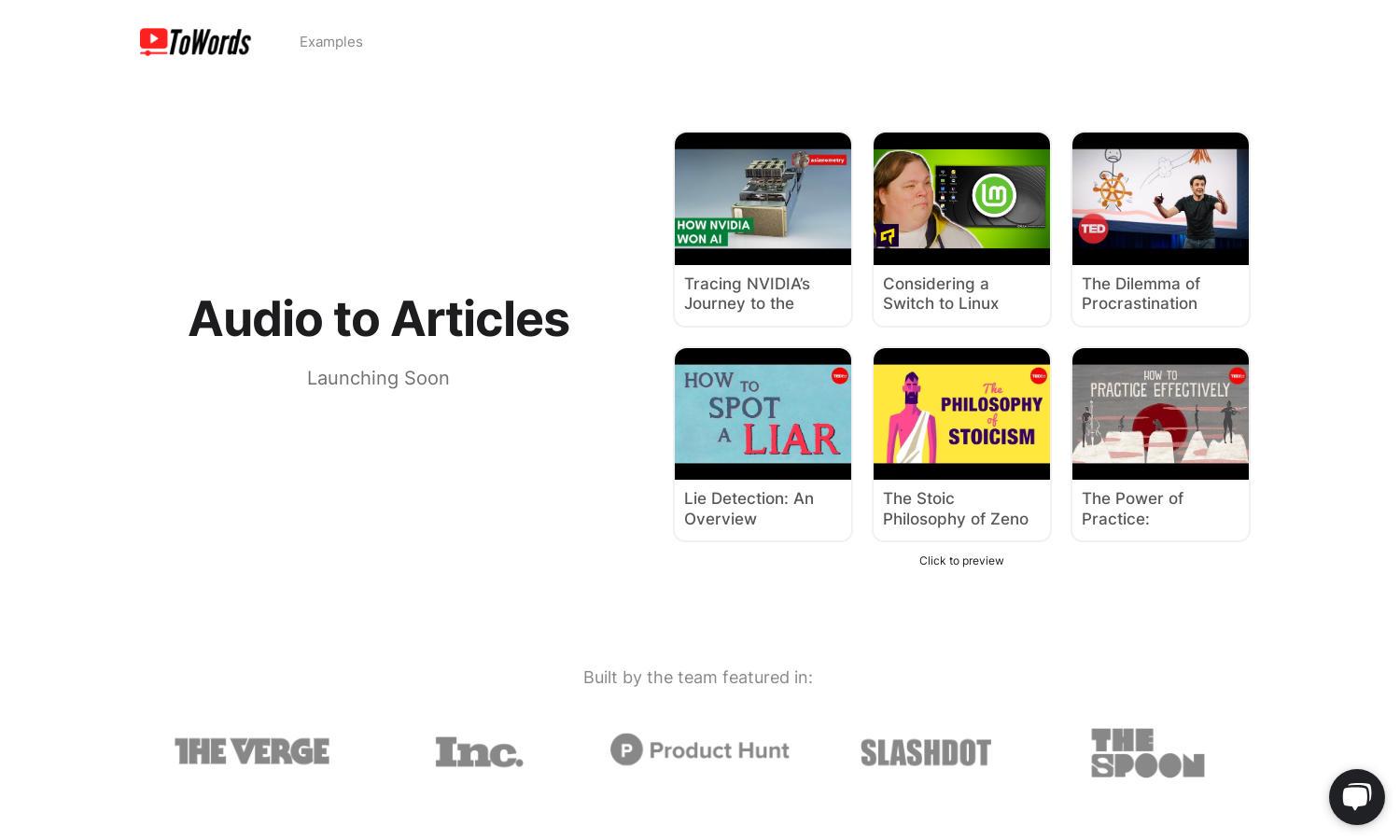
About ToWords
ToWords is designed for content creators seeking to convert audio and video into written articles quickly. Users simply input the link to their multimedia content, and ToWords processes it into high-quality text, easing blog and article creation. Its efficiency enhances productivity for bloggers and marketers.
ToWords offers a starter plan for $125/month with 9 hours of processing. The professional plan at $395/month includes a done-for-you setup and 30 hours of transcriptions. A business plan at $845/month offers custom branding, extensive audio support, and dedicated account management, ensuring tailored services.
ToWords features an intuitive user interface that allows users to effortlessly convert audio and video into text. Its streamlined design ensures a smooth experience with easy navigation and accessibility, making it suitable for users of all skill levels looking to generate quality content quickly.
How ToWords works
Users start by signing up for ToWords and choosing a subscription plan. Once logged in, they paste the URL of their YouTube video or audio file. The platform processes the content, converting it into a text format. Users can then edit and publish their content, maximizing engagement and SEO.
Key Features for ToWords
Audio-Video Conversion
ToWords specializes in converting audio and video content into coherent text articles, allowing users to easily repurpose multimedia. This unique feature saves time and enhances productivity for content creators looking to maintain a strong online presence, making ToWords an essential tool for bloggers.
Multiple Format Support
ToWords offers the capacity to generate text in various formats, including LinkedIn posts and Twitter threads. This versatility allows users to customize their content distribution, optimizing reach across platforms and enhancing engagement, ultimately driving more traffic to their main content.
AI-Driven Insights
ToWords leverages AI technology to provide insights and suggestions based on the converted text. This feature enhances users' writing, ensuring that content stays relevant and engaging. It empowers users to craft impactful articles with the right tone and keywords to attract their audience.
You may also like:








