TranslateI18N
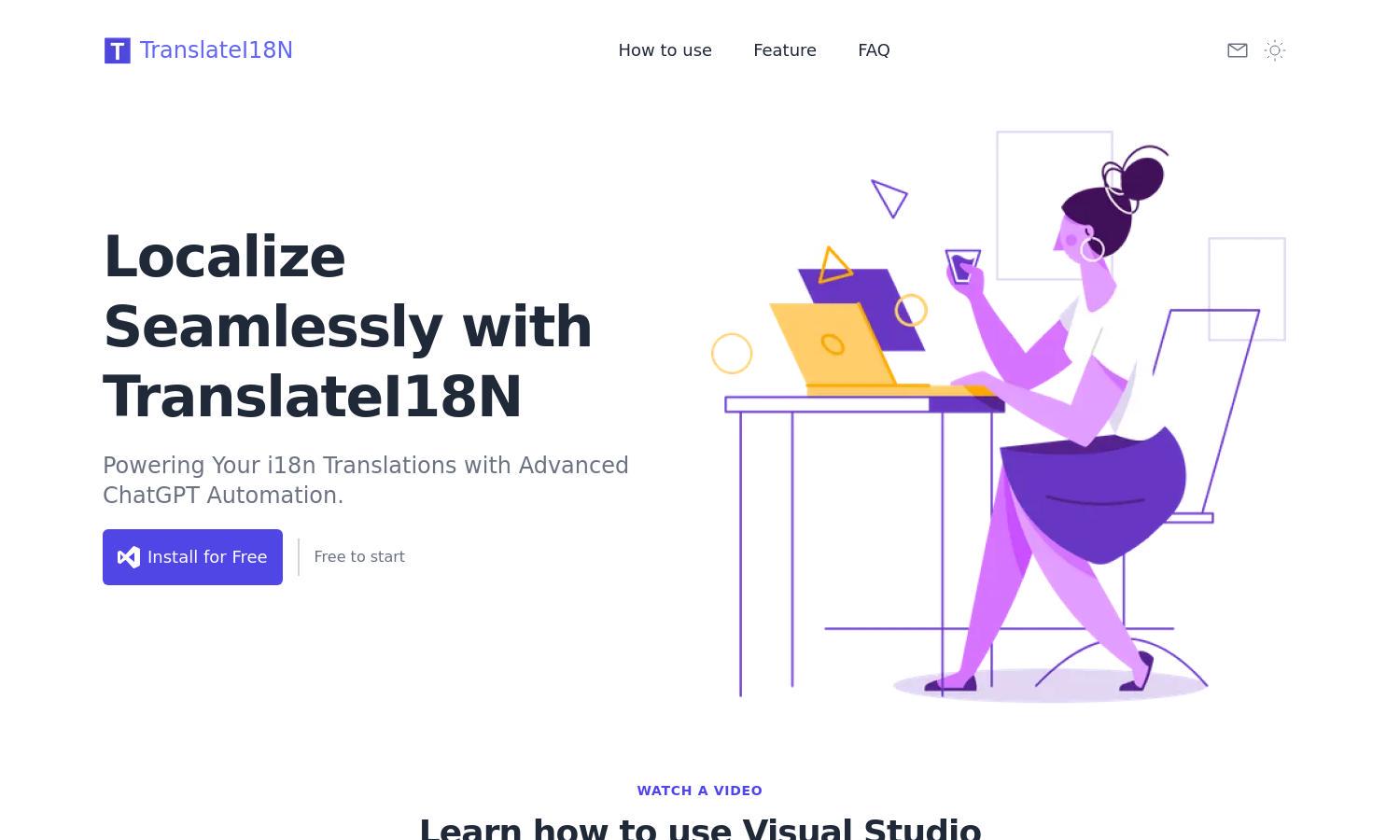
About TranslateI18N
TranslateI18N is a powerful Visual Studio extension designed for developers needing seamless internationalization (i18n) translations. By leveraging cutting-edge ChatGPT technology, users can effortlessly translate their software while maintaining cultural relevance, improving global reach, and ensuring secure, private handling of sensitive data through its local operations.
TranslateI18N offers a free-to-start model with a full-featured plan for advanced needs. Users can upgrade for enhanced functionalities, such as streaming translations and larger content handling. By choosing premium tiers, developers gain access to exclusive features that elevate their localization processes, maximizing efficiency and accuracy.
TranslateI18N features a user-friendly interface that streamlines the translation process. Its dynamic layout allows easy access to essential tools, enabling users to manage and optimize their i18n projects effortlessly. This intuitive design fosters a seamless experience, promoting efficiency and enhancing user satisfaction throughout their localization journey.
How TranslateI18N works
Users start with TranslateI18N by installing the Visual Studio extension and onboarding through simple setup prompts. They can then easily upload their i18n resource files for ChatGPT-driven translations. The platform allows real-time feedback and adjustments, facilitating efficient workflow and secure handling of data, ensuring user satisfaction throughout the process.
Key Features for TranslateI18N
ChatGPT-Powered Translations
ChatGPT-Powered Translations from TranslateI18N leverage advanced AI capabilities, offering contextually appropriate translations that resonate with users. This innovative feature ensures enhanced precision and cultural appropriateness, streamlining the localization process and empowering developers to reach their international audience effectively.
Seamless Handling of Extended Documents
TranslateI18N efficiently manages large documents by intelligently segmenting them into manageable parts. This unique feature allows for automated batch processing, saving users time and effort while ensuring that long-form content is accurately translated and culturally relevant, boosting overall localization productivity.
Visual Studio Code Integration
The Visual Studio Code Integration feature streamlines the translation workflow by allowing developers to localize their applications directly within their favorite IDE. This unique offering enhances efficiency as users can easily access translation tools, facilitating smoother development processes and minimizing the hassle typically associated with data management.
You may also like:








