Trello
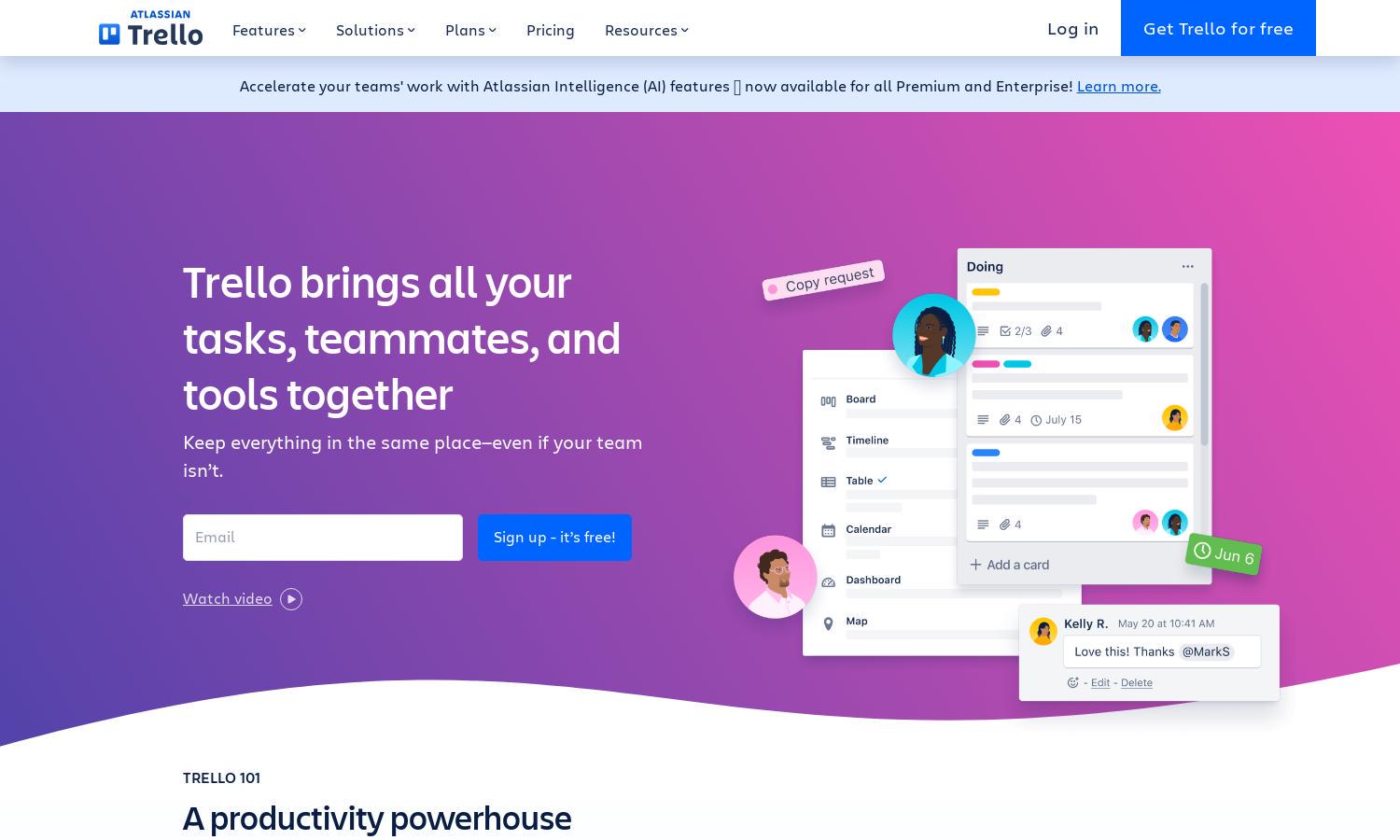
About Trello
Trello is an innovative project management platform that allows teams to organize tasks visually. Users can easily create boards, lists, and cards to track progress and collaborate seamlessly, ensuring that projects stay on track. With its intuitive design, Trello enhances productivity, enabling effortless teamwork for any type of project.
Trello offers a flexible pricing structure with four tiers: Free, Standard, Premium, and Enterprise, catering to various team needs. The Free plan is ideal for individuals or small teams, while the Standard plan enhances collaboration. Premium allows for advanced tracking, and Enterprise delivers top-tier security and integration.
Trello features a user-friendly interface that facilitates an engaging browsing experience. Its visual layout of boards, lists, and cards provides a manageable overview of tasks, ensuring users can navigate effortlessly. Unique features such as customizable workflows and integrations enhance collaboration, making Trello an ideal platform for any team.
How Trello works
Users start by signing up for Trello, creating boards for projects, and inviting team members. They then add lists representing different project stages and create cards for tasks. By moving cards across lists, teams can visualize progress. Trello's automation features simplify task management, enhancing efficiency and collaboration.
Key Features for Trello
Visual Project Management Boards
Trello's visual project management boards uniquely organize tasks and team workflows. Users can customize boards for different projects, ensuring clarity and collaboration. This feature enhances the user experience by providing a visual overview, making Trello an essential tool for improving project organization.
Automation with Butler
Trello's automation feature, Butler, streamlines tasks by automating routine actions without coding. Users can set triggers to perform actions automatically, saving time and reducing manual work. This unique offering significantly enhances productivity, allowing teams to focus on important tasks rather than repetitive processes.
Multiple Project Views
Trello provides diverse project views such as Calendar and Timeline for enhanced task tracking. These views help users visualize schedules and deadlines effectively. By catering to different project management needs, Trello ensures teams can adapt their workflows to achieve optimal results efficiently.
You may also like:








