Tweeter
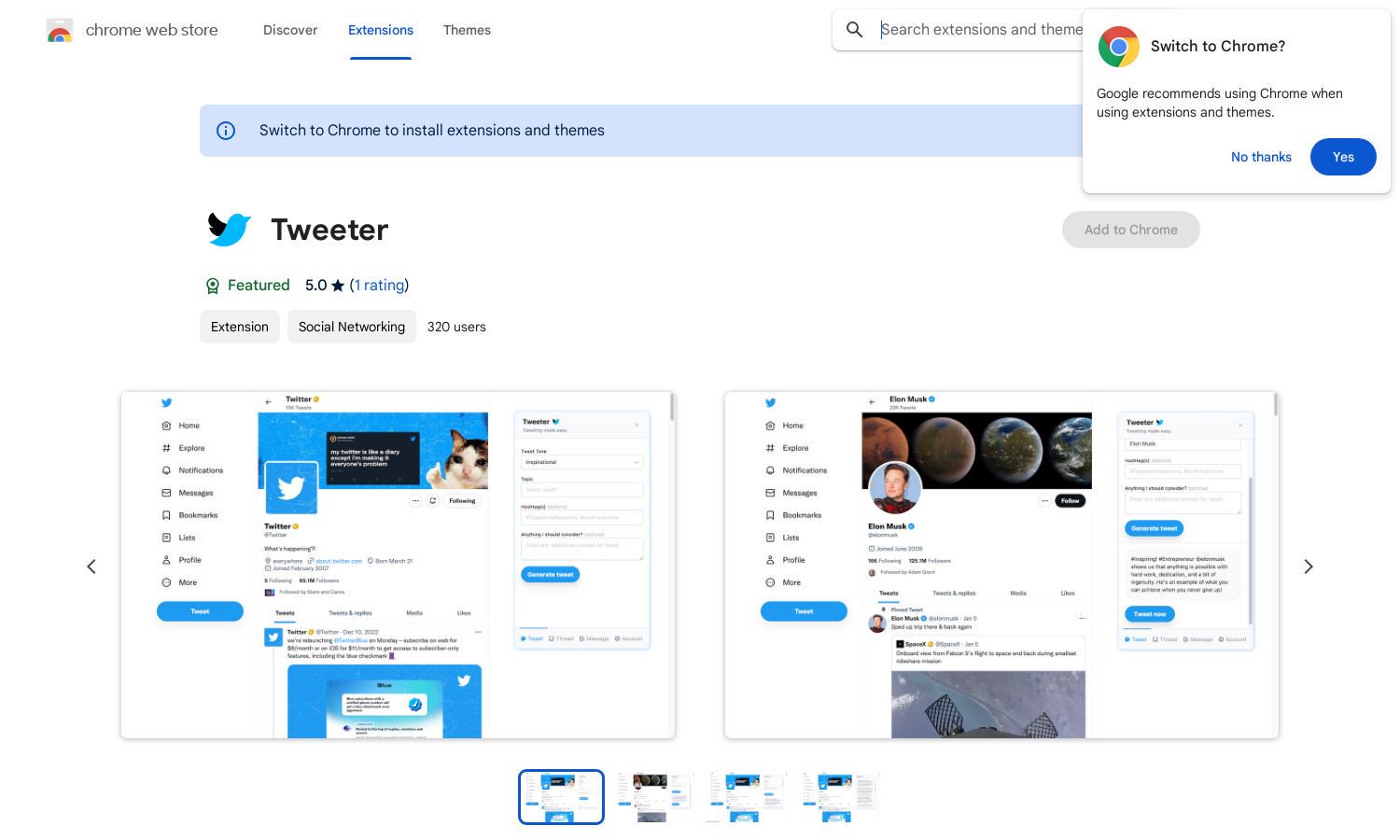
About Tweeter
Tweeter is an innovative Chrome extension designed to simplify your Twitter experience by automatically generating personalized tweets, threads, and direct messages. Users can easily select their tone and topics, allowing them to create engaging content effortlessly. With Tweeter, enhance your Twitter interactions and stand out among followers today!
Tweeter offers a free Chrome extension with a straightforward installation process. Users can enjoy all core features without a subscription. By using Tweeter, individuals access tools for generating tailored tweets and messages, enhancing user interaction on Twitter. Upgrade options may expand functionalities in the future.
Tweeter features a user-friendly interface that allows seamless navigation and quick access to essential tools. Its clean design ensures that users can quickly install and start generating personalized content on Twitter. The intuitive layout enhances the overall user experience, making Tweeter a must-have for Twitter enthusiasts.
How Tweeter works
To get started with Tweeter, users simply install the extension and navigate to twitter.com or tweetdeck.twitter.com. Once logged in, clicking the Tweeter logo opens a comprehensive interface where users can choose their desired tone and topics for tweet generation. In just a few clicks, users can effortlessly create professional and engaging content to enhance their Twitter presence.
Key Features for Tweeter
Tweet Generation
Tweeter's tweet generation feature allows users to create personalized tweets in just a few clicks. By selecting the desired tone and topic, Tweeter enables users to craft compelling content that engages their audience, making it easier to enhance communication on Twitter.
Thread Creation
Tweeter enables users to effortlessly create engaging Twitter threads that resonate with their followers. This feature allows for deeper storytelling and engagement, helping users expand their reach and enhance interactions on the platform, making Tweeter an essential tool for all Twitter users.
Hashtag Generation
Tweeter automatically suggests relevant hashtags tailored to users' tweets, ensuring that their content reaches a broader audience. This feature enhances discoverability and engagement, making it easier for users to connect with others on Twitter and grow their following effectively.








