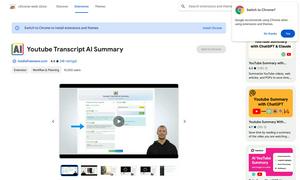Twitter Bookmarks Manager
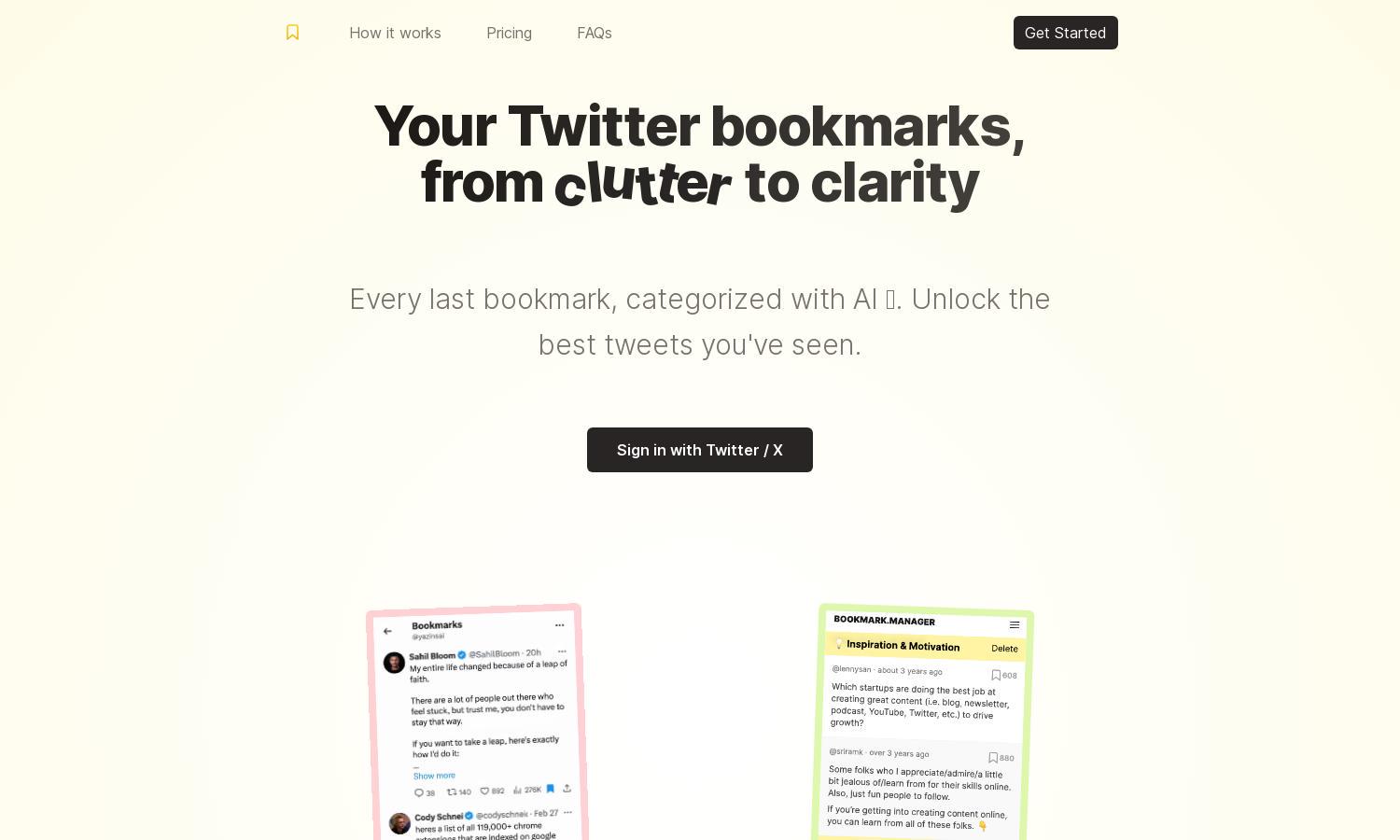
About Twitter Bookmarks Manager
Twitter Bookmarks Manager helps users streamline their Twitter bookmarks by importing and categorizing them with GPT-4. This innovative platform targets avid Twitter users seeking clarity amidst clutter. Experience effortless browsing, efficiency in managing saved tweets, and the ability to act on insights for improved engagement with content.
Twitter Bookmarks Manager offers a one-time purchase plan at $29, providing unlimited access to bookmark organization and export options (CSV, JSON). This economical pricing ensures users can efficiently categorize tweets without ongoing fees, maximizing long-term value. Unlock insights with a single investment in your Twitter experience.
The user interface of Twitter Bookmarks Manager is designed for simplicity and efficiency. With an intuitive layout, users can quickly navigate through categories, view and sort bookmarks effortlessly. The seamless design promotes easy interaction, ensuring you can find and act on your favorite tweets without hassle.
How Twitter Bookmarks Manager works
To get started with Twitter Bookmarks Manager, users sign in with their Twitter account, automatically importing all bookmarks. GPT-4 intelligently categorizes bookmarks, creating clear groupings for easy navigation. Users can customize categories further, allowing for tailored organization. The platform also enables simple export options for permanent access.
Key Features for Twitter Bookmarks Manager
AI-Powered Categorization
With Twitter Bookmarks Manager, AI-powered categorization revolutionizes how you organize your bookmarks. Leveraging GPT-4 technology, it sorts your Twitter bookmarks into meaningful categories, enhancing your ability to access relevant tweets quickly. This unique feature ensures a clutter-free experience and maximizes the utility of your saved content.
Custom Category Creation
Custom category creation within Twitter Bookmarks Manager allows users to personalize their bookmark experience. By enabling users to define their own topics, this feature enhances organization efforts and ensures relevant tweets are easily accessible. Tailor your bookmark experience with this valuable capability from Twitter Bookmarks Manager.
Seamless Data Export
Seamless data export options ensure users can easily retrieve their organized bookmarks. Twitter Bookmarks Manager allows users to export their categorized tweets in CSV or JSON formats, making it simple to manage your data externally. This feature represents the commitment to user control and accessibility.
You may also like: