TwoSlash
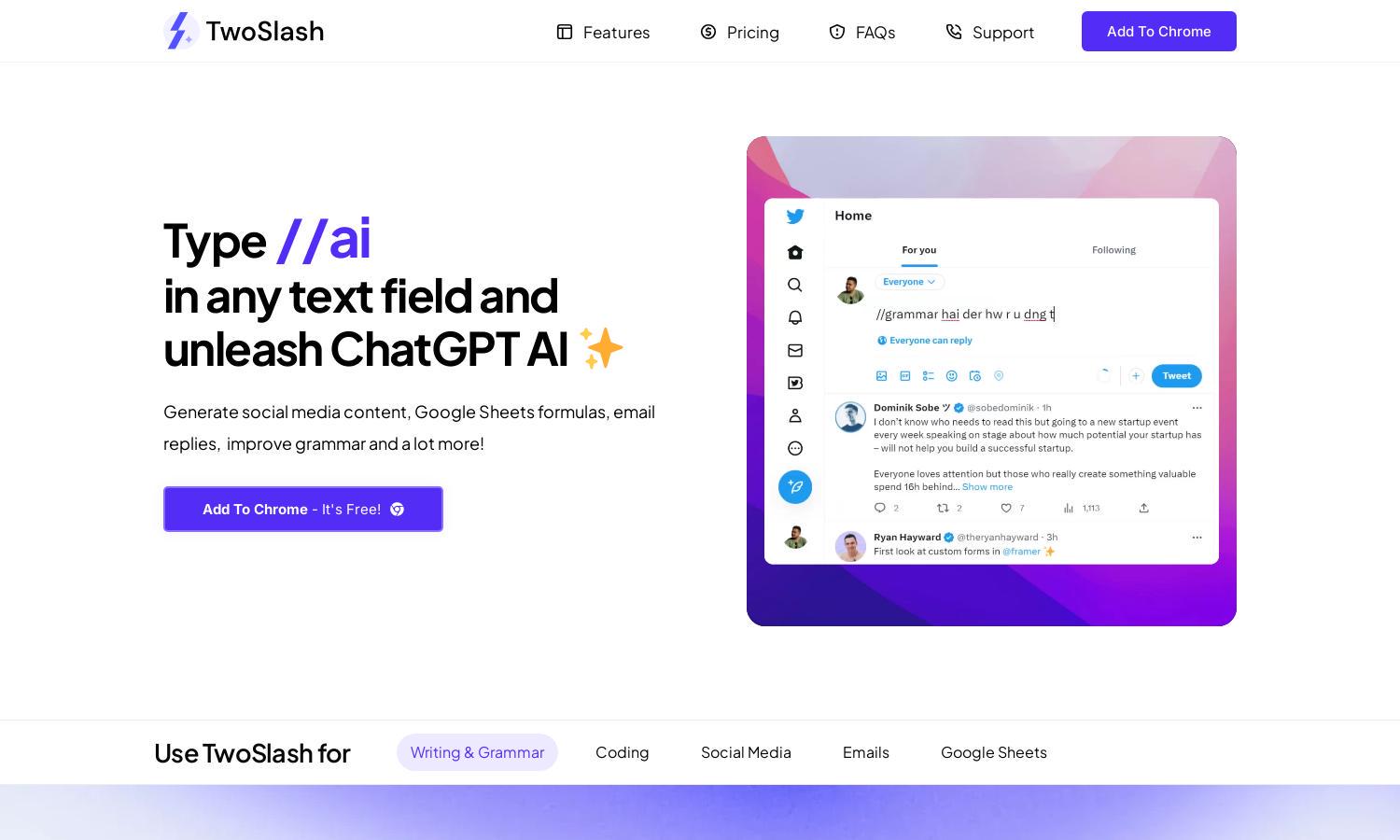
About TwoSlash
TwoSlash is an innovative ChatGPT Chrome extension designed to boost productivity for users who need assistance in generating content across various platforms. It simplifies tasks like writing social media posts, creating Google Sheets formulas, and enhancing email communications, making it a go-to tool for users seeking efficient content solutions.
TwoSlash offers two pricing plans: a monthly subscription at $9, which allows up to 1000 commands and access to features, and a one-time payment of $49 for a lifetime plan without limits on commands. Users benefit significantly from upgraded plans through additional features and flexibility with AI model choices.
TwoSlash features an intuitive user interface that enhances the browsing experience on the Chrome browser. The design focuses on seamless navigation, offering quick access to AI capabilities in text fields and features tailored to the unique needs of content creators, making it an essential tool for productivity.
How TwoSlash works
Users begin by installing the TwoSlash Chrome extension and creating an account. After onboarding, they gain access to a variety of features directly in text input fields, allowing them to generate content like social media posts, emails, and formulas efficiently. The integration enables users to achieve their tasks with minimal effort and maximum precision.
Key Features for TwoSlash
AI-Powered Content Generation
TwoSlash’s AI-Powered Content Generation is its standout feature, enabling users to create compelling social media posts, emails, and Google Sheets formulas effortlessly. This functionality significantly enhances productivity, allowing users to generate high-quality content in real-time, streamlining communication and creativity.
Real-Time Grammar Correction
TwoSlash includes a Real-Time Grammar Correction feature that constantly improves users' writing quality as they compose emails or documents. By offering immediate feedback, it fosters professional communications and eliminates grammar errors, ensuring users present themselves effectively through written content.
Custom AI Model Integration
The Custom AI Model Integration feature of TwoSlash allows users to connect their own AI keys for tailored experiences. This flexibility enables users to select AI models that align with their specific needs and preferences, maximizing their productivity through customized functionalities.








