Typper
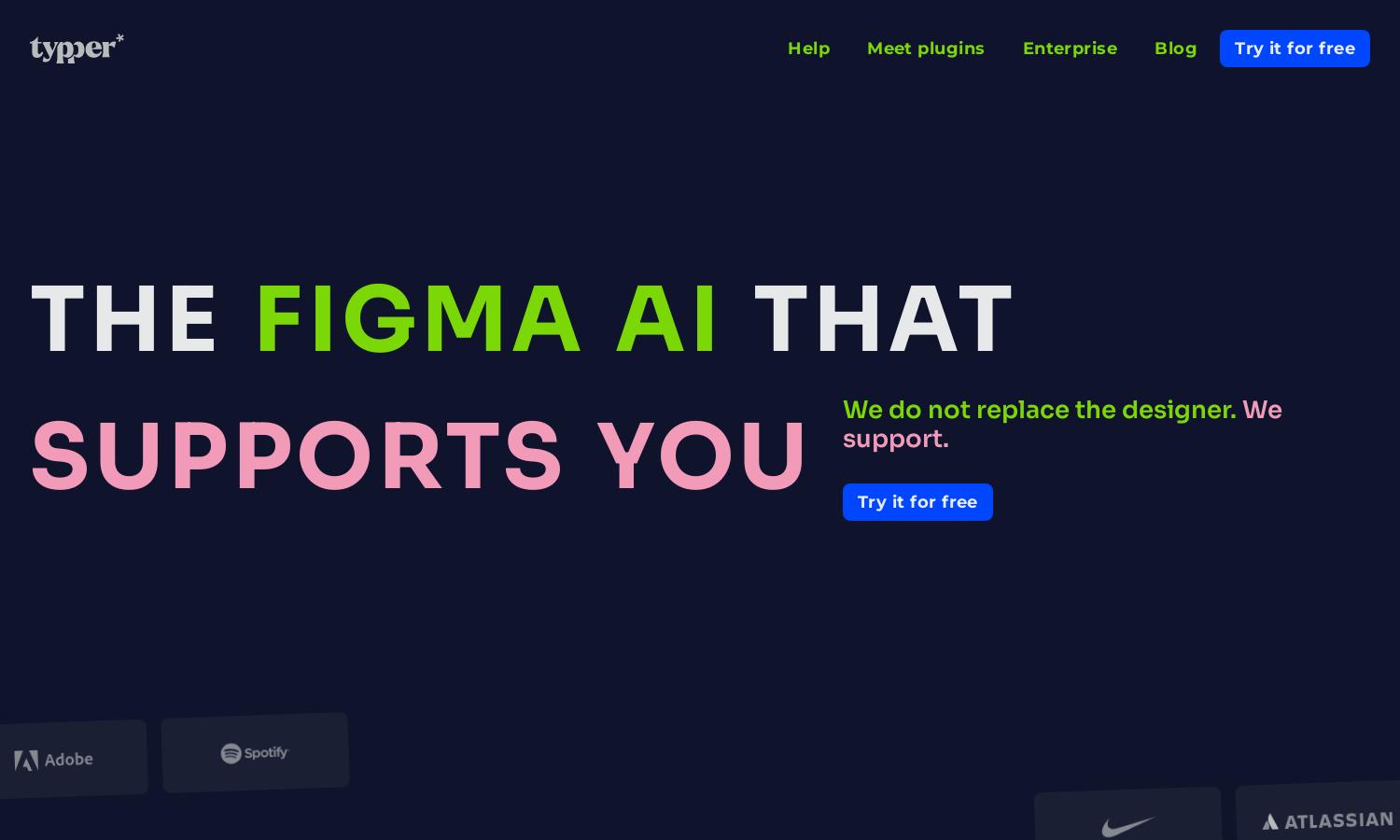
About Typper
Typper enhances design efficiency with Figma AI, targeting designers seeking streamlined workflows. Users can generate images, edit texts, and convert designs into code effortlessly. This innovative platform supports sustainability, as a portion of subscriptions aids in reducing CO2, making it a comprehensive solution for modern designers.
Typper offers flexible pricing plans: a monthly subscription at U$ 13/month and yearly at U$ 16/month, saving users U$ 36. Each plan provides access to all features, including image and text generation along with code conversion, ensuring users maximize productivity at an affordable rate.
Typper boasts a user-friendly interface designed for ease of navigation. The layout efficiently showcases features like image generation and text editing. With clear categorization and intuitive controls, Typper ensures a seamless experience for users while enhancing productivity in their design workflows.
How Typper works
Users begin by signing up for Typper, where they can access Figma AI tools. The platform guides them through the installation of necessary plugins. Once onboard, users can easily navigate features such as image generation, text editing, and code conversion, all designed to streamline and enhance their design processes efficiently.
Key Features for Typper
AI-powered Image Generation
Typper’s AI-powered Image Generation feature allows designers to autonomously create and edit images based on their needs. This unique capability streamlines the creative process, making it faster and more efficient, while ensuring high-quality outcomes that align with design requirements, enhancing overall productivity.
Bulk Text Editing
With Typper's Bulk Text Editing feature, users can efficiently manage large amounts of text in their designs. This powerful tool harnesses AI to automate edits, ensuring consistency and speed in the workflow, ultimately allowing designers to focus on creativity and strategy instead of manual tasks.
Code Conversion
Typper’s Code Conversion feature transforms design elements into functional code seamlessly. This valuable capability empowers designers to bridge the gap between design and development, reducing time to deployment while ensuring accuracy, making it a standout feature that caters to modern workflow demands.








