Uizard
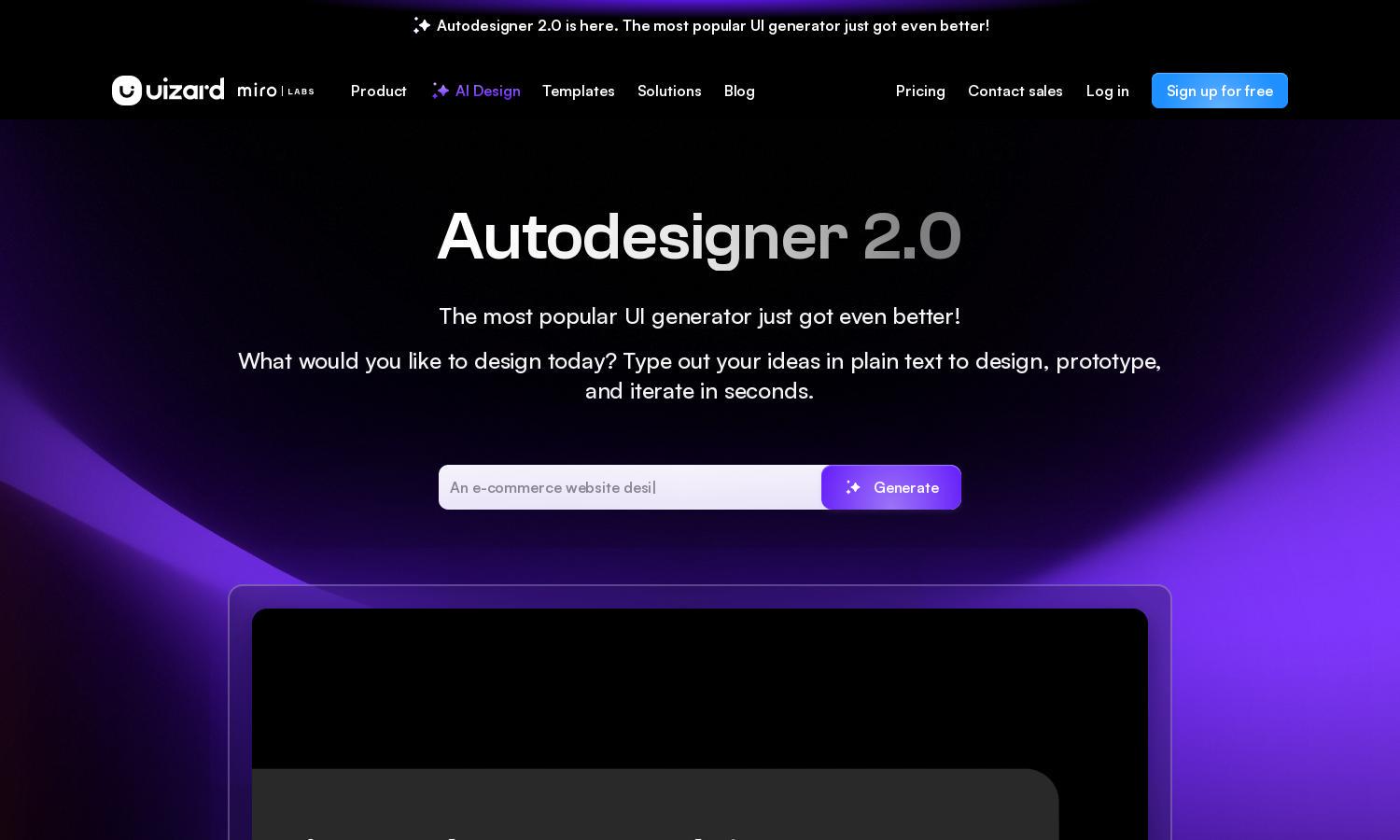
Overview
Uizard is a cutting-edge platform designed for rapid UI design and prototyping, catering to a diverse audience that includes designers, product managers, and marketers. Its main purpose is to simplify the design process through the use of AI, specifically highlighted by Autodesigner 2.0. This innovative feature allows users to engage in a conversational manner with the platform, transforming ideas into interactive, shareable prototypes just by describing them in plain text. This solves the common problem of lengthy design cycles and makes prototyping accessible for individuals without extensive design backgrounds, ensuring that anyone can turn their concepts into reality quickly.
Uizard offers a flexible pricing structure, including a free tier that enables users to delve into the basic functionalities of the platform. Paid subscription plans unlock advanced features like enhanced prototypes, increased customization options, and priority support. By upgrading to premium tiers, users benefit from a broader toolkit designed to facilitate more complex design projects, which can significantly boost productivity and creativity. Promotions or seasonal discounts may be available, providing added incentive for potential users to explore the full capabilities of Uizard at a reduced price.
Uizard features a sleek and intuitive interface that prioritizes user experience, making it accessible for users of all skill levels. The design layout is streamlined, allowing for easy navigation between tools and resources. Key user-friendly features, such as drag-and-drop components and real-time editing, contribute to a seamless browsing experience that encourages experimentation. Compared to competitors, Uizard provides a more engaging and less intimidating space for both novice and seasoned designers to create and iterate on their projects, fostering creativity and innovation throughout the design process.
Q&A
What makes Uizard unique?
Uizard stands out by combining advanced AI capabilities with a user-friendly drag-and-drop interface, allowing users to create and iterate on UI designs through simple text prompts. Its unique Autodesigner 2.0 feature utilizes the conversational flow of AI to translate ideas into interactive prototypes, significantly speeding up the design process. This innovative approach eliminates traditional design bottlenecks, enabling both novice and professional users to bring their ideas to life quickly and efficiently, making it an essential tool for various industries ranging from product management to marketing.
How to get started with Uizard?
To get started with Uizard, new users can sign up for a free account directly on the website. After registration, individuals will gain access to the intuitive editor where they can begin designing immediately by entering text prompts that describe their design ideas. Uizard also offers tutorials and resources to help users familiarize themselves with the platform’s tools and capabilities, allowing them to unlock the full potential of AI-driven design right from the outset.
Who is using Uizard?
The primary user base of Uizard includes product managers, designers, marketers, startup founders, and developers from diverse industries. It is particularly beneficial for those looking to rapidly prototype and test design concepts without the need for extensive technical skills. Whether a professional designer seeking efficiency or a novice exploring product ideas, users from creative agencies to software development teams utilize Uizard to transform their visions into functional prototypes swiftly.
What key features does Uizard have?
Uizard boasts several key features that enhance the user experience, including the AI-powered Autodesigner, which allows users to quickly generate multi-screen, editable prototypes simply by typing out their ideas. The platform also includes tools like Screenshot Scanner and Wireframe Scanner that convert images into editable designs, further simplifying the workflow. Users can modify and iterate components effortlessly, while the brand kit feature ensures that all generated designs align with specific branding guidelines. Together, these functionalities empower users to focus on creativity, reducing time spent on repetitive design tasks, resulting in a more streamlined design process.


