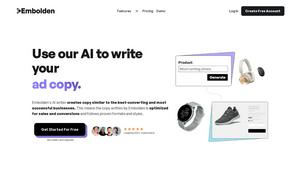UniJump
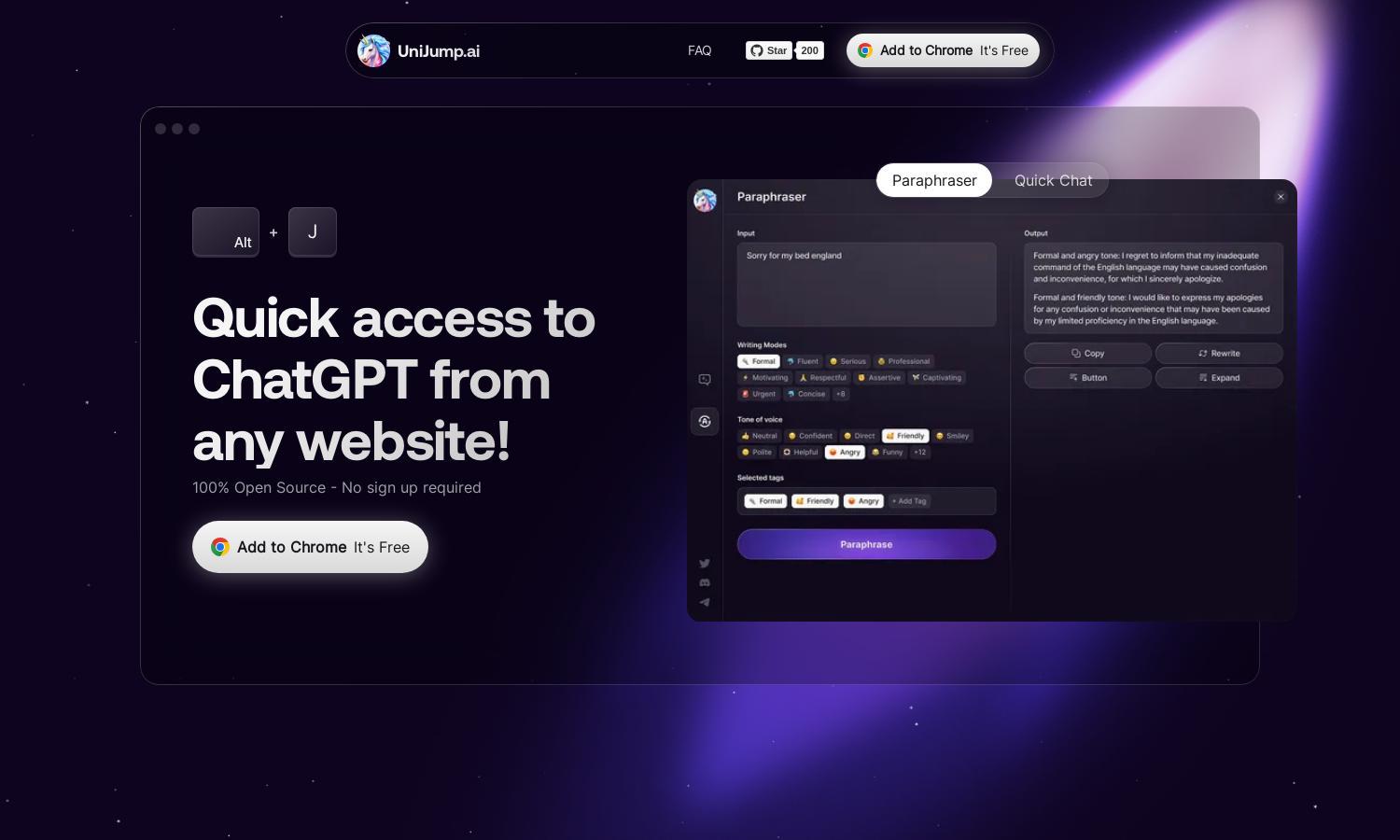
About UniJump
UniJump is a versatile browser extension designed to give users quick, seamless access to ChatGPT while browsing. Its main innovative feature allows users to summon ChatGPT with a keyboard shortcut, greatly improving productivity and communication for writers, marketers, and curious minds exploring language interaction.
UniJump offers a completely free extension to enhance your browser experience with ChatGPT. There are no subscription tiers or hidden fees, making it accessible to everyone. Users benefit from using ChatGPT without any signup, allowing unlimited access to this powerful tool without constraints.
The user interface of UniJump is designed for a smooth and intuitive browsing experience. Its elegant layout ensures users can quickly access ChatGPT features with little effort, set apart by functions that easily blend into everyday tasks. UniJump prioritizes ease of use and efficiency.
How UniJump works
To use UniJump, install the browser extension from the Chrome Web Store. After installation, you can quickly access ChatGPT by pressing ⌘ Cmd + J, allowing you to communicate seamlessly with the AI without leaving your current webpage. This integration enhances user productivity while browsing.
Key Features for UniJump
Seamless Integration
UniJump's seamless integration with your browsing experience allows instant access to ChatGPT. By simply pressing a shortcut, users can engage with ChatGPT without interrupting their workflow, enriching their communication and enhancing creativity right where they need it most.
Privacy & Security
Maintaining user privacy, UniJump does not store any personal data, ensuring that your browsing remains confidential. The platform's commitment to security is backed by its open-source code available for public review, empowering users with transparency and confidence in how their data is handled.
Open Source Accessibility
UniJump's commitment to being open source ensures greater accessibility and community involvement. Users can explore the codebase, contribute enhancements, and engage with other community members, fostering a collaborative environment that not only improves the tool but also promotes transparency.
You may also like: