Videograph
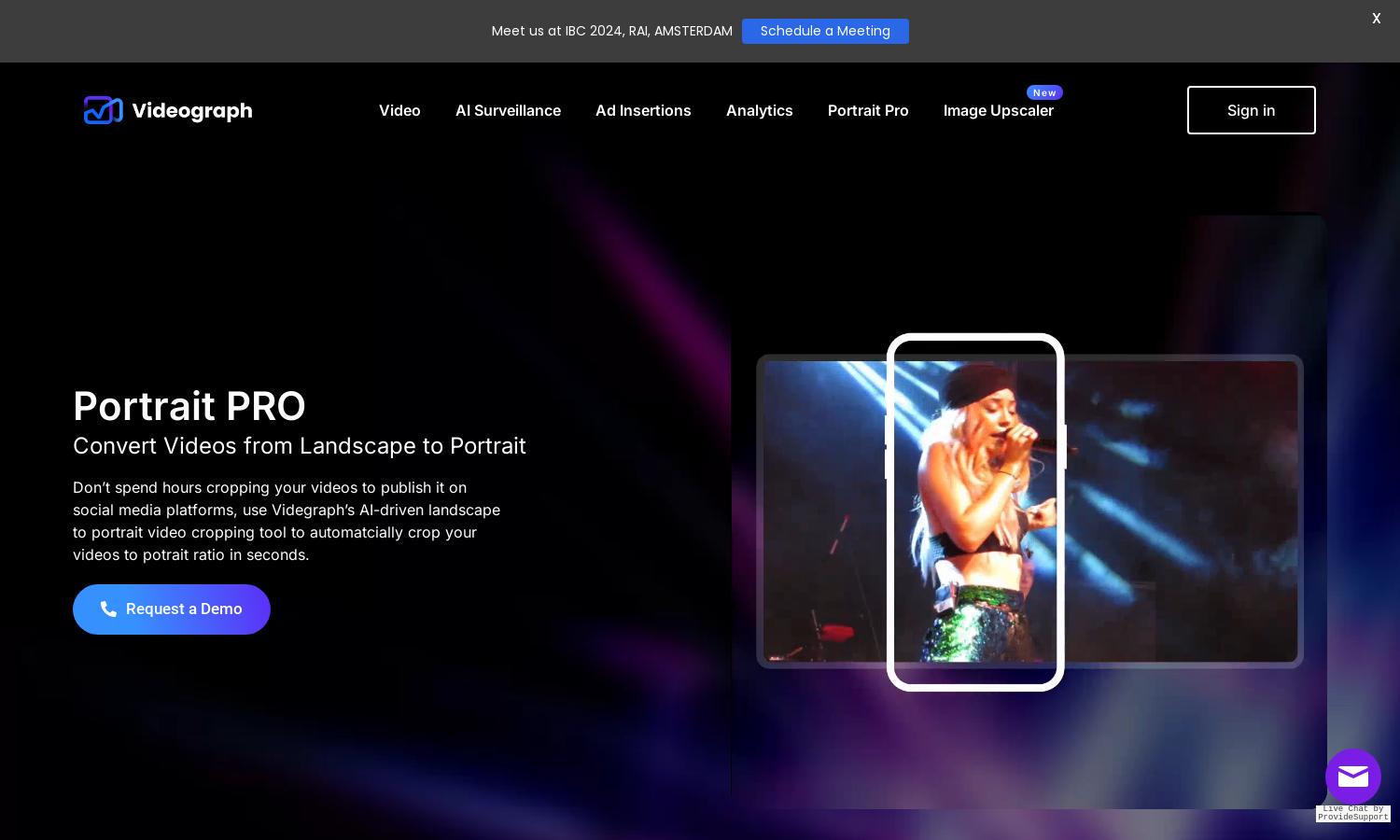
About Videograph
Videograph.ai is an AI-driven platform designed to convert landscape videos into portrait format quickly and easily. Targeted at content creators, it enhances social media engagement by ensuring ideal video dimensions without losing focus on key subjects. Videograph.ai streamlines video editing, making content sharing effortless.
Videograph.ai offers flexible pricing plans including a starter plan at $20 for converting 100 videos. Users can enjoy a ‘Pay As You Go’ option, ensuring they only pay for what they use. Upgrading allows for more efficient conversions, saving time and enhancing social media presence.
The user interface of Videograph.ai is designed for a smooth and intuitive experience. The website features a clean layout, making navigation simple for users. Unique tools like quick video uploads and automatic cropping enhance usability, ensuring that content creators can focus on their videos effortlessly.
How Videograph works
Users start by visiting Videograph.ai and registering on the platform. Next, they upload their landscape videos, which the AI automatically analyzes to determine key subjects. The tool then crops the videos to the optimal portrait format. Users can preview and download their transformed videos seamlessly, enhancing their social media content.
Key Features for Videograph
AI-Powered Video Cropping
The AI-powered video cropping feature of Videograph.ai offers precise subject detection, ensuring that vital elements are perfectly framed in portrait format. This unique ability allows users to create engaging videos tailored for platforms like Instagram and TikTok without the hassle of traditional editing.
Dual Subject Cropping
Videograph.ai offers a dual subject cropping feature that optimally frames two people in videos, making it perfect for podcasts and interviews. This innovative capability ensures a professional appearance, enabling content creators to deliver high-quality, ready-to-share videos for various social platforms effortlessly.
Mobile and Social Enhancement
The mobile and social enhancement feature of Videograph.ai optimizes videos for mobile viewing, ensuring users create captivating content. By focusing on specific platform requirements, this feature elevates the viewing experience, enabling videos to stand out in portrait format across popular social media channels.
You may also like:








