VideoToWords
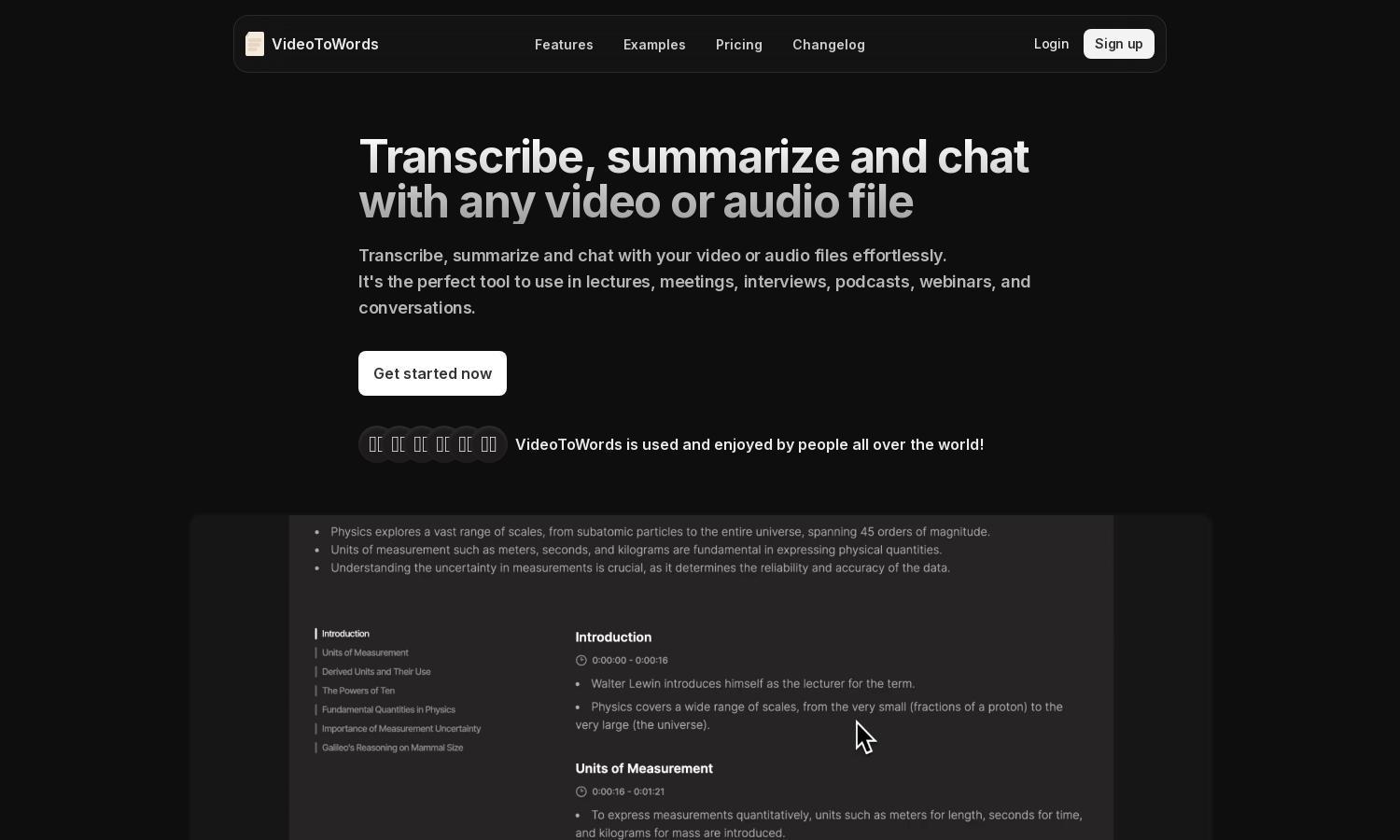
About VideoToWords
VideoToWords revolutionizes media interaction by offering precise transcription, video summarization, and interactive chat capabilities. Targeting students, professionals, and content creators, VideoToWords enhances understanding and saves time. Users can effortlessly upload media files and receive detailed insights, transforming how they engage with audio and video content.
VideoToWords offers flexible pricing plans catering to various needs, including a free tier for newcomers. Monthly and annual subscriptions unlock premium features, allowing users greater efficiency in transcription and summarization. Upgrading delivers enhanced capabilities for frequent users seeking superior media insights, making it a valuable tool for content mastery.
The user-friendly design of VideoToWords ensures smooth navigation with an intuitive interface. Features like easy upload, clean output formatting, and a streamlined process for accessing tools create a seamless browsing experience. This thoughtful layout empowers users to efficiently utilize the platform's capabilities without hassle.
How VideoToWords works
Users begin by signing up for VideoToWords, allowing quick access to its features. After onboarding, uploading audio or video files is straightforward through the user-friendly interface. The platform automatically transcribes and summarizes the media, providing formatted outputs. Users can then engage with the material through chat features, extracting insights seamlessly.
Key Features for VideoToWords
Automated Summarization
The automated summarization feature of VideoToWords transforms how users engage with content. By synthesizing lengthy videos and audio into concise summaries, it enables efficient study and reference. This powerful functionality caters to professionals, students, and anyone looking to save time while maintaining deep comprehension of media.
Interactive Chat Feature
VideoToWords' interactive chat feature offers a unique way for users to engage with their media. Users can ask questions and obtain insightful, detailed responses about content, enhancing comprehension and facilitating deeper discussions. This feature is especially beneficial for lectures and meetings, making learning more dynamic and adaptive.
Multi-Language Transcription
VideoToWords supports transcription in over 113 languages, catering to a global audience. This multi-language feature benefits users by ensuring accessibility across diverse linguistic backgrounds. Whether transcribing academic lectures or corporate meetings, VideoToWords empowers users to connect with content seamlessly, enhancing comprehension for all speakers.
You may also like:








