Vidio
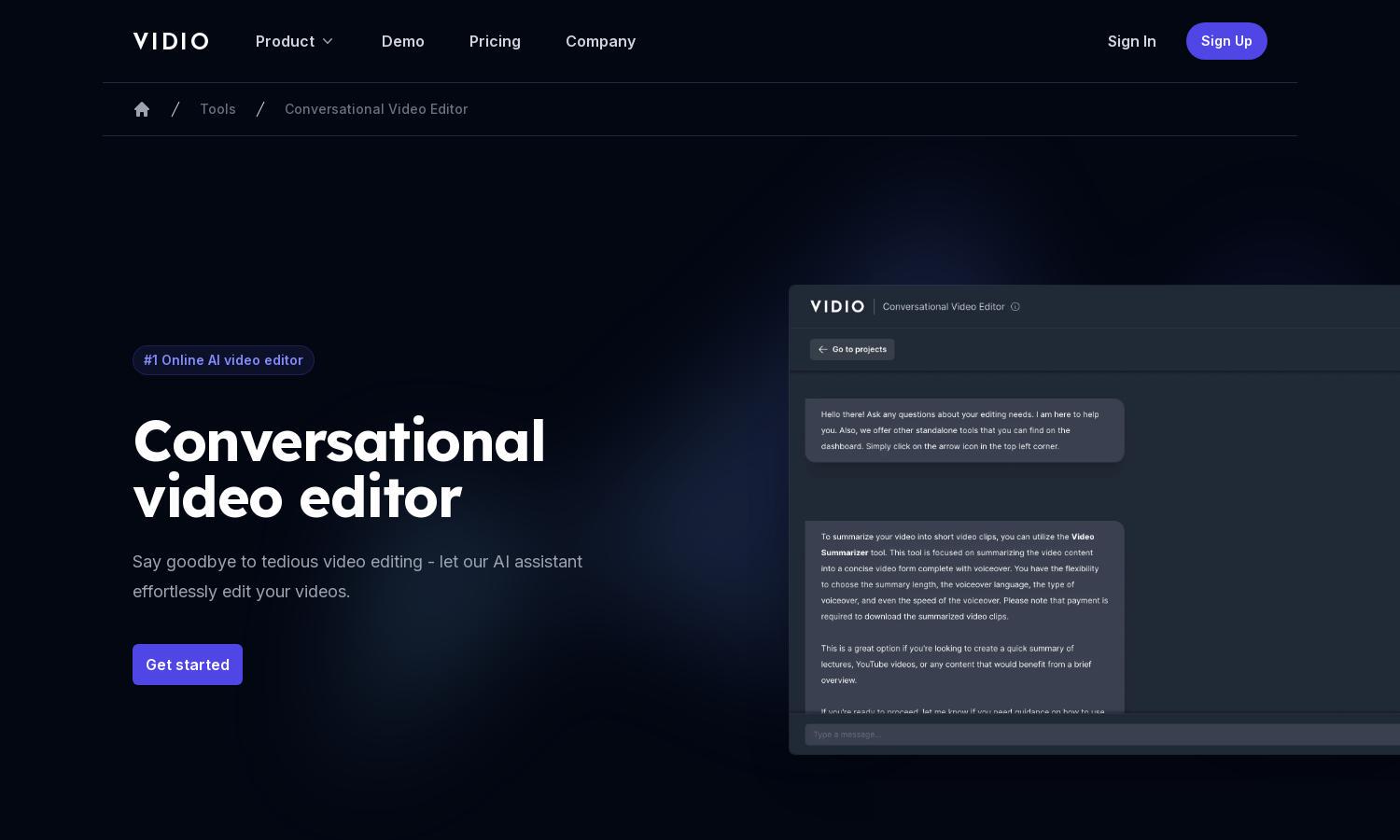
Overview
Vidio is an innovative AI-driven video editing platform targeting creators and professionals who seek a simplified and efficient editing experience. By utilizing a conversational interface, users can seamlessly communicate their editing desires to an intelligent assistant, eliminating the complexity usually associated with traditional editing software. The most innovative feature is the natural language editing capability, which allows users to verbally express what they want, resulting in speedy and accurate edits. This unique approach addresses the common frustration users face with steep learning curves in video editing, making high-quality production accessible to anyone, regardless of experience.
Vidio offers a tiered pricing structure that includes both a free option with limited functionality and premium plans that unlock advanced features and greater flexibility. The free version allows users to explore the platform's basic capabilities, making it easy to determine its potential benefits. Upgrading to a premium subscription provides access to additional tools such as longer video durations, multiple project stitching, and enhanced support, catering to serious editors and creators looking to maximize their productivity. Occasionally, promotions and discounts are offered to attract new users, enhancing the overall value of the subscription options.
The user experience on Vidio is enhanced by its clean, streamlined interface designed for effortless navigation and interaction. The layout prioritizes usability through an intuitive chat-like design, allowing users to focus on their tasks without overwhelming distractions. The ability to drag and drop videos directly and receive instant feedback simplifies the editing process, setting it apart from traditional software that often requires extensive set-up and navigation through multiple features. This user-centric design fosters a pleasant and engaging experience, encouraging users to maximize their creative potential without the hassle of complicated software.
Q&A
What makes Vidio unique?
Vidio stands out with its conversational AI approach, allowing users to edit videos by simply describing their desired changes in natural language. Instead of navigating complex menus or learning intricate software, users can actively communicate with the AI, making video editing feel more intuitive and personal. This unique interaction eliminates the need for extensive prior knowledge or tedious installations, making it accessible to creators of all skill levels. The platform supports various video formats and automates laborious editing tasks, ensuring a fast and enjoyable experience that enhances productivity.
How to get started with Vidio?
To get started with Vidio, users simply need to visit the website and upload their video file using a drag-and-drop interface. There’s no software installation required; users can immediately type in their editing requests in natural language. The AI video editor will process these commands and edit the video accordingly, allowing the user to preview and then download their finished product with just a click of the export button. The platform’s user-friendly design ensures that even newcomers can navigate it effortlessly.
Who is using Vidio?
The primary user base of Vidio includes content creators, social media managers, educators, and small business owners who need quick and efficient video editing solutions. Industries such as entertainment, education, and marketing commonly utilize this platform for its accessibility and versatility. The intuitive interface attracts individuals who may lack extensive technical knowledge but desire professional-quality results. Vidio’s design caters to both novice users looking to produce simple edits and experienced creators aiming for more polished outcomes without the steep learning curve associated with traditional video editing software.
What key features does Vidio have?
Vidio offers a range of key features that enhance the user experience and streamline the video editing process. Users can upload various video formats up to 3GB in size and request multiple editing tasks, such as auto captioning, noise reduction, and applying filters, all through a simple chat-like interface. The ability to produce quick edits, remove backgrounds, and include automatic summarization ensures that users can create high-quality content rapidly and efficiently. Additionally, the platform supports blending with other popular editing software, making it versatile and adaptable for users’ specific needs.


