Vmake
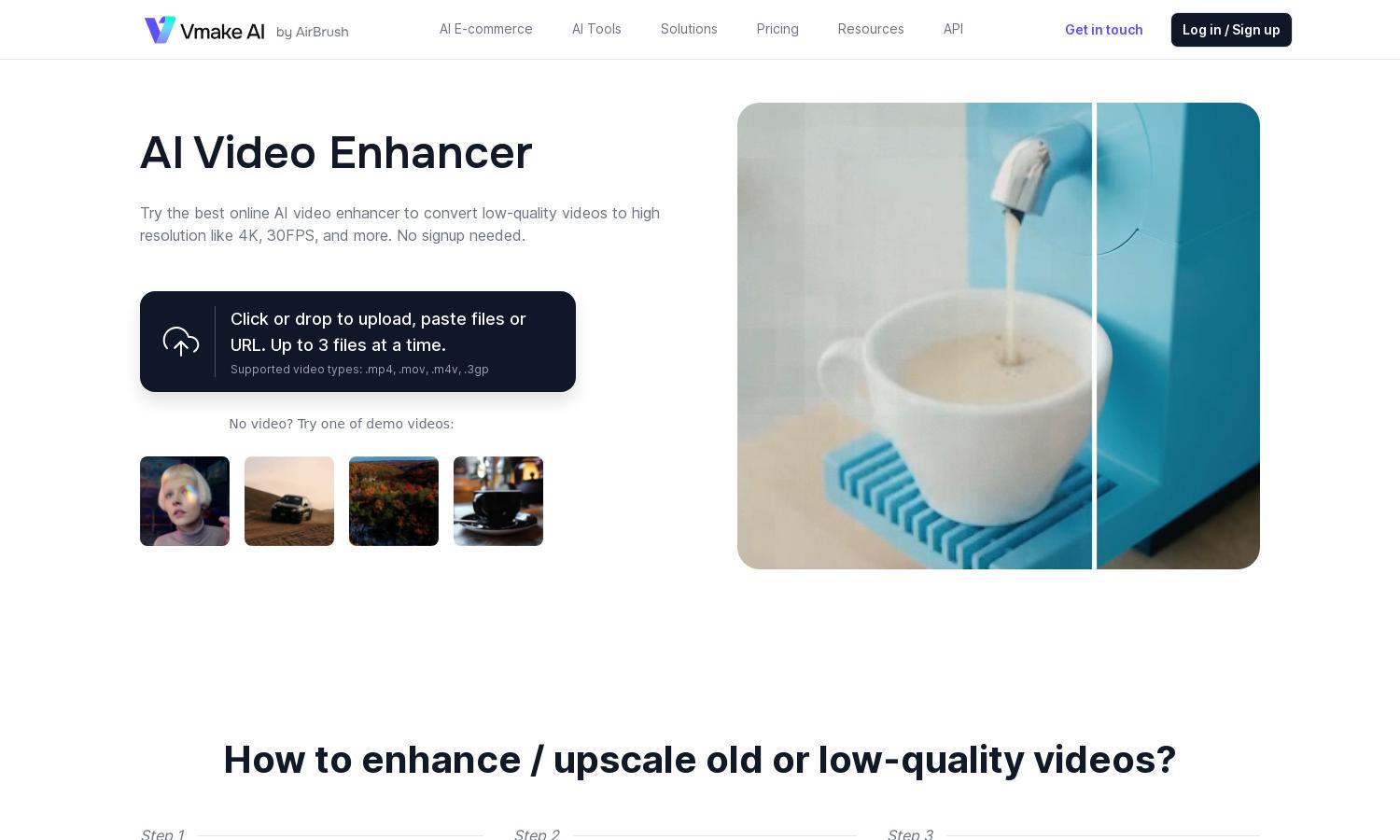
About Vmake
Vmake AI is an online video enhancer designed to convert low-resolution videos into high-quality versions. With its seamless upload process, users can easily enhance their videos using AI technology that adjusts key visual parameters. Ideal for brands and content creators aiming to improve video quality and engagement.
Vmake AI offers a simple access model with no subscription fees, allowing users to enhance up to three videos at a time without signing up. This no-cost feature creates accessibility for all, encouraging users to explore the video enhancement capabilities freely and efficiently.
Vmake AI features a clean, user-friendly interface that streamlines the video enhancement process. Its intuitive layout and straightforward navigation allow users to upload, enhance, and export videos effortlessly. The design emphasizes user experience, ensuring even newcomers can quickly utilize the powerful features available.
How Vmake works
Users interact with Vmake AI by simply uploading their desired video files through an intuitive interface. Once uploaded, the platform's AI technology automatically processes the video, applying enhancements like brightness and contrast adjustments. After processing, users can preview results before exporting their upgraded videos in preferred formats.
Key Features for Vmake
Automated Video Enhancement
Vmake AI's automated video enhancement feature allows users to effortlessly transform low-quality videos into stunning high-resolution footage. The AI intelligently adjusts various visual parameters, ensuring professional results without requiring technical expertise, making video production accessible to everyone.
Multi-file Upload Support
Vmake AI supports the upload of multiple videos at once, allowing users to enhance up to three files simultaneously. This feature enhances usability and efficiency, enabling content creators and businesses to improve their visual content quickly and effectively with minimal hassle.
Preview and Export Options
Vmake AI provides users with robust preview and export options after enhancements. Users can check the upgrades and choose from various formats and video lengths for export. This flexibility ensures that final outputs meet specific needs and expectations, enhancing user satisfaction.








