Voice to Text
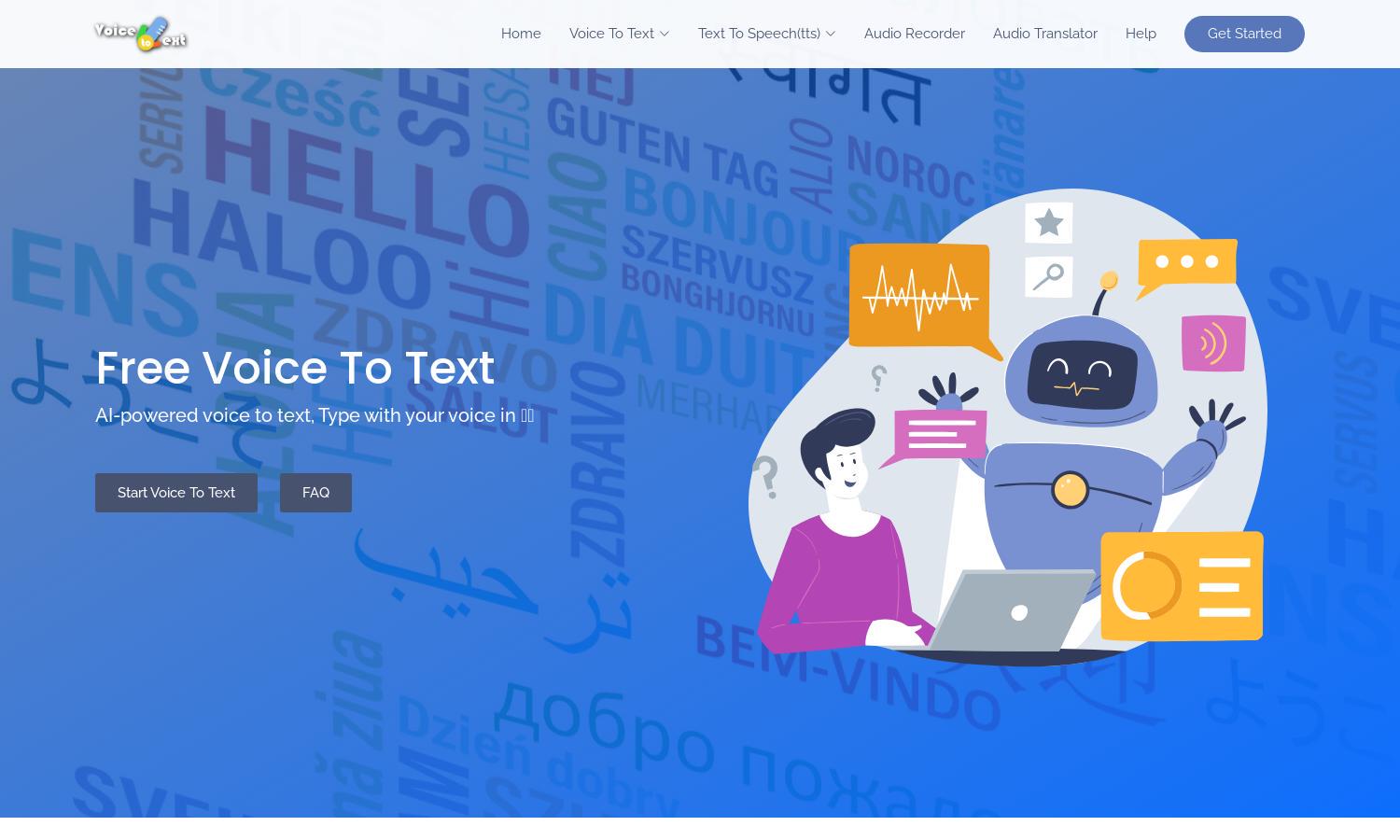
About Voice to Text
Voice to Text is an innovative platform that allows users to convert speech into text in real time. Its AI technology supports over 30 languages, making it perfect for diverse users. With features like punctuation addition and audio playback, Voice to Text effectively enhances productivity and communication.
Voice to Text offers a free service with no subscription fees, making it accessible to everyone. Future premium plans may offer advanced features and benefits for users looking for enhanced functionality. Current users enjoy the tool's powerful transcription capabilities without any costs involved.
Voice to Text boasts a user-friendly interface, ensuring smooth navigation and accessibility for users of all levels. The clean layout and responsive design enhance the overall experience, allowing individuals to focus on effective speech conversion without distractions, making Voice to Text a top choice for transcription needs.
How Voice to Text works
Users start by accessing Voice to Text through their browser, where they can select their preferred language. After clicking the start button, they can speak naturally while the AI technology transcribes their words into text in real time. The platform's editing tools allow for post-transcription adjustments, making it simple to export the final document.
Key Features for Voice to Text
Real-Time Speech Recognition
Voice to Text's real-time speech recognition feature allows users to effortlessly convert spoken words into written text. This innovative functionality supports over 30 languages, enabling effective communication and productivity without the need for typing, making Voice to Text a vital tool for users worldwide.
Multi-Language Support
The multi-language support of Voice to Text enables users to transcribe speech in over 30 different languages. This diverse functionality caters to global users, ensuring that anyone, regardless of their native language, can benefit from accurate and fast speech-to-text conversion, enhancing accessibility and usability.
Audio Playback Feature
The audio playback feature of Voice to Text allows users to listen to their transcribed text. This unique aspect enhances the user experience by providing an effortless way to review content, ensuring accuracy and convenience, and maximizing productivity for tasks like email writing or document creation.
You may also like:








