Warp
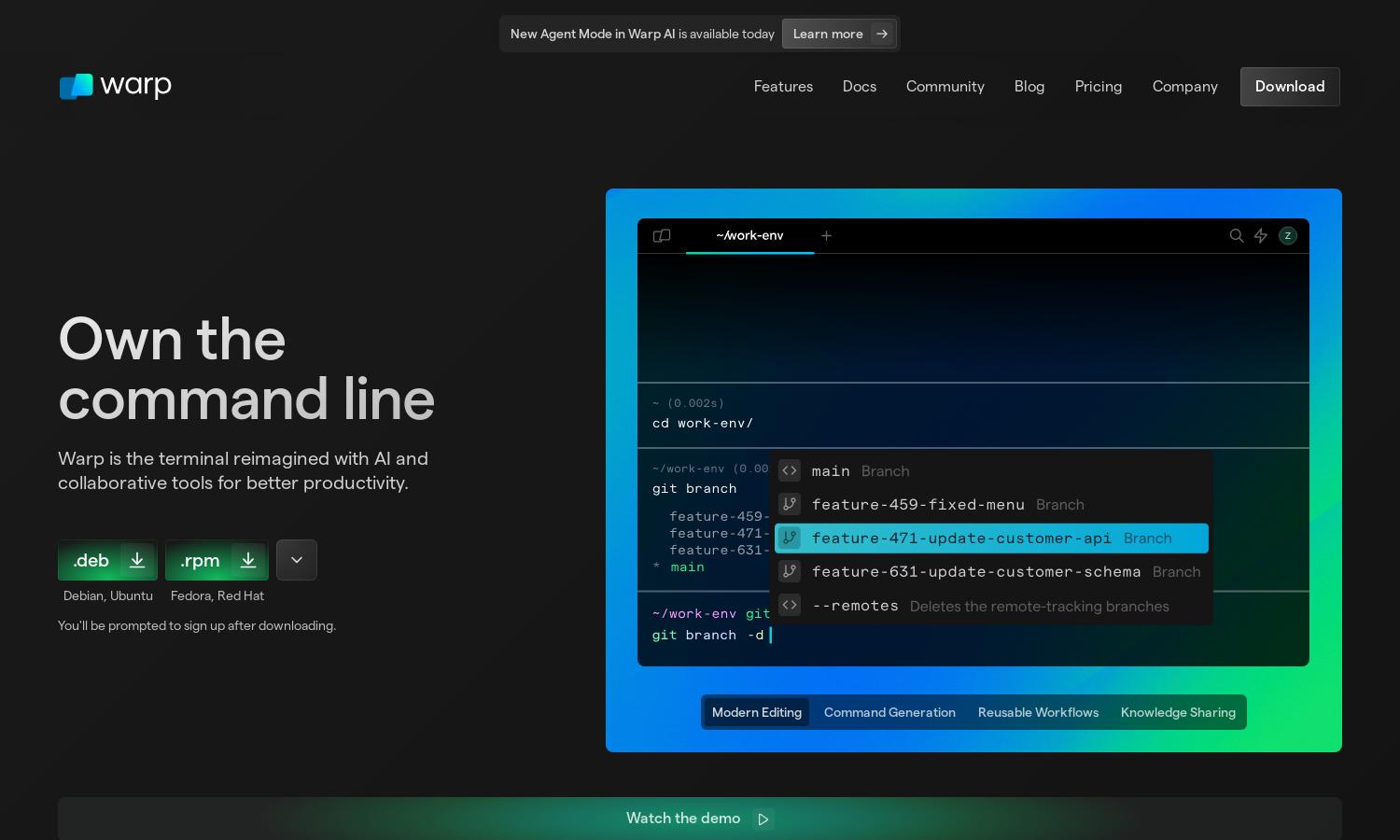
About Warp
Warp is an innovative terminal designed for developers, offering AI-enhanced functionality for faster command execution and streamlined workflows. Its standout feature, smart command suggestions, helps users solve programming tasks effectively, while collaborative drives facilitate team knowledge sharing, improving overall productivity with Warp.
Warp offers a free version with premium features available through a subscription model. The pricing tiers provide increased access to advanced functionalities and team collaboration tools, making the upgrade advantageous for teams seeking enhanced productivity and streamlined workflows with Warp.
Warp’s user interface prioritizes speed and efficiency, featuring a clean and modern design that enhances usability. Users experience seamless navigation, with dynamic editing capabilities and responsive command suggestions, making Warp a joy to use for developers looking to elevate their terminal experience.
How Warp works
Users begin with Warp by downloading the application and creating an account, which unlocks personalized features. The interactive interface allows developers to execute commands easily, access smart suggestions, and organize their terminal workflows. Concurrently, users can share commands and knowledge with their teams in real-time, optimizing their coding tasks with Warp.
Key Features for Warp
AI Command Suggestions
Warp features AI Command Suggestions that streamline task execution. By learning from user inputs, Warp recommends optimized commands, eliminating the need for extensive searches. This unique feature enhances productivity, allowing developers to focus on building software efficiently with Warp.
Reusable Workflows
Warp offers Reusable Workflows, enabling users to save parameterized commands for future tasks. This feature allows developers to execute common commands quickly without re-entering parameters, significantly enhancing their productivity and simplifying complex setups in their development processes with Warp.
Collaborative Drive
The Collaborative Drive in Warp empowers teams by allowing shared access to terminal workflows and command repositories. This unique feature fosters real-time collaboration, ensuring everyone stays updated on the latest commands and strategies, making team development efforts more efficient with Warp.








